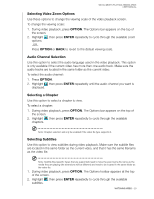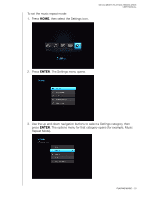Western Digital WDBABV6400ABK User Manual - Page 32
Video Playback Options, Displaying the Video Toolbar, Displaying the Video Information Panel
 |
UPC - 718037764092
View all Western Digital WDBABV6400ABK manuals
Add to My Manuals
Save this manual to your list of manuals |
Page 32 highlights
Video Playback Options WD ELEMENTS PLAY MULTIMEDIA DRIVE USER MANUAL Displaying the Video Toolbar The Video toolbar has several command icons to customize the way you watch your videos. „ To display the Video toolbar, press OPTION. „ To hide the toolbar, press BACK or OPTION again. Displaying the Video Information Panel Press ENTER during playback to display the Video Information Panel on the bottom of the screen. This panel shows the following information about the current video, if the video file supports it: Audio Channel icon Chapter or Menu selection Zoom icon Subtitle icon Video filename Video playback progress bar Elapsed time Total playback time WATCHING VIDEO - 28
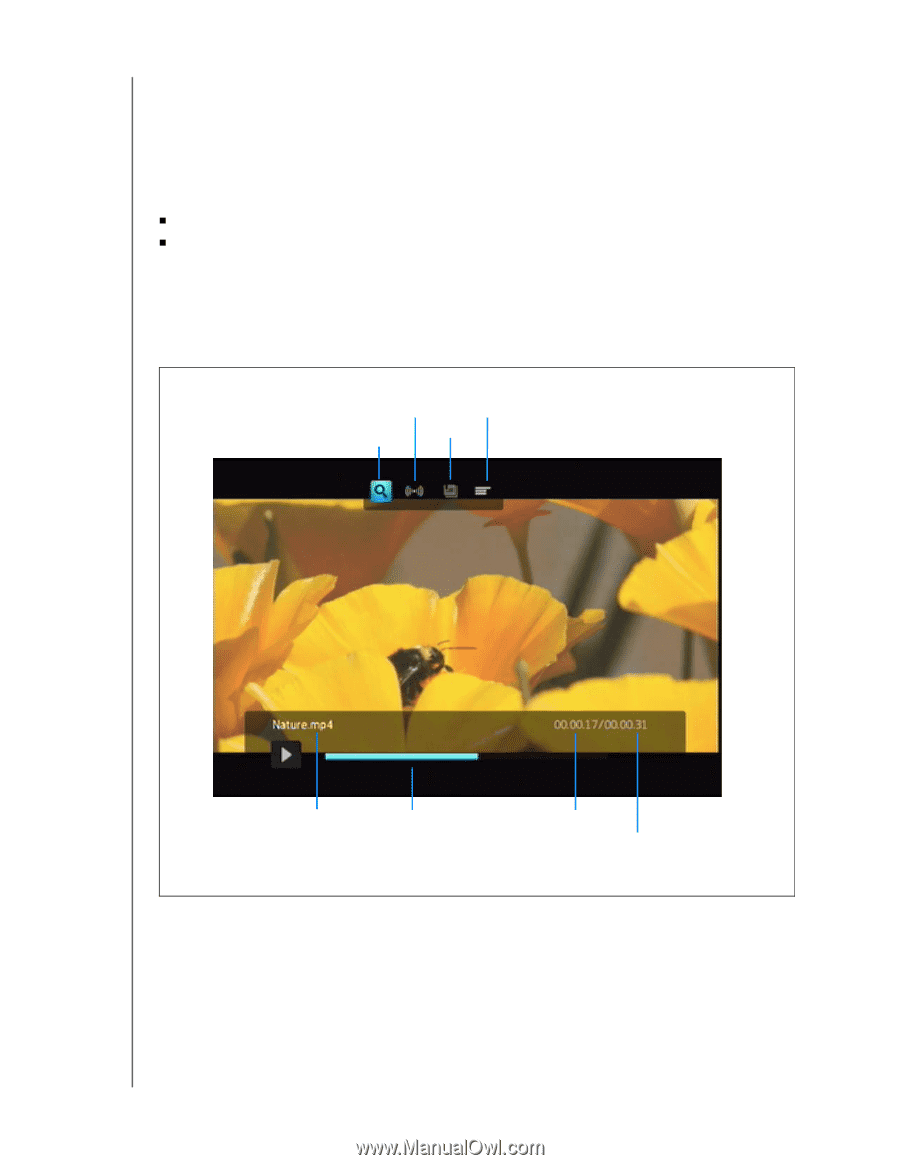
WD ELEMENTS PLAY MULTIMEDIA DRIVE
USER MANUAL
WATCHING VIDEO
– 28
Video Playback Options
Displaying the Video Toolbar
The Video toolbar has several command icons to customize the way you watch your
videos.
To display the Video toolbar, press
OPTION
.
To hide the toolbar, press
BACK
or
OPTION
again.
Displaying the Video Information Panel
Press
ENTER
during playback to display the Video Information Panel on the bottom
of the screen. This panel shows the following information about the current video, if
the video file supports it:
Video playback progress bar
Video filename
Total playback time
Zoom icon
Elapsed time
Subtitle icon
Audio Channel icon
Chapter or Menu selection