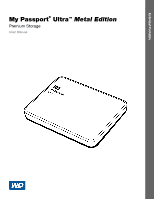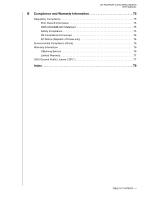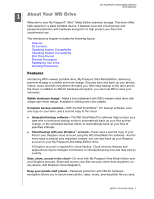Western Digital WDBK8Z0010BBK User Manual - Page 6
About Your WD Drive, Features
 |
View all Western Digital WDBK8Z0010BBK manuals
Add to My Manuals
Save this manual to your list of manuals |
Page 6 highlights
MY PASSPORT ULTRA METAL EDITION USER MANUAL 11 About Your WD Drive Welcome to your My Passport® Ultra™ Metal Edition premium storage. This drive offers high capacity in a sleek portable device. It features local and cloud backup and password protection with hardware encryption to help protect your files from unauthorized use. This introductory chapter includes the following topics: Features Kit Contents Operating System Compatibility Operating System Compatibility Disk Drive Format Physical Description Registering Your Drive Handling Precautions Features Introducing WD's newest portable drive, My Passport Ultra Metal Edition, delivering premium storage in a stylish aluminum design. Securely save and back up your photos, videos, music and files everywhere life takes you. With easy backup to the drive and to the cloud, in addition to 256-bit hardware encryption, you can trust WD to save your memories. Stylish aluminum design-Make a bold statement with WD's newest metal drive with unique spin-finish design. Available in striking new color palette. Complete backup solutions-With the WD SmartWare™ Pro backup software, save one copy on your drive, and a second copy to the cloud. Integrated backup software-The WD SmartWare Pro software helps protect your data with a continuous backup mode to automatically back up your files as they change, or the scheduled backup option to automatically back up your files at specified intervals. Cloud backup with your Dropbox™ account-Easily save a second copy of your files to your Dropbox cloud account using the WD SmartWare Pro software. And for more ways to protect your important content, you can also back up your Dropbox account to your My Passport Ultra Metal Edition drive. A Dropbox account is required for cloud backup. Cloud services features and applications may be changed, terminated, or interrupted at any time and may vary by country. Save, share, access in the cloud-Do more with My Passport Ultra Metal Edition and your Dropbox account. Share and access your files securely online from anywhere, on any device, with Dropbox cloud integration. Keep your private stuff private-Password protection with 256-bit hardware encryption allows you to secure every photo, video, music, and important file you save. ABOUT YOUR WD DRIVE - 1