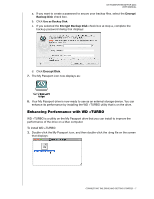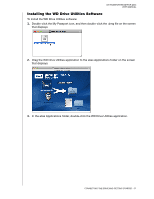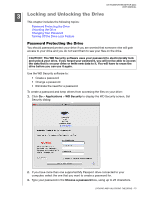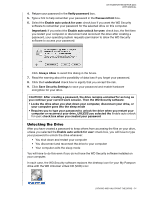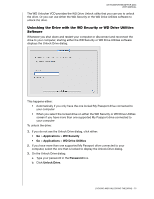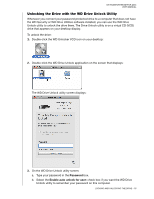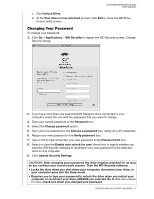Western Digital WDBLUZ5000ASL User Manual - Page 16
Read the license agreement and click, to continue and display the WD Drive, Utilities screen
 |
View all Western Digital WDBLUZ5000ASL manuals
Add to My Manuals
Save this manual to your list of manuals |
Page 16 highlights
MY PASSPORT EDGE FOR MAC USER MANUAL 4. Read the license agreement and click Accept to continue and display the WD Drive Utilities screen: 5. See "Managing and Customizing the Drive" on page 19. CONNECTING THE DRIVE AND GETTING STARTED - 12
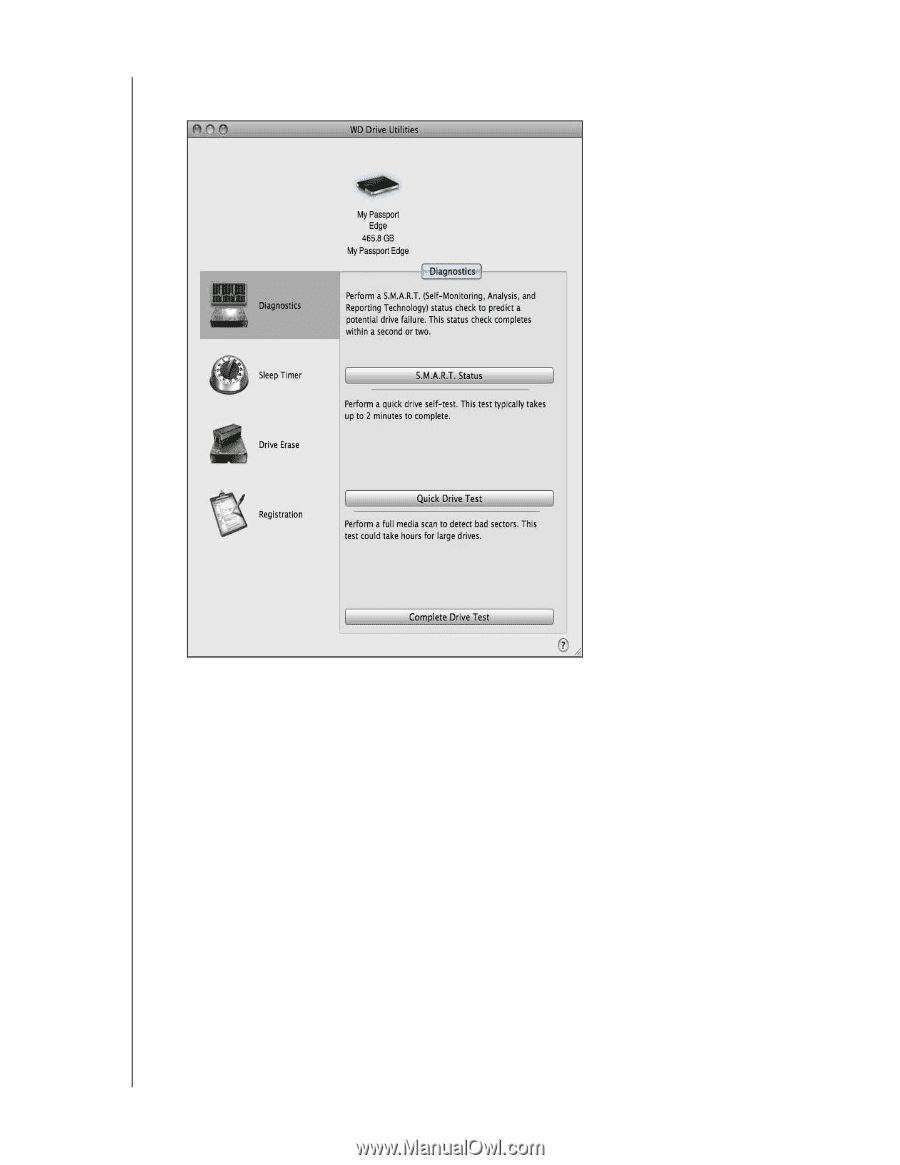
MY PASSPORT EDGE FOR MAC
USER MANUAL
CONNECTING THE DRIVE AND GETTING STARTED
– 12
4.
Read the license agreement and click
Accept
to continue and display the WD Drive
Utilities screen:
5.
See “Managing and Customizing the Drive” on page 19.