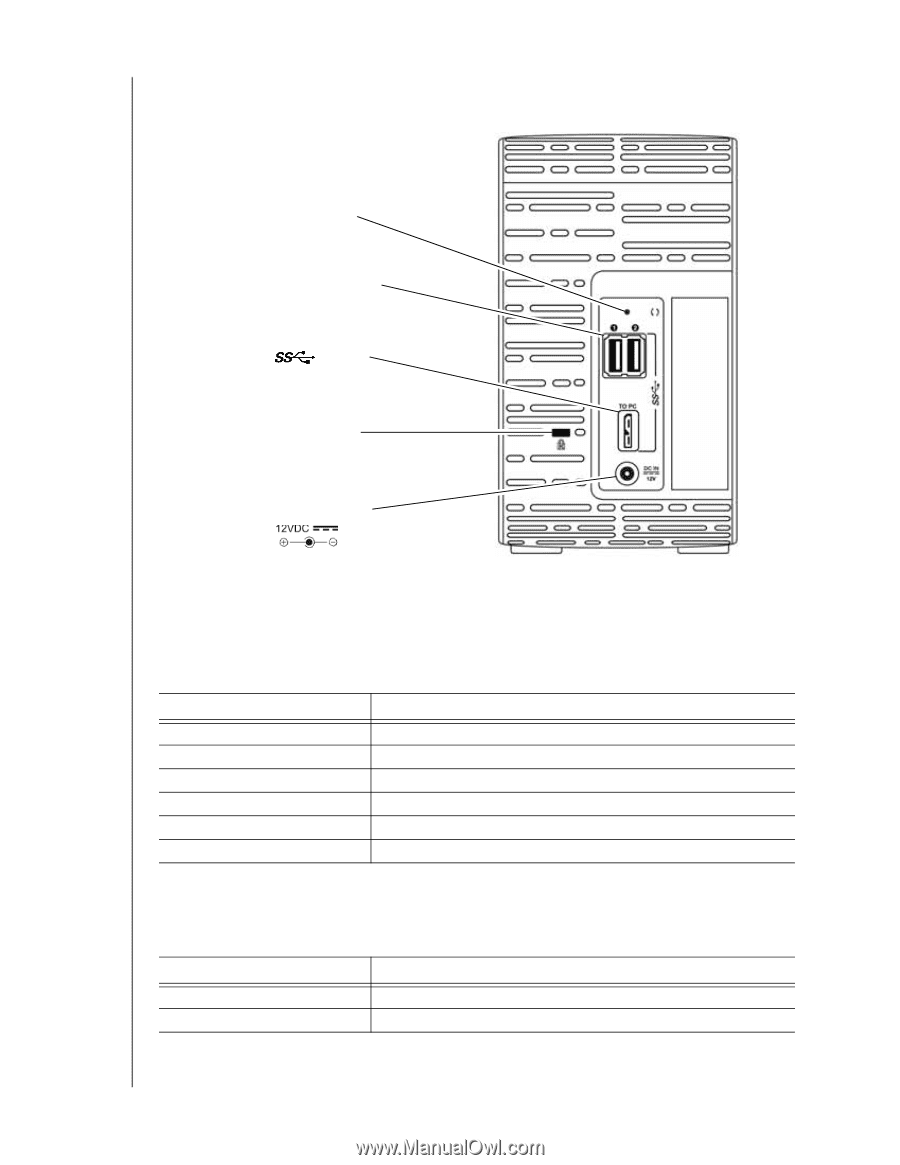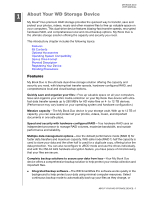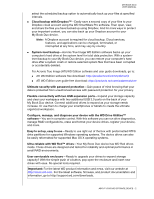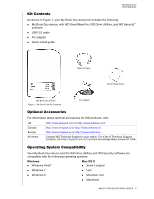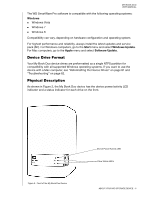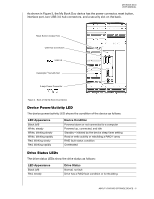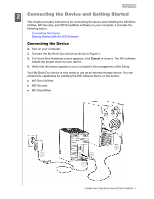Western Digital WDBLWE0040JCH User Manual - Page 10
Device Power/Activity LED, Drive Status LEDs, LED Appearance, Device Condition
 |
View all Western Digital WDBLWE0040JCH manuals
Add to My Manuals
Save this manual to your list of manuals |
Page 10 highlights
MY BOOK DUO USER MANUAL As shown in Figure 3, the My Book Duo device has the power connector, reset button, interface port, two USB 3.0 hub connectors, and a security slot on the back. Reset Button Access Hole USB Hub Connectors USB 3.0 Kensington® Security Slot 3-amp Power Connector Figure 3. Back of the My Book Duo Device Device Power/Activity LED The device power/activity LED shows the condition of the device as follows: LED Appearance Black (off) White, steady White, blinking slowly White, blinking rapidly Red, blinking slowly Red, blinking rapidly Device Condition Powered down or not connected to a computer Powered up, connected, and idle Standby-initiated by the device sleep timer setting Read or write activity or rebuilding a RAID 1 array RAID fault status condition Overheated Drive Status LEDs The drive status LEDs show the drive status as follows: LED Appearance Black (off) Red, steady Drive Status Normal, no fault Drive has a RAID fault condition or is rebuilding ABOUT YOUR WD STORAGE DEVICE - 5