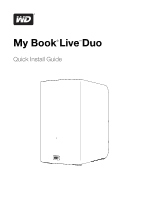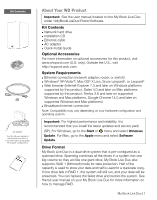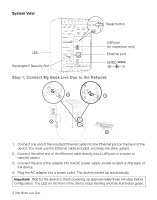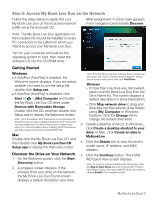Western Digital WDBVHT0080JCH Quick Install Guide
Western Digital WDBVHT0080JCH Manual
 |
View all Western Digital WDBVHT0080JCH manuals
Add to My Manuals
Save this manual to your list of manuals |
Western Digital WDBVHT0080JCH manual content summary:
- Western Digital WDBVHT0080JCH | Quick Install Guide - Page 1
My Book®Live™Duo Quick Install Guide - Western Digital WDBVHT0080JCH | Quick Install Guide - Page 2
AC adapter configurations About Your WD Product Important: See the user manual located on the My Book Live Duo under \\MyBookLiveDuo\Public\Software. Kit Contents „ Network hard drive „ Installation CD „ Ethernet cable „ AC adapter „ Quick Install Guide Optional Accessories For more information - Western Digital WDBVHT0080JCH | Quick Install Guide - Page 3
Reset button USB port (for expansion only) LED Ethernet port Kensington® Security Slot Step 1: Connect My Book Live Duo to the Network 3 1 4 2 1. Connect one end of the included Ethernet cable into the on the front of the device stops flashing and fully illuminates green. 2 | My Book Live Duo - Western Digital WDBVHT0080JCH | Quick Install Guide - Page 4
Follow the on-screen instructions then click Find Drive. Windows - If more than one drive was discovered, select your My Book Live Duo from the model name, IP address, and MAC address. 5. Click the Continue button. The Install WD Quick View screen displays. Note: To continue without installing WD - Western Digital WDBVHT0080JCH | Quick Install Guide - Page 5
to display the Next Steps screen. 4 | My Book Live Duo Western Digital 3355 Michelson Drive, Suite 100 Irvine, California 92612 U.S.A. Western Digital, WD, the WD logo, and My Book are registered trademarks; and My Book Live is a trademark of Western Digital Technologies, Inc. Other marks may be
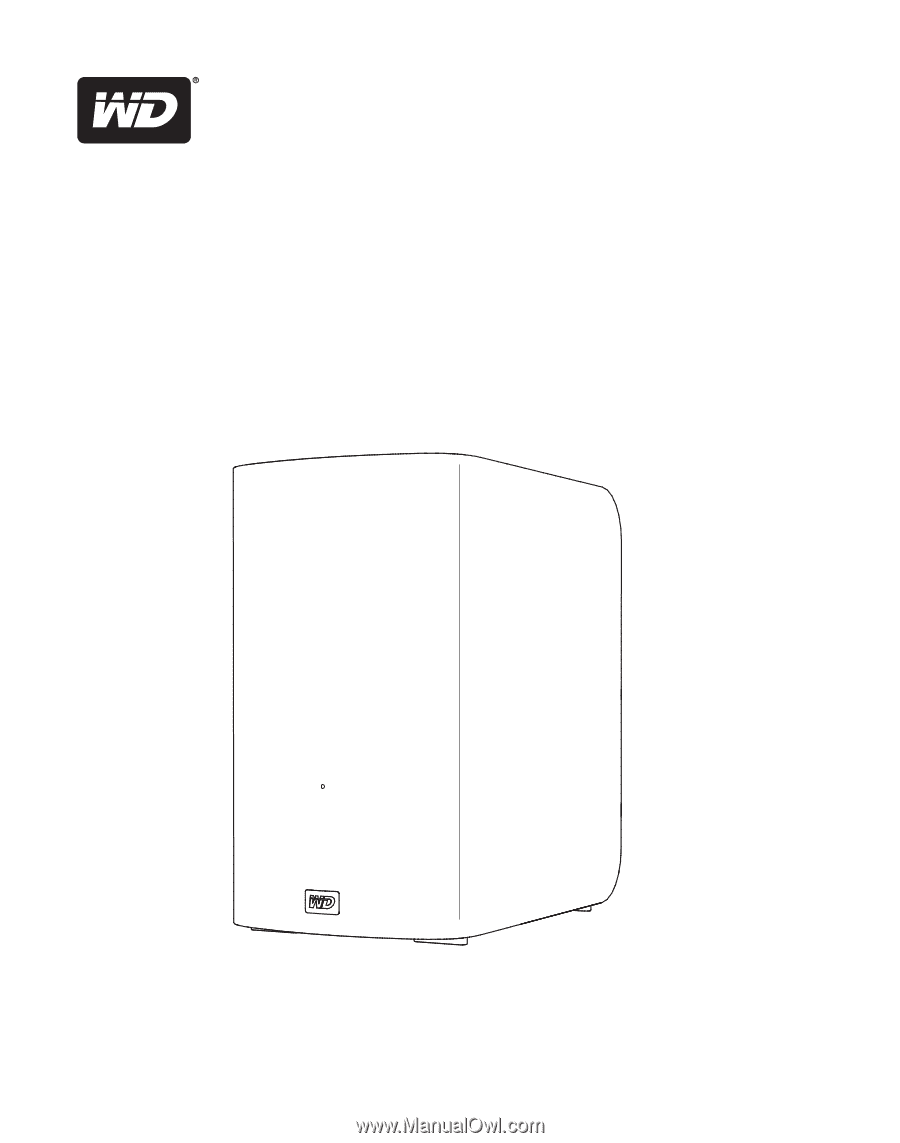
My Book
®
Live
™
Duo
Quick Install Guide