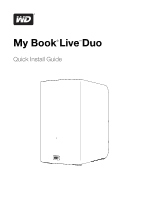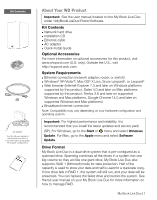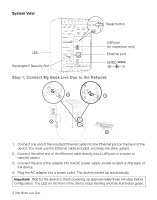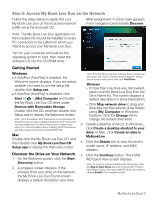Western Digital WDBVHT0080JCH Quick Install Guide - Page 5
Install WD Quick View, Perform Next Steps
 |
View all Western Digital WDBVHT0080JCH manuals
Add to My Manuals
Save this manual to your list of manuals |
Page 5 highlights
Install WD Quick View WD Quick View installs the WD Quick View icon in the system tray in Windows or in the menu bar in Mac, so that you can perform important functions such as launching WD SmartWare or checking drive status quickly. Note: Discovery must take place before Next Steps is available. 1. Click the License Agreement link, and after reading the agreement, click I Accept. 2. Click the Start Install button. A progress bar displays until the Installation Complete screen appears. In Windows, the system tray now displays the icon; in Mac, the menu bar now displays the icon. Windows Next Steps Screen IF you want to .. . THEN . . . Open your My Book Live Duo drive and view the contents of its Public shares, Click the Open button. Back up the files, Click the Backup Options button. Set up (configure) your Personal Cloud, Click the Learn More button. See the complete user manual under \\MyBookLiveDuo\Public\Software for further instructions on the functions above, and all other basic and advanced device management functions. Perform Next Steps Click the Next Steps button on the Install Complete screen, or the Next Steps link in the navigation panel at any time to display the Next Steps screen. 4 | My Book Live Duo Western Digital 3355 Michelson Drive, Suite 100 Irvine, California 92612 U.S.A. Western Digital, WD, the WD logo, and My Book are registered trademarks; and My Book Live is a trademark of Western Digital Technologies, Inc. Other marks may be mentioned herein that belong to other companies. Specifications subject to change without notice. © 2011 Western Digital Technologies, Inc. All rights reserved. 4079-705085-A01 Nov 2011