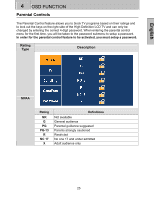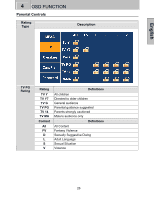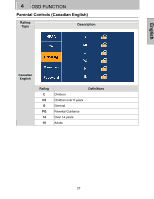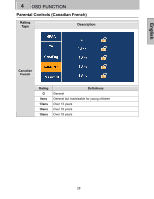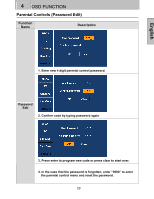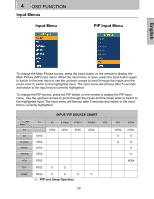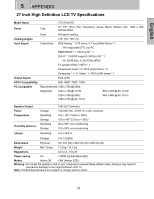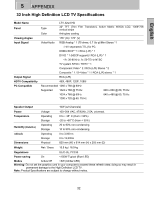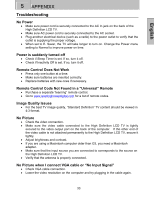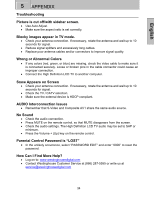Westinghouse LTV 32W3 User Manual - Page 31
Parental Controls Password Edit
 |
UPC - 683728078980
View all Westinghouse LTV 32W3 manuals
Add to My Manuals
Save this manual to your list of manuals |
Page 31 highlights
English 4 OSD FUNCTION Parental Controls (Password Edit) Function Name Description 1. Enter new 4 digit parental control password. Password Edit 2. Confirm code by typing password again. 3. Press enter to program new code or press clear to start over. 4. In the case that the password is forgotten, enter "0000" to enter the parental control menu and reset the password. 29

4
OSD FUNCTION
29
English
Parental Controls (Password Edit)
Function
Name
Description
1. Enter new 4 digit parental control password.
2. Confirm code by typing password again.
3. Press enter to program new code or press clear to start over.
Password
Edit
4. In the case that the password is forgotten, enter “0000” to enter
the parental control menu and reset the password.