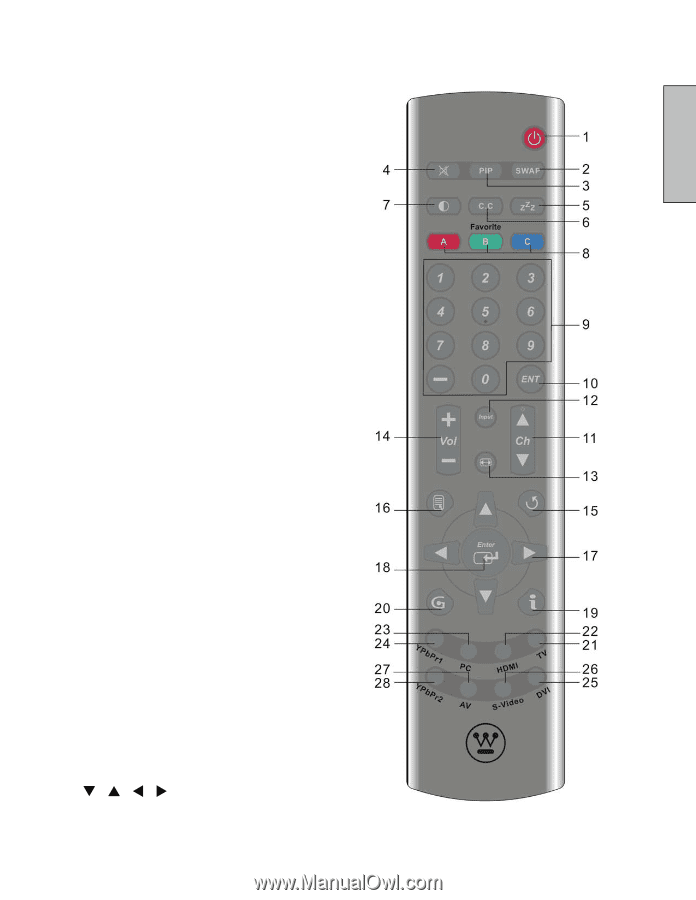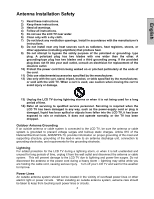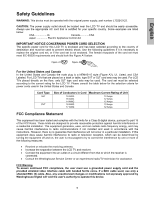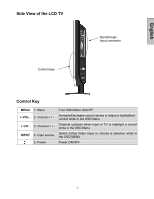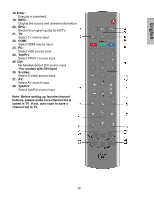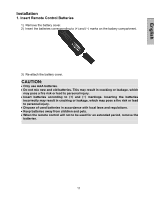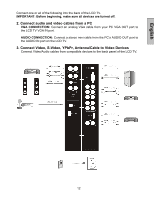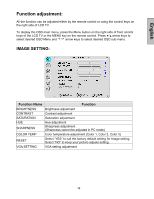Westinghouse LTV-32w6 User Manual - Page 10
Remote Control - no picture
 |
View all Westinghouse LTV-32w6 manuals
Add to My Manuals
Save this manual to your list of manuals |
Page 10 highlights
English Remote Control 1. POWER : Switch the power On/Off 2. SWAP : Swap Main/Sub screen picture on PIP or POP. 3. PIP : Turn the PIP mode On/Off. 4. Mute : Turn the Sound On/Off. 5. Sleep: Set Sleep Timer to Turn Off. 6. CC: Close Caption On/Off. 7. Backlight: Backlight control. 8. Favorite : 3 Favorite keys (A;B;C) for NTSC and ATSC mode. Recall: Press Favorite keys(A, B, or C) to recall favorite channel Save: Select channel to be saved; Press "Enter" and Favorite keys (A, B, or C) to save Favorite channel. (See note page 10) 9. Channel number keys : Select specific channel. 10. Enter : Execute a command or +100 when entering a channel greater than 100. 11. Ch▲/▼ : TV Channel Up/ Down adjustment. 12. Input : Scroll input source TV, HDTV, Video, S-Video, YPbPr1, YPbPr2, VGA, and HDMI. 13. Scaling : Select Video Display format "STANDARD" or "FILL". 14. Vol +/- : Volume Up / Down adjustment. 15. Last CH: Switch to previous channel. 16. Menu : Turn OSD Menu ON. 17. T / S / W / X : OSD Menu control. 9