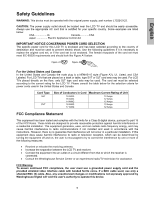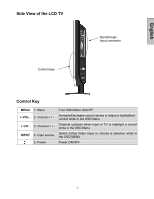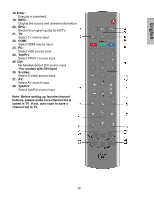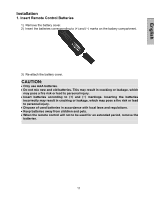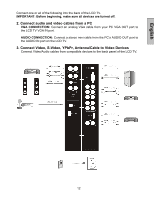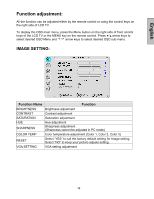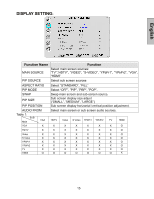Westinghouse LTV-32w6 User Manual - Page 11
saved in TV. If not, auto scan to save - avs
 |
View all Westinghouse LTV-32w6 manuals
Add to My Manuals
Save this manual to your list of manuals |
Page 11 highlights
English 18. Enter : Execute a command. 19. INFO : Display the source and channel information 20. EPG : Electronic program guide for HDTV. 21. TV: Select TV source input. 22. HDMI: Select HDMI source input. 23. PC : Select VGA source input. 24. YpbPr1: Select YPbPr1 source input. 25. DVI: No function Select DVI source input *For models with DVI input 26. S-video: Select S-video source input. 27. AV: Select AV source input. 28. YpbPr2: Select YpbPr2 source input. Note: Before setting up favorite channel buttons, please make sure channel list is saved in TV. If not, auto scan to save a channel list in TV. 10
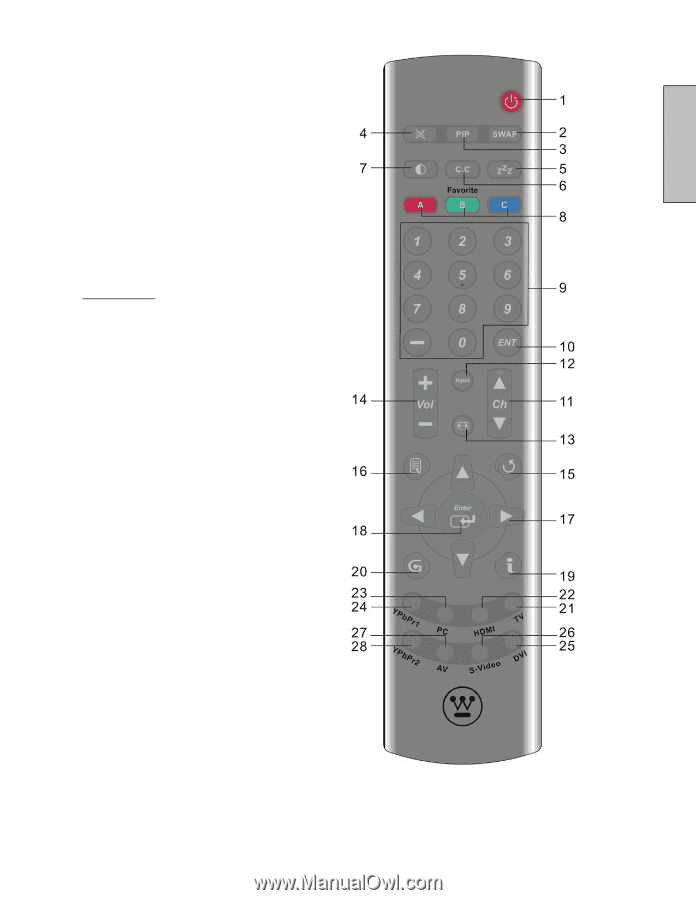
10
English
18. Enter :
Execute a command.
19.
INFO :
Display the source and channel information
20.
EPG :
Electronic program guide for HDTV.
21.
TV:
Select TV source input.
22.
HDMI:
Select HDMI source input.
23.
PC :
Select VGA source input.
24.
YpbPr1:
Select YPbPr1 source input.
25. DVI:
No function
Select DVI source input
*
For models with DVI input
26.
S-video:
Select S-video source input.
27.
AV:
Select AV source input.
28.
YpbPr2:
Select YpbPr2 source input.
Note: Before setting up favorite channel
buttons, please make sure channel list is
saved in TV. If not, auto scan to save a
channel list in TV.