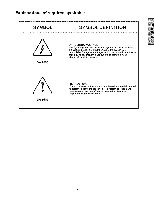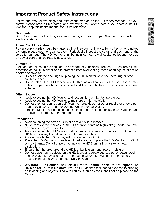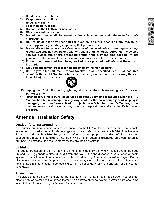Westinghouse LVM-47W1 User Manual
Westinghouse LVM-47W1 - 47" LCD Flat Panel Display Manual
 |
UPC - 882777047019
View all Westinghouse LVM-47W1 manuals
Add to My Manuals
Save this manual to your list of manuals |
Westinghouse LVM-47W1 manual content summary:
- Westinghouse LVM-47W1 | User Manual - Page 1
(_Westinghouse USER'SMANUAL MANUELDEL'UTILISATEUR MANUALDELUSUARIO LVM-42w2/ LVM-47w1 1080p Monitor Moniteur 1080p Monitor de 1080p I °I - Westinghouse LVM-47W1 | User Manual - Page 2
HD Video Monitor 8 Remote Control 10 Installation 11 OSD Functions PICTURE PARAMETERS: Brightness / Contrast / Saturation / Hue / Color Temp / Sharpness / Aspect Ratio / Backlight / Reset 15 PC PARAMETERS: Auto Adjust / Clock / Phase / Position 16 AUDIO SETTINGS: Volume / Bass - Westinghouse LVM-47W1 | User Manual - Page 3
magnitude to constitute a risk of electrical shack to persons, SA 1966 iNSTRUCTiONS : The exeiaraation point inside an equilateral triangle is intended to ale_ the user to the presence af important operating end maintenance ( servicing ) instructions in the literature accompanying the appliance. - Westinghouse LVM-47W1 | User Manual - Page 4
the safety and operating instructions before you operate the HD Monitor Keep this user's manual for future reference. Overloading Do not overload wall outlets, extension cords, or power strips. This can result in fire or electronic shock. Power Cord Protection Power supply cords should be routed - Westinghouse LVM-47W1 | User Manual - Page 5
injury. Turn off your HD MONITOR and wait for the weather to improve. Power Lines An outside antenna system should not be located in the vicinity of overhead power lines or other electric light or power circuits. When installing an outside antenna system, extreme care should be taken to keep from - Westinghouse LVM-47W1 | User Manual - Page 6
from that to which the receiver is connected. • Consult the Westinghouse Service Center or an experienced radio/Monitor technician for assistance. FCC Warninq To assure continued FCC compliance, the user must use a grounded power supply cord and the provided shielded video interface cable with - Westinghouse LVM-47W1 | User Manual - Page 7
Digital does not recommend the use of any ammonia or alcohol-based cleaners on the HD Monitor screen or case. Some chemical cleaners have been reported to damage the screen and/or HD Monitor case. Westinghouse Digital will not be liable for damage resulting from the use of any ammonia or alcohol - Westinghouse LVM-47W1 | User Manual - Page 8
INSTALLATION Package Contents Your product package includes: • LVM-42w2 (42") / LVM47-w1 (47") Westinghouse • Remote Control (with batteries) • Power Cord • Quick Connect Guide • User's Manual • Warranty Card HD Video Monitor - Westinghouse LVM-47W1 | User Manual - Page 9
Front View of the HD Video Monitor Use the buttons on the right side of the HD Monitor or on the remote control to display the On Screen Display (OSD). The OSD controls are defined in "OSD Functions" on page 12. Speakers Rear View of the liD Video Monitor "IR" receiver and LED indicator - Westinghouse LVM-47W1 | User Manual - Page 10
Side View of the HD Video Monitor - Westinghouse LVM-47W1 | User Manual - Page 11
Monitor 1. DVI2 (Supports up to 1080p Full HD) Using a 20-pin DVI cabte, connect to a computer. HD Digital cable/satellite 1 receiver. HD Set- this jack; (Audio (R/L). This connection 8 supports either S-Video or AV in put. 8. Audio Output (Right / Power} Connect the power cord from AC IN to - Westinghouse LVM-47W1 | User Manual - Page 12
Remote Control The Remote Control will transmit to the HD Monitor up to 10 feet away. 1. POWER: Switch the power On/Off 2. INPUT Select input source 3. OSD SUB-MENU SELECTION 2 Select OSD sub-menu option directly 4. PREVIOUS OSD MENU Select previous OSD menu 5. MENU/EXIT Turn OSD Menu On/Off - Westinghouse LVM-47W1 | User Manual - Page 13
in cracking or leakage, which may pose a fire risk or lead to personal injury, • Dispose of used batteries in accordance with local laws and regulations, • Keep batteries away from children and pets, • When the remote control will not to be used for an extended period, remove the batteries, 11 - Westinghouse LVM-47W1 | User Manual - Page 14
, make sure all devices are turned off. VGA CONNECTION: Connect an analog VGA cable from your PC VGA OUT port to the HD Monitor VGA IN port. DVII/DVI2 CONNECTION: Connect a Digital DVI cable from your PC DVI OUT port to one of the HD Monitor DVI-HDCP port. AUDIO CONNECTION" Connect a stereo - Westinghouse LVM-47W1 | User Manual - Page 15
the remote control. Power Button 6. Select input source for the HD Monitor using the OSD menu or remote control 7. If connecting to a PC (VGA/DVI1/DVI2): For the best picture quality, set the HD Monitor resolution to 1920 x 1080 at 60Hz (refer to the graphic card's user guide to set this resolution - Westinghouse LVM-47W1 | User Manual - Page 16
All the OSD function settings are controlled either by the remote control or using the control keys on the right side of HD Monitor. To display the OSD main menu, press the Menu button on the right side of front control keys of the HD Monitor or the MENU key on the remote control. Use _ / _ arrow - Westinghouse LVM-47W1 | User Manual - Page 17
i... Brightness Brightness adjustment Contrast Contrast adjustment Saturation Saturation adjustment Hue Hue adjustment Color Temp Color temperature adjustment (Warm, Neutral, Cool) Sharpness Sharpness adjustment (Sharpness cannot be adjusted in PC mode) Aspect Ratio Set display to - Westinghouse LVM-47W1 | User Manual - Page 18
PC PARAMETERS: Function Name Function .... Auto Adjust Clock Phase Position Automatically adjust the horizontal phase of the image Clock adjustment Phase adjustment Adjust the horizontal and vertical position of the image NOTE: The GRAPHIC menu is only available when VGA source is selected. - Westinghouse LVM-47W1 | User Manual - Page 19
AUDIO SETTINGS: Function Volume Bass Treble Balance Mute Speaker Reset Name I Function Volume adjustment Bass adjustment Treble adjustment Balance adjustment Select Audio OFF or ON Select internal or external speaker Reset audio settings 17 - Westinghouse LVM-47W1 | User Manual - Page 20
specification in Table 1 Swap main screen and sub-screen source Sub-screen display horizontal/vertical position adjustment Sub-screen display size adjustment (Small-->Medium --> Large) Select main screen or sub-screen audio sources Table 1: VGA DVll AV S-Video YPbPrl YPbPr2 DVl2 HDMI VGA DVll - Westinghouse LVM-47W1 | User Manual - Page 21
Name Menu Position Menu Timeout Language Sleep Timer Transparency DPMS LED Auto Source System Info Factory Reset Function OSD horizontal/vertical position adjustment Set the time to turn off the OSD automatically OSD language selection Set sleep timer to turn off the power automatically Set OSD - Westinghouse LVM-47W1 | User Manual - Page 22
DVI2) Speaker Output Power Operating Conditions Storage Conditions Dimensions Weight Regulations Type Color Video/Audio Supported Voltage Temperature Humidity Altitude Temperature Humidity Altitude Physical Net / Gross LVM-42w2 (42") (42.02" viewable diagonal area) LVM-47w1 (47") (47.00" viewable - Westinghouse LVM-47W1 | User Manual - Page 23
cable is not attached properly to the HD Monitor, secure it tightly. • . Adjust brightness and contrast. • If you are using a Macintosh computer older than G3, you need a Macintosh adapter. • Check Source settings. Wrong or Abnormal Colors • If any colors (red, green, or blue) are missing, check - Westinghouse LVM-47W1 | User Manual - Page 24
d'image / Swap / Position de I'image incrust6e / Taille de I'image incrust6e / Audio a partir de 18 GENERALE : Position du menu / D61ai d'attente du menu / Langues/Minuteur de mise en sommeil / Transparence / DPMS / DEL / Info relative au systCme / Restauration aux paramCtres d'usine 19 - Westinghouse LVM-47W1 | User Manual - Page 25
magnitude to constitute a risk of electr|caL shock to persons, SA 1966 INSTRUCT_ONS : The exc|amation point inside an equilateral trieng|e _sintended to atert the user to the presence of important operating and maintenance ( ser¢|c|ng ) instructions in the I|terature accompanying the appliance - Westinghouse LVM-47W1 | User Manual - Page 26
audio / video ou sur le cordon d'alimentation. • Si le moniteur LCD degage de la fumee, une odeur etrange ou s'il emet un bruit anormal, eteignez-te immediatement et contactez le Centre de Services de Westinghouse. AVERTISSEMENT - Afin de rdduire les risques d'incendies ou de chocs _lectriques - Westinghouse LVM-47W1 | User Manual - Page 27
le chariot, le meuble, le trepied, le support ou la table recommandes par le fabricant ou vendus ) Pour tout service apr_s-vente, const un technicien de service agree. Le service apr_s- vente , qu'il ne fonctionne pas normalement ou que la TV soit tombee par terre. Mesures de securit6 relatives a - Westinghouse LVM-47W1 | User Manual - Page 28
nefastes a la reception de la radio ou de la television, ce qui peut 6tre determine en allumant et eteignant I'appareil LCD et I'antenne. • Branchez I'appareil a une prise appartenant a un circuit different de celui oQ I'antenne est branchee. • Consulter le Centre de services de Westinghouse - Westinghouse LVM-47W1 | User Manual - Page 29
. une petite quantite de nettoyant detergent non sur un chiffon propre, doux et non petucheux et Avis de degagement de responsabilite Westinghouse Digital ne recommande I'utilisation d'aucun nettoyant & base d'ammoniaque ou d'alcoot sur l'ecran ou le coffret du moniteur HD. Certains nettoyants - Westinghouse LVM-47W1 | User Manual - Page 30
INSTALLATION Contenu de I'emballage L'emballage de votre produit contient : • Moniteur Vid6o HD Westinghouse • T61ecommande (piles inclues) • Cordon d'alimentation • Guide de connexion rapide • Manuel d'utilisateur • Carte de Garantie LVM-42w2 (42 pouces) / LVM-47w1 (47 pouces) - Westinghouse LVM-47W1 | User Manual - Page 31
Faqade du Moniteur Video HD Utilisez les boutons situes sur le c6t6 droit du moniteur LCD ou dans la t61ecommande pour afficher I'OSD (On Screen Display). Les commandes OSD sont d6finies dans page 12. Haut-parleurs Vue arri_re du - Westinghouse LVM-47W1 | User Manual - Page 32
Vue laterale du Moniteur Video HD I 2 3 4 5 - Westinghouse LVM-47W1 | User Manual - Page 33
Supporte jusqu'& 1080p Full HD) Grace a un c_ble DVI 15 broches, connectez a un ordinateur, un recepteur 1 num6rique HD pour c&ble / satellite, un boftier - Westinghouse LVM-47W1 | User Manual - Page 34
DU SOUS-MENU OSD S61ectionne directement I'option du sousmenu OSD 4. MENU OSD PRECEDENT S61ectionne le menu OSD pr6c6dent 3 5. MENU / EXIT Affiche / efface le Menu OSD. 6. S61ectionnez I'entr6e DVI1 DVI2 / HDMI 18. S-Video S61ectionnez I'entr6e S-Video 19.AV S61ectionner I'entr6e AV 10 - Westinghouse LVM-47W1 | User Manual - Page 35
Installation 1, Installation des piles de la telecommande 1) Retirez le couvercle du compartiment a piles 2) Ins6rez les piles en respectant les signes (+) et (-) qui se trouvent dans le compartiment a piles. 3) Remettre le couvercle du compartiment piles ATTENTION : • Utilisez uniquement des piles - Westinghouse LVM-47W1 | User Manual - Page 36
DVI au port de sortie DVI de votre PC a I'un des ports DVI - HDCP de votre moniteur HD. CONNEXION AUDIO • Reliez un mini c_ble st6r6o du port AUDIO PC au port AUDIO-IN sur le moniteur HD. 3. Connexion des cables AV, Composants, S-Video aux appareils video Connectez les c_bles Audio / Vid6o des - Westinghouse LVM-47W1 | User Manual - Page 37
. Power Button 6. Selectionnez la source d'entr6e pour le moniteur HD en utilisant le menu OSD ou la tel_commande = Si un PC est connecte (VGA / DVI1 / DVI2) : Pour une meilleure qualit6 de I'image, la r6solution du moniteur HD doit _tre configur6e sur 1920 x 1080 a 60 Hz (consultez la guide - Westinghouse LVM-47W1 | User Manual - Page 38
HD est possible soit grace a la t616commande soit en utilisant les touches de contr61e situees sur le c6t6 droit du moniteur HD. Pour afficher le menu principal OSD, appuyez sur la touche se trouvant dans le bloc de touches avant sur le c6t6 droit du moniteur HD ou sur la touche - Westinghouse LVM-47W1 | User Manual - Page 39
PARAMETRES DE LA QUALITE D'IMAGE : _iiHi il,llii Nomde la fonction Luminosit6 Contraste Saturation Teinte Temp6rature de couleur Nettet6 Format R6tro-6clairage R6initialisation Fonctlon R6glage de la luminosit6 R6glage du contraste R6glage de la saturation R6glage de la teinte la R6glage de la - Westinghouse LVM-47W1 | User Manual - Page 40
Position Ajuste automatiquement la phase horizontale de I'image. R6glage de I'horloge R6glage de la phase Ajuste la position horizontale et verticale de I'image NOTE : Le menu GRAPHIQUE est uniquement disponible Iorsque la source VGA est s61ectionn6e. 16 - Westinghouse LVM-47W1 | User Manual - Page 41
CONFIGURATION AUDIO : _iiHi il,llii fon ct io n Volume Grave Aigu Balance Sourdine Haut-parleur R6initialisation ...... R6glage du volume Reglage des graves R6glage des aigus R6glage de la balance Coupe ou remet le son S61ection de haut-parleurs R6initialise les param¢tres internes ou externes - Westinghouse LVM-47W1 | User Manual - Page 42
; Affichage mode du OFF--> PIP--> PBP--> POP Source principale S61ection des sources de 1'6cran principal VGA --> DVI1--> DVI2 --> AV --> S-Video--> YPbPrl --> YPbPr2--> HDMI Source S61ection des sources de 1'6cran secondaire d'incrustation d'image Veuillez consulter les caract6ristiques PIP - Westinghouse LVM-47W1 | User Manual - Page 43
Ajustement de la position horizontale / verticale de I'OSD D61ai d'attente du menu Configuration du temps oQ I'OSD disparaft automatiquement Langues Temporisateur veille Transparence DPMS Selection de la langue de I'OSD de Configuration du temporisateur de veille afin - Westinghouse LVM-47W1 | User Manual - Page 44
x ! H / V separe (TTL) pour PC DVI-D x 2 (support HDCP) / RCA (G / D) x 2 DVl! & DVl2 jusqu_a 1080 p 1080p RCA (G / D) Stereo x ! Compatibilite HDTV 480i, 480P, 720P, 1080i, 1080p Compatible PC (VGA, DVI1, & DVI2) Supporte tension LVM-42w2 (42 pouces) 240 W (DEL blanc) LVM-47w1 (47 pouces) LCD se - Westinghouse LVM-47W1 | User Manual - Page 45
d'interconnexion AUDIO • Souvenez-vous que S-Video et Composite audio. (AV) partagent la m_me source Appareil sous tension mais pas d'image • est necessaire. Le code de t_l_commande {{ universelles >> ne figure pas dans le guide des t_l_commandes • Achetez un des tel6commandes ou - Westinghouse LVM-47W1 | User Manual - Page 46
tel6commandes pour consulter I'information mise a jour concemant O_ puis-je trouver une aide suppl_mentaire ? • Visiter notre site web : www.westinghousedigital.com • Contactez le Service clientele de Westinghouse Digital au (866) 287-5555 ou ecrivez nous a [email protected] 22 - Westinghouse LVM-47W1 | User Manual - Page 47
(HD ....... 7 Aspecto lateral del Monitor de Video de Alta Definici6n (HD 8 Control Remoto 10 Instalaci6n 11 Funciones del Ment OSD (Ment de Pantalla) PARAMETROS DE IMAGEN: Brillo / Contraste / Saturaci6n / Matiz / Temperatura de Color / Nitidez / Relaci6n de aspecto / Iluminaci6n - Westinghouse LVM-47W1 | User Manual - Page 48
intended to ale_ the user to the presence af important operating end maintenance ( servicing ) instructions in the literature accompanying de "voltaje peligroso" no aislado dentro del gabinete del producto que puede set de magnitud suficiente pare transformarse en un riesgo de shock el_ctrico pare - Westinghouse LVM-47W1 | User Manual - Page 49
intentadas por alguien que no este autorizado por Westinghouse Digital. • Si no va a utilizar su Monitor de Alta Definicion durante un largo periodo de tiempo, desenchufe el Monitor de Alta Definicion y remueva las pilas del control remote Precauciones • Evite tocar la pantalla. Es dificil quitar - Westinghouse LVM-47W1 | User Manual - Page 50
alimentacion electrica o el enchufe, se ha derramado liquido o alg_n objeto ha caido sobre el Monitor de Alta Definicion (HD), ha estado expuesto a Iluvia o humedad, no opera en forma normal, o se ha caido el TV. Medidas de Seguridad de Instalaci6n de la Antena Toma de Tierra de Antena Exterior Si - Westinghouse LVM-47W1 | User Manual - Page 51
acuerdo con la parte 15 de las o de television, Io cual Monitor de pantalla de cristal liquido (LCD) y el receptor. • Conecte el equipo a un enchufe o a un equipo diferentes del que tiene conectado el receptor. • Consulte con el Centro de Servicio de Westinghouse o con un tecnico de radio/Monitor - Westinghouse LVM-47W1 | User Manual - Page 52
o con base de alcohol para la pantalla o la caja del Monitor de Alta Definici6n. Se han recibido informes que dicen que algunos limpiadores quimicos han dafiado la pantalla y/o la caja del Monitor de Alta Definici6n. Westinghouse Digital no se hace responsable por los dafios que resutten del uso - Westinghouse LVM-47W1 | User Manual - Page 53
INSTALACION Contenido del Paquete El paquete de su producto incluye: • Monitor de Video de Alta Definici6n LVM-47w1 (47") • Control Remoto (con pilas) • Cable de Alimentaci6n • Guia de Conexi6n Rapida • Manual del Usuario • Tarjeta de garantia (HD) Westinghouse LVM-42w2 (42") / - Westinghouse LVM-47W1 | User Manual - Page 54
de Video de Alta Definicibn (HD) Use los botones del lado derecho del Monitor de Alta Definici6n (HD) o en el control remoto para visualizar el Menu de Pantalla (On Screen Display -OSD). Los controles del OSD se definen en "Funciones del OSD" en la pagina 12. Parlantes indicador de receptor - Westinghouse LVM-47W1 | User Manual - Page 55
Aspecto Lateral del Monitor de Video de Alta Definicibn (HD) 3 4 5 - Westinghouse LVM-47W1 | User Manual - Page 56
Monitor de Video de Alta Definicibn (HD) 1. DVI2 (Soporta hasta 1080p Alta Definicion Total) Usando un cable DVI de 20 clavijas, conecte a una computadora, a un receptor de cable/satelite Digital de Alta Definici6n (HD), Aparato para ser puesto sobre la TV (Set Video AV Conecte a un componente - Power) - Westinghouse LVM-47W1 | User Manual - Page 57
Monitor HD desde una distancia de 3 mts.(10 feet). 1. ENCENDIDO (POWER): Enciende y Apaga (On/Off) 2. ENTRADA (INPUT) Selecciona de Fuente de Entrada 3. SELECClON DE SUB-MENU ODS (OSD SUB- 2 MENU / DVI2 / HDMI 18. S-Video Setecciona fuente de entrada S-Video 19. AV Selecciona fuente de entrada - Westinghouse LVM-47W1 | User Manual - Page 58
Instalacibn 1. Inserte las Pilas en el Control Remoto 1) Remueva la tapa del compartimiento de pilas. 2) Inserte las pilas de acuerdo con las marcas (+) y (-) en el compartimiento de pilas. 3) Re-asegure la tapa de las pilas. ADVERTENCIA: • Use solamente pilas AAA. • No mezcle pilas nuevas con - Westinghouse LVM-47W1 | User Manual - Page 59
todos los siguientes a la parte posterior del Monitor de Alta Definici6n IMPORTANTE: apagado de su PC a uno de los puertos DVI-HDCP del Monitor de Alta Definici6n. CONEXlON DE AUDIO: Conecte un AUDIO (AUDIO IN) del Monitor de Alta Definici6n (HD). 3. Conecte AV, Component, Devices) S-Video a - Westinghouse LVM-47W1 | User Manual - Page 60
Encender el Aparato Apriete el bot6n de encendido en el lado derecho del Monitor de Alta Definici6n (HD) o apriete el bot6n Rojo de encendido en el control remoto. Power Button 6. Selecciona la fuente de entrada para el Monitor de Alta Definicibn (HD) usando el mend OSD o el control remoto = Si se - Westinghouse LVM-47W1 | User Manual - Page 61
deflnici6n (HD). Para visualizar el menQ principal del OSD, apriete el bot6n MenQ en el lado derecho de las teclas de control en la parte delantera del Monitor de Alta Definici6n (HD) o la tecla MEN0 en el control remoto. Use las teclas con flechas _ / _ para destacar el sub-menQ OSD deseado. MenQ - Westinghouse LVM-47W1 | User Manual - Page 62
MENU DE IMAGEN: Nombre de Funcibn Brillo Contraste Saturaci6n Tonalidad Funcibn Para ajustar el brillo de la pantalla Para ajustar el contraste de la imagen Para ajustar la saturaci6n de color Para ajustar el matiz de color Temperatura de Color Nitidez Relaci6n de Aspecto Iluminaci6n Posterior - Westinghouse LVM-47W1 | User Manual - Page 63
MENO DE PC: Nombre de Funcidn Ajuste Automatico Reloj Fase Posici6n Funcidn Autom&ticamente ajusta la fase horizontal de la imagen Para ajustar el reloj Para ajustar la fase Para ajustar la posici6n vertical y horizontal de la imagen NOTA: El ment3 de GR,&,FICO esta disponible solamente cuando se - Westinghouse LVM-47W1 | User Manual - Page 64
AJUSTES DE AUDIO: Nombre de Funcibn Volumen Bajos Agudos Balance Mudo Parlante Reestablecer Funcibn Para ajustar el Volumen Para ajustar los bajos Para ajustar los agudos Para ajustar el Balance Para Activar o Apagar el Sonido (OFF/ON) Para seleccionar parlante interno o externo Para reestablecer - Westinghouse LVM-47W1 | User Manual - Page 65
de Funcion Funcion Modo Visualizaci6n de DESCONECTADO--> PIP--> PBP--> POP Fuente Principal Selecciona fuentes de pantalla principal VGA --> DVtl--> DVI2 --> AV --> S-Video--> YPbPrl --> YPbPr2--> HDMI Fuente de lmagen- Seleccion fuentes de sub pantalla Sobre-lmagen (PIP) Por favor ver las - Westinghouse LVM-47W1 | User Manual - Page 66
Ajuste de posici6n vertical y horizontal del OSD Apagado del Menu Ajusta el tiempo de apagado automatico del OSD Idioma Selecciona de Energia del (DPMS) Monitor (DPMS) Diodo Emisor de Luz (LED) Enciende o Apaga el Diodo Emisor de Luz (LED) del Monitor Fuente Automatica Activa o Apaga - Westinghouse LVM-47W1 | User Manual - Page 67
Color LVM-42w2 (42") (42.02" area de visualizaci6n diagonal) LVM-47wl (47") (47.0" &rea de visualizaci6n diagonal) TFT (Thin Film Transistor - Transistor de Pelicula Fina), Matrix) WXGA LCD PC DVI-D x 2 (soporte HDCP) / RCA (Izquierda/Derecha) x2 DVll & DVl2 soporta hasta 1080p fh: 30-80 kHz, fv - Westinghouse LVM-47W1 | User Manual - Page 68
(S-Video) y Compuesto (Composite -AV) comparten la misma fuente de audio al Monitor de AIta definicion esta bien asegurado a la salida de video en la parte Colores Anormales o Incorrectos • Si falta cualquier color Westinghouse Ilamando al (866) 287-5555 o escribanos a: service@westin,q housedi,qital, - Westinghouse LVM-47W1 | User Manual - Page 69
@ www.westinghousedigital.com WestinghouseDigital Electronics Santa FeSprings,CA SE-UM-4203-0601
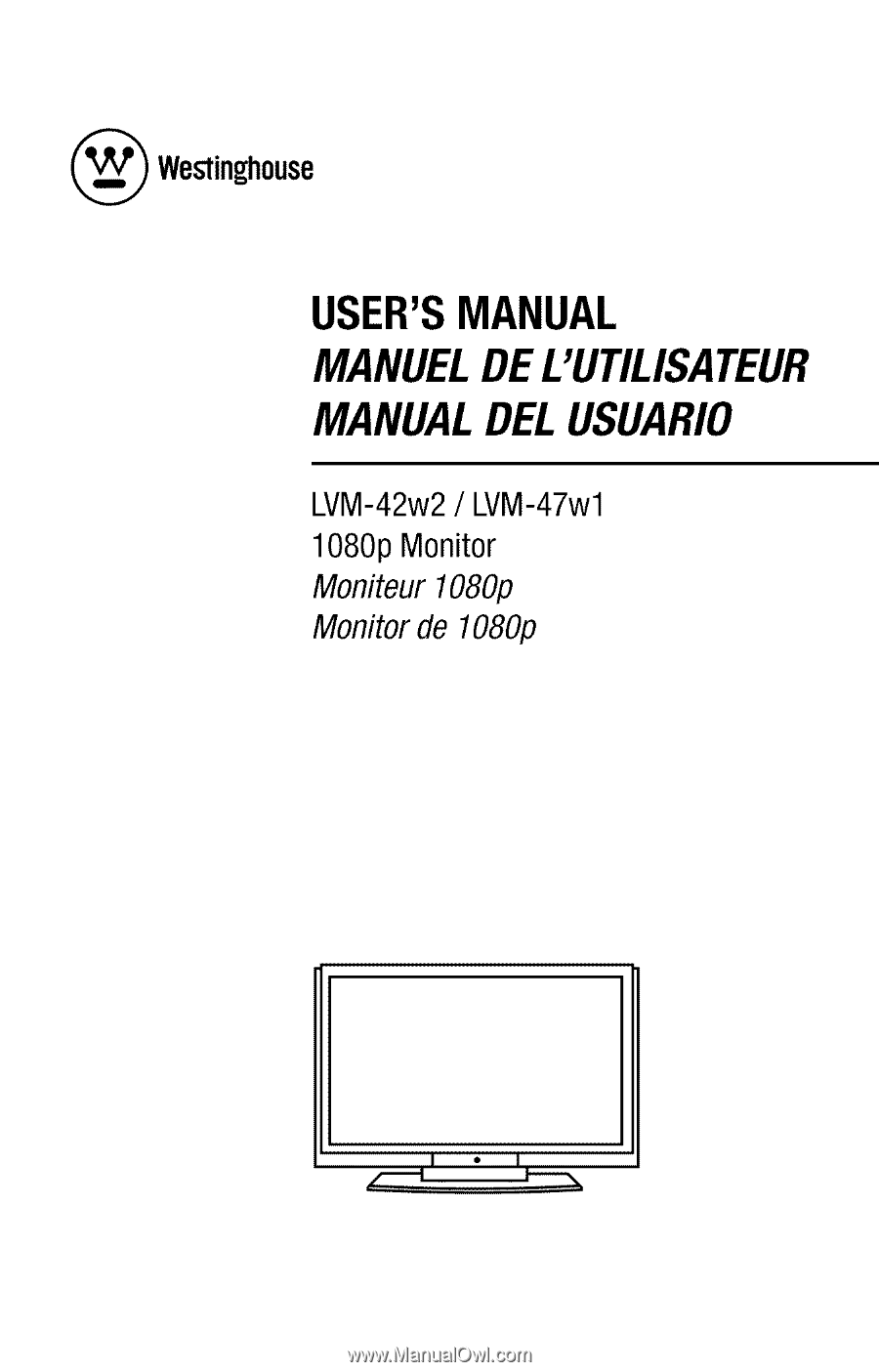
(_Westinghouse
USER'SMANUAL
MANUELDEL'UTILISATEUR
MANUALDELUSUARIO
LVM-42w2
/
LVM-47w1
1080p Monitor
Moniteur 1080p
Monitor de 1080p
I
°
I