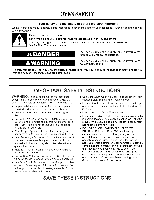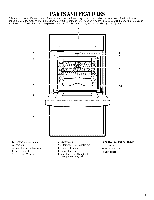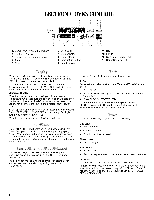Whirlpool GBS277PDS Use and Care Guide - Page 5
Parts, Features
 |
View all Whirlpool GBS277PDS manuals
Add to My Manuals
Save this manual to your list of manuals |
Page 5 highlights
PARTSAND FEATURES This manual covers different models. The oven you have purchased may have some or all of the items listed, The locations and appearances of the features shown here may not match your model, On I-enabled products, please consult the Use and Care Guide and Installation Guide that have been provided with the Web Tablet and Integrated Home Management System, I0 1. Electronic Oven Control 2. Oven Vent 3. Broil Element (not shown) 4. Bake Element 5. Oven Door Window 6. Lower Oven 7. Automatic Oven Light Switch 8. Oven Lock Latch 9. Convection Fan 10. Model and Serial Number Plate (on right mounting rail) Parts and Features not shown Oven Lights Broiler Pan and Grid Roasting Rack

PARTS
AND
FEATURES
This manual covers different
models.
The oven you have purchased
may have some or all of the items listed, The locations
and
appearances
of the features
shown
here may not match your model, On I-enabled
products,
please consult the Use and Care Guide
and Installation
Guide that have been provided
with the Web Tablet and Integrated
Home Management
System,
I0
1. Electronic
Oven Control
2. Oven Vent
3. Broil Element (not shown)
4. Bake Element
5. Oven Door Window
6. Lower Oven
7. Automatic
Oven Light Switch
8. Oven Lock Latch
9. Convection
Fan
10. Model
and Serial Number Plate
(on right mounting
rail)
Parts and Features not shown
Oven
Lights
Broiler
Pan and Grid
Roasting
Rack