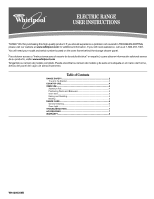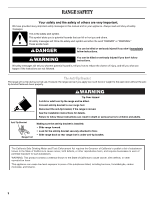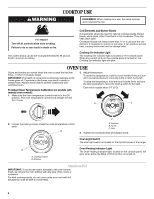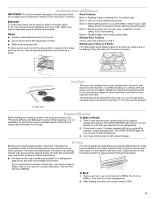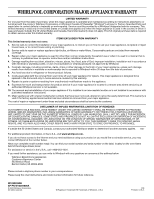Whirlpool RF111PXSQ Owners Manual - Page 4
Cooktop Use, Oven Use - 1 manual
 |
UPC - 883049013145
View all Whirlpool RF111PXSQ manuals
Add to My Manuals
Save this manual to your list of manuals |
Page 4 highlights
WARNING COOKTOP USE REMEMBER: When cooktop is in use, the entire cooktop area may become hot. Fire Hazard Turn off all controls when done cooking. Failure to do so can result in death or fire. The control knobs can be set to anywhere between HI and LO. Push in and turn to setting. Coil Elements and Burner Bowls Coil elements should be level for optimal cooking results. Burner bowls, when clean, reflect heat back to the cookware. They also help catch spills. Cookware should not extend more than ½" (1.3 cm) over the coil element. If cookware is uneven or too large, it can produce excess heat, causing the burner bowl to change color. Cooktop On Indicator Light The Cooktop On indicator light is located on the console panel. When any control knob on the console panel is turned on, the Cooktop On indicator light will glow. OVEN USE Odors and smoke are normal when the oven is used the first few times, or when it is heavily soiled. IMPORTANT: The health of some birds is extremely sensitive to the fumes given off. Exposure to the fumes may result in death to certain birds. Always move birds to another closed and wellventilated room. To Adjust Oven Temperature Calibration (on models with manual oven control): 1. Make sure the oven temperature control knob is in the Off position. Pull oven temperature control knob straight off and turn it over. 3. Adjust temperature. To lower the temperature, hold the knob handle firmly and turn skirt counterclockwise to move the tooth a notch to the left. To raise the temperature, hold the knob handle firmly and turn the skirt clockwise to move the tooth a notch to the right. Each notch equals about 5°F (3°C). A B 2. Loosen the locking screws inside the oven temperature control knob. B C A. Notches B. Tooth C. Skirt 4. Tighten the locking screws and replace knob. Oven Light Switch The oven light switch is located on the top left corner of the range. A A. Locking screws B. Notches Oven Heating Indicator Light The Oven Heating indicator light, located on the console panel, will glow when either the Bake or Broil function is turned on. Aluminum Foil IMPORTANT: To avoid permanent damage to the oven bottom finish, do not line the oven bottom with any type of foil, liners or cookware. For best cooking results, do not cover entire oven rack with foil because air must be able to move freely. 4