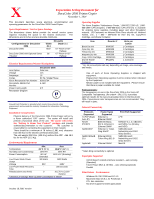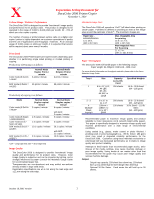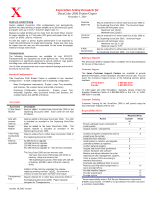Xerox 2006NPC DocuColor 2006 Customer Expectation Setting Document - Page 2
DocuColor 2006 Printer/Copier
 |
UPC - 042215475440
View all Xerox 2006NPC manuals
Add to My Manuals
Save this manual to your list of manuals |
Page 2 highlights
Expectation Setting Document for DocuColor 2006 Printer/Copier November 1, 2001 Volume Range / Position / Performance The DocuColor 2006 is designed to provide "benchmark" image quality and performance for its product class. This product is designed to be operated in the range of 2,000 to 5,000 prints per month, 50 - 70% of which are color copies or prints. The number of copies or prints between service calls on a digital color copier / printer is highly dependent on customer expectations of quality and the use of applications and throughput materials. At an average usage of 3.000 copies or prints per month, it is expected that service will be required about once every 6 months. Print Speed The DocuColor 2006 Printer/Copier print speed varies depending upon whether it is performing single sided printing or 2-sided printing or copying. Productivity of Printing is as follows Mode Color mode (8.5x11lv / A4LEF Normal Mode Duplex Prints / minute 6 prints / minute Normal Mode Simplex Prints / minute 6 prints / minute B/W mode (8.5x11l/ / 26 prints / minute A4LEF) 26 prints / minute Productivity of copying is as follows Mode Color mode (8.5x11lv / A4LEF Color mode (8.5x11lv / A4SEF/B4SEF) Color mode (11x17 SEF/ A3 SEF) B/W mode (8.5x11l/ / A4LEF) B/W mode (11x17ln / A3SEF) Normal Mode Duplex copies / minute 3 copies / minute 1.5 copies / minute 1.5 copies / minute 10.1 copies / minute 5.5 copies / minute Normal Mode Simplex copies / minute 6 copies / minute with ADF: 3 copies / minute 3 copies / minute 3 copies / minute 26.1 copies / minute with ADF: 21 copies / minute 13.8 copies / minute *LEF = Long edge feed; SEF = Short edge feed Image Quality • The DocuColor 2006 is designed to provide "benchmark" image quality and performance for its product class. However, Color Image Quality is subjective and can be impacted by lighting, and is strongly influenced by paper (consult the Materials Usage Guide for recommended paper list). • Transparencies are non-absorbent and may exhibit non-uniform density streaks in large solid areas. • Registration specifications are ±1.6 mm along the lead edge and ±2.1 mm along the side edge. Maximum Image Sizes The DocuColor 2006 will reproduce 11x17" full bleed when printing on 12x18" paper. Full bleed is defined as providing an extra 3 mm image area around the perimeter of 11x17". The maximum images are: Paper size - inches/millimeters 13 x 18 in. (330 x 457 mm) Max. Imageable Area for printing 12.6 x 17.7 in. (320 x 437 mm) Max Imageable Area For Scanning 11 x 17 in. (297.4 x 431.8 mm) Paper / Throughput The DocuColor 2006 will handle paper in the following ranges: Paper weight: 64-220gsm; 16lb bond - 80lb cover For more detailed information on throughput materials, please refer to the Xerox Materials Usage Guide Tray # 1 Size 8.5 x 11" LEF, A4 LEF, B5 LEF, A5 SEF or 12x18 Capacity (using 20lb. Paper) 250 sheets Specified Weights 16 lb - 28 lb bond (64 - 105 gsm) 2 - 3 4 (Multiple Sheet Inserter) 8 x 10" to 11 x 17 100mm x 148mm to 13 x 18" / SRA3 500 sheets 150 sheets 16 lb - 32 lb bond (64 - 120 gsm) 16 lb. Bond - 110 lb. Index (64 - 220 gsm) • Recommended paper to maximize image quality and product reliability is Color Xpressions 24 lb (smooth bright white paper). This paper is specifically designed to maximize image quality and machine performance over a wide range of environmental conditions. • Using coated (e.g., glossy, matte coated or photo finished / proofing) and/ or extra heavyweight (i.e., >90 lb. Index / 164 gsm) stock may result in degraded reliability performance for the DocuColor 2006. Customers using these materials exclusively or extensively will see decreased performance as it relates to image quality and product reliability. • Attempts to feed heavier than recommended paper stocks, an/or misuse of the media settings, may cause machine damage or poor image quality. Using media at run modes other than that recommended for the grade may cause poor image quality and serious machine damage. Output: • Output tray capacity: 250-sheet face down tray, 150-sheet face up tray (letter/A4) 50 sheet (larger than letter/A4) • Optional 10 Bin Sorter. Each sorter bin will hold up to 30 sheets. October 18,2001 Version 2