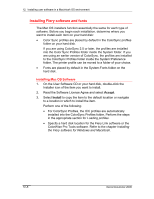Xerox 2006NPC DocuColor 2006 Macintosh OS User Software Install - Page 11
Loading the ICC printer profile in Photoshop 4.0
 |
UPC - 042215475440
View all Xerox 2006NPC manuals
Add to My Manuals
Save this manual to your list of manuals |
Page 11 highlights
12. Installing user software in a Macintosh OS environment Loading the ICC printer profile in Photoshop 4.0 1. Launch Photoshop. 2. From the File menu, select Color Settings and Separation Tables. 3. Select Build Tables Using Apple ColorSync. 4. In the CMS Settings dialog box, select a profile and a render intent. Xerox DocuColor 2006 12-11

12.
Installing user software in a Macintosh OS environment
Xerox DocuColor 2006
12–11
Loading the ICC printer profile in Photoshop 4.0
1.
Launch
Photoshop
.
2.
From the
File
menu, select
Color Settings
and
Separation
Tables
.
3.
Select
Build Tables Using Apple ColorSync
.
4.
In the CMS Settings dialog box, select a profile and a render
intent.