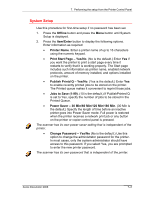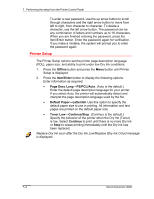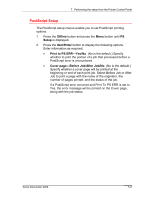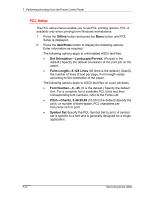Xerox 2006NPC DocuColor 2006 Performing Setup from the Printer Control Panel - Page 1
Xerox 2006NPC - DocuColor Color Laser Manual
 |
UPC - 042215475440
View all Xerox 2006NPC manuals
Add to My Manuals
Save this manual to your list of manuals |
Page 1 highlights
7 Performing the setup from the Printer Control Panel Initial printer setup for network printing must be performed at the Printer Control Panel. The control panel on the top of the printer enables you to set options and view the status of the printer and print jobs. This chapter enables you to perform the following functions: • Set up the print functions • Specify network information and network protocol options • Perform Network Services Setup • Print information pages After network communication settings have been established, you can specify additional Setup options from a client workstation using WebSetup. Refer to the chapter Performing the setup from WebSetup for more information. Set up the print functions Follow the procedures in this section for initial setup or to change setup information at the printer. 1. Power on the printer and press the Menu button when the message Ready or Power Saver On is displayed. 2. Before you change the setup, print the current Configuration page in case you need to restore the original settings later. a. Press the Menu button on the printer control panel until the message Print Pages from List is displayed. b. Press the Item/Enter button to display Print Configuration. c. Press Item/Enter to print the page. Xerox DocuColor 2006 7-1