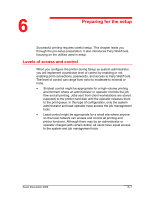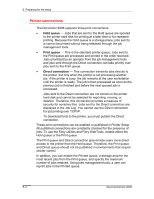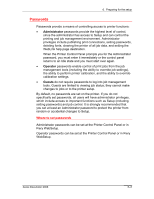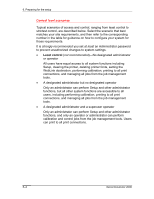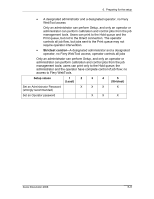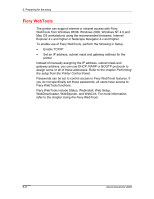Xerox 2006NPC DocuColor 2006 Preparing for the Setup
Xerox 2006NPC - DocuColor Color Laser Manual
 |
UPC - 042215475440
View all Xerox 2006NPC manuals
Add to My Manuals
Save this manual to your list of manuals |
Xerox 2006NPC manual content summary:
- Xerox 2006NPC | DocuColor 2006 Preparing for the Setup - Page 1
6 Preparing for the setup Successful printing requires careful setup. This chapter leads you through the pre-setup preparation. It also introduces Fiery WebTools, focusing on the utilities used in setup. Levels of access and control When you configure the printer during Setup as system - Xerox 2006NPC | DocuColor 2006 Preparing for the Setup - Page 2
6. Preparing for the setup Printer connections The DocuColor 2006 supports three print connections: • Hold queue - Jobs that are sent to the Hold queue are spooled to the printer hard disk for printing at a later time - Xerox 2006NPC | DocuColor 2006 Preparing for the Setup - Page 3
6. Preparing for the setup Passwords Passwords provide a means of controlling access to printer functions: • Administrator passwords provide the highest level of control, since the administrator has access to Setup and can control the printing and job management environment. Administrator privileges - Xerox 2006NPC | DocuColor 2006 Preparing for the Setup - Page 4
6. Preparing for the setup Control level scenarios Typical scenarios of access and control, ranging from least control to strictest control, are described below. Select the scenario that best matches your site requirements, and then refer to the corresponding number in the table for guidance on how - Xerox 2006NPC | DocuColor 2006 Preparing for the Setup - Page 5
6. Preparing for the setup • A designated administrator and a designated operator, no Fiery WebTool access Only an administrator can perform Setup, and only an operator or administrator can perform calibration and control jobs from the job management tools. Users can print to the Hold queue and the - Xerox 2006NPC | DocuColor 2006 Preparing for the Setup - Page 6
Preparing for the setup Fiery WebTools The printer can support Internet or intranet access with Fiery WebTools from TCP/IP • Set an IP address, subnet mask and gateway address for the printer Instead of manually assigning the IP address, subnet mask and gateway address, you can use DHCP, RARP or - Xerox 2006NPC | DocuColor 2006 Preparing for the Setup - Page 7
6. Preparing for the setup Network server setup requirements For Token Ring, Novell, and Windows NT 4.0 (using TCP/IP) networks, the network servers must be configured for printing before you configure printer network settings in Setup. The diagrams in the chapter Connecting to the network provide - Xerox 2006NPC | DocuColor 2006 Preparing for the Setup - Page 8
the printer connection Complete the following steps before you configure the server and the workstations that will print to the DocuColor 2006. A service technician may have performed some initial installation. 1. Print a Test Page from the Printer Control Panel to ensure that the printer is
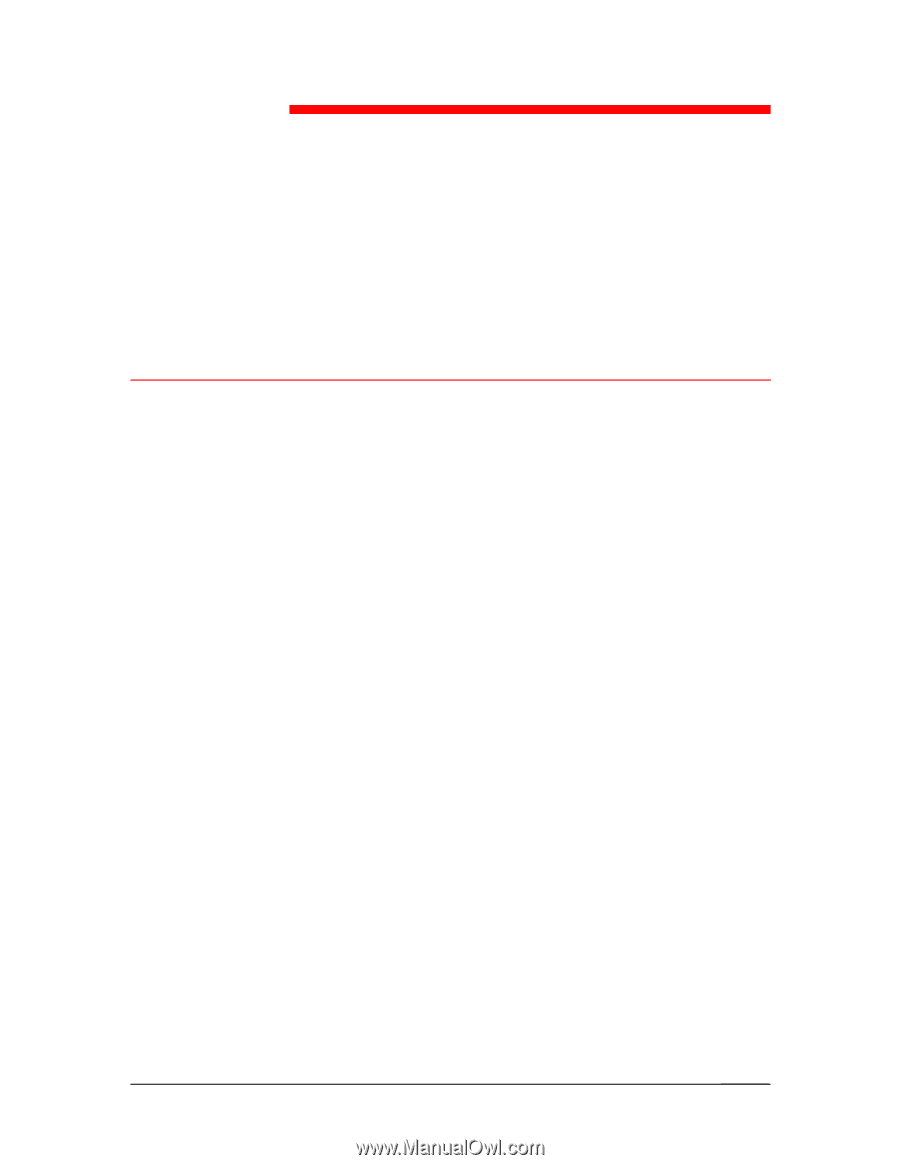
Xerox DocuColor 2006
6–1
Preparing for the setup
Successful printing requires careful setup. This chapter leads you
through the pre-setup preparation. It also introduces Fiery WebTools,
focusing on the utilities used in setup.
Levels of access and control
When you configure the printer during Setup as system administrator,
you will implement a particular level of control by enabling or not
enabling print connections, passwords, and access to Fiery WebTools.
The level of control can range form strict to moderate to minimal or
none.
•
Strictest control might be appropriate for a high-volume printing
environment where an administrator or operator controls the job
flow and all printing. Jobs sent from client workstations are stored
(spooled) to the printer hard disk until the operator releases them
to the print queue. In this type of configuration, only the system
administrator and lead operator have access the job management
tools.
•
Least control might be appropriate for a small site where anyone
on the local network can access and control all printing and
printer functions. Although there may be an administrator or
operator charged with certain duties, all users have equal access
to the system and job management tools.
6