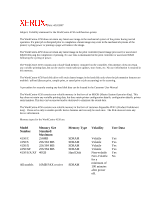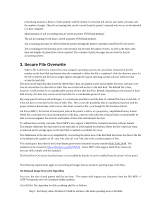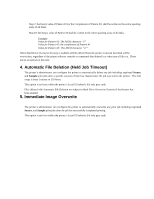Xerox 4150S Statement of Volatility - WorkCentre 4150 - Page 3
Secure File Overwrite - support
 |
UPC - 095205228731
View all Xerox 4150S manuals
Add to My Manuals
Save this manual to your list of manuals |
Page 3 highlights
networking maintain a history of jobs printed, with the details of each print job such as user name, job name and the number of pages. This job accounting data can be viewed from the printer's internal web server, or downloaded to a host computer. Small amounts of job accounting data are stored in printer NVM flash memory. The job accounting record data is stored in printer NVM flash memory. Job accounting data may be deleted from the printer through the printer's internal CentreWare IS web server. Job accounting record data may pose a data security risk because the names of users, as well as the titles, date, time and lengths of printed jobs can be exposed. The contents of print job pages are not stored in the job accounting system. 3. Secure File Overwrite When a file is deleted or removed by most computer operating systems, the actual data contained in the file remains on the hard disk mechanism after the command to delete the file is completed. Only the directory entry for the file is deleted and the file no longer appears through the typical operating system software interfaces that access the hard disk. The areas on the hard disk that stored the deleted file's data are marked as free and available for reuse, and may over time be overwritten by other data as other files are created and written to the hard disk. The deleted file's data, however, is still present for an unpredictable amount of time after the file is deleted. Depending on the amount of hard disk activity, this data may remain on the hard disk for a considerable period of time. By using special software and techniques, it is sometimes possible to read the data of a deleted file from a hard disk, if it has not been overwritten by the data of other files. This creates the possibility that an unauthorized person with the proper technical knowledge could recover data from a sensitive file, even though the file has been deleted. On Xerox MFP's, the format of stored print jobs on the printer's disk is in a proprietary, unpublished binary format. While this would prevent casual interpretation of the data, a person with sufficient technical skills would probably be able to reverse-engineer the structure and format of these files and interpret the data. To address these security concerns, Xerox MFP's now support a Hard Drive Overwrite Security software feature. This feature obliterates the data stored on the hard disk of a file marked for deletion, before the file's directory entry is removed and its storage space on the hard disk is marked as available for reuse. The obliteration of the data is accomplished by overwriting the entire area of the hard disk that stores the data of the file to be deleted with a pattern of all 'zero' bits, then all 'one' bits, then with a random pattern of bits. This technique is described in the United States government industrial security standard DoD 5200.28-M. This standard can be viewed at: https://rimr.tatrc.org/DoD1.html . Xerox MFP's that support Hard Drive Overwrite Security fully comply with this standard. The Hard Drive Overwrite Security feature is not enabled by default. It can be enabled from the printer's front panel. The following requirements apply to overwriting all images that are stored in spooling areas of all disks. On Demand Image Overwrite Algorithm PATTERN: the size of each pattern shall be one byte. The system shall support any characters from the ISO 8859 -1 (UTF-8) character set to be contained within a pattern. ALGORITHM: The algorithm for disk scrubbing shall be as follows: Step 1: the binary value of Pattern #1 shall be written to the entire spooling areas of all disks