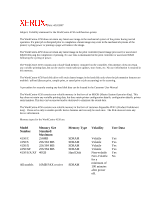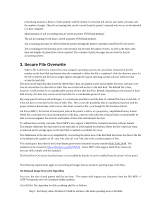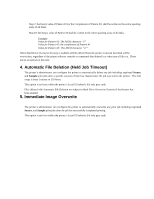Xerox 4150S Statement of Volatility - WorkCentre 4150 - Page 4
Automatic File Deletion Held Job Timeout, Immediate Image Overwrite - specifications
 |
UPC - 095205228731
View all Xerox 4150S manuals
Add to My Manuals
Save this manual to your list of manuals |
Page 4 highlights
Step 2: the binary value of Pattern #2 (or the Complement of Pattern #1) shall be written to the entire spooling areas of all disks. Step #3: the binary value of Pattern #3 shall be written to the entire spooling areas of all disks. Example: Value for Pattern #1: The ASCII character "5" Value for Pattern #2: the complement of Pattern #1 Value for Pattern #3: The ASCII character "ú"" When Hard Drive Overwrite Security is enabled, all files deleted from the printer's internal hard disk will be overwritten, regardless of the printer software controls or commands that deleted it or what type of file it is. There are no exceptions to this rule. 4. Automatic File Deletion (Held Job Timeout) The printer's administrator can configure the printer to automatically delete any job including unprinted Secure, and Sample print jobs after a specific amount of time has elapsed since the job was sent to the printer. The time range is from 1 minute to 120 hours. This option is set from within the printer's Local UI behind a SA only pass code. Files deleted with Automatic File Deletion are subject to Hard Drive Overwrite Security if that feature has been enabled. 5. Immediate Image Overwrite The printer's administrator can configure the printer to automatically overwrite any print job including unprinted Secure, and Sample print jobs after the job has successfully completed printing. This option is set from within the printer's Local UI behind a SA only pass code.