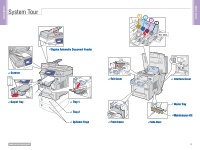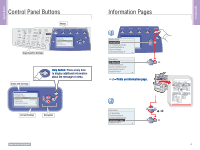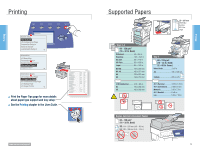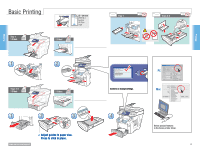Xerox 8560MFP Quick Use Guide - Page 8
Select settings., Navigate menus for special features or paper., Select number of copies., Press
 |
UPC - 095205428841
View all Xerox 8560MFP manuals
Add to My Manuals
Save this manual to your list of manuals |
Page 8 highlights
Copying 2 Color Document Output 2 Sided Lighten Mode Type Quality Darken Reduce Enlarge Select settings. Copy Scan Print Fax System Ready To Copy 1 Press ? for help Paper Supply... 2: A4 210 x 297 Original Size... A4 210 x 297 Prescan Glass... On Preset Reduce/Enlarge... Off Navigate menus for special features or paper. www.xerox.com/support 3 6 2: Letter 8.5X11 100% 0 T /A t Select number of copies. Also use numeric keys to enter passwords for protected settings. 4 Press Start button. Clear All: Restore defaults Stop: Pause (1x)/Cancel (2x) 8 Copying

8
www.xerox.com/support
Copying
Copying
Color
Mode
Document
Type
Output
Quality
2 Sided
Lighten
Darken
Reduce
Enlarge
Copy
Scan
Print
Fax
System
2: A4 210 x 297
A4 210 x 297
On
Off
Paper Supply...
Original Size...
Prescan Glass...
Preset Reduce/Enlarge...
Ready To Copy
Press
?
for help
1
2: Letter 8.5X11
100%
0
T
/A t
6
2
3
4
Select settings.
Select settings.
Navigate menus for special features or paper.
Navigate menus for special features or paper.
Select number of copies.
Select number of copies.
Press Start button.
Press Start button.
Clear All: Restore defaults
Stop: Pause (1x)/Cancel (2x)
Also use numeric keys to enter passwords
for protected settings.