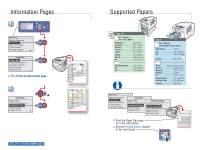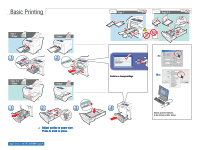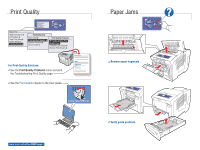Xerox 8560N Quick Use Guide
Xerox 8560N - Phaser Color Solid Ink Printer Manual
 |
UPC - 095205733273
View all Xerox 8560N manuals
Add to My Manuals
Save this manual to your list of manuals |
Xerox 8560N manual content summary:
- Xerox 8560N | Quick Use Guide - Page 1
Phaser® 8560 color printer Xerox Support Centre Xerox Support Centre Phaser® 8560 Xerox Support Centre Utility installs with the printer driver, or go to www.xerox.com/office/8560Psupport. Double-click the icon on the Windows desktop or Mac OS X dock. User manuals and video tutorials Troubleshooting - Xerox 8560N | Quick Use Guide - Page 2
Ink Loader See label. Interface Cover Front Cover Side Door Maintenance Kit Waste Tray www.xerox.com/office/8560Psupport Control Panel Buttons Cancel Up Arrow OK Back Help Down Arrow Help Information Provides information about the printer. Paper Tray Setup Use these tools to setup - Xerox 8560N | Quick Use Guide - Page 3
Tray Setup Printer Setup Troubleshooting Information Menu Map Printer Identification Information Pages Sample Pages Supplies Info = Prints an information page. 2 Information Menu Map Printer Identification Information Pages Sample Pages Supplies Info www.xerox.com/office/8560Psupport Supported - Xerox 8560N | Quick Use Guide - Page 4
Phas er 2 3 Adjust guides to paper size. Press to click in place. www.xerox.com/office/8560Psupport Tray 1 Trays 2-4 Tray 1 Paper Letter (8.5 x 11 in.) Plain Paper Use current setup Change setup... Confirm or change settings. PC Mac 4 Select special features in the Xerox printer driver. - Xerox 8560N | Quick Use Guide - Page 5
Information Paper Tray Setup Printer Setup Troubleshooting Ready To Print. Walk-Up Features Information Paper Tray Setup Printer Setup Troubleshooting Troubleshooting Paper Jams Print Quality Problems Network Problems Service Tools Print Quality Problems Troubleshooting Print Quality Page

color printer
Phaser
®
8560
Phaser
®
8560
Xerox Support Centre
Xerox Support Centre
Xerox Support Centre
Quick
Use Guide
8560 English Rev A
Copyright © 2007 Xerox Corporation. All rights reserved.
www.xerox.com/office/8560Psupport
Xerox Support Centre
Utility
installs with the printer driver, or go to
www.xerox.com/office/8560Psupport. Double-click
the icon on the Windows desktop or Mac OS X dock.
User manuals and video tutorials
Troubleshooting
Printer and supplies status
User safety
Material Safety Data Sheets