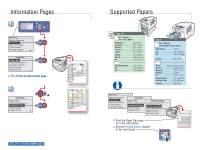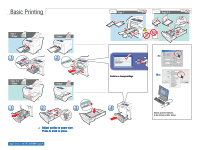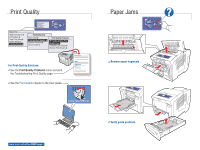Xerox 8560N Quick Use Guide - Page 2
Printer Tour, Control Panel Buttons - maintenance kit
 |
UPC - 095205733273
View all Xerox 8560N manuals
Add to My Manuals
Save this manual to your list of manuals |
Page 2 highlights
Printer Tour 1 2 34 Exit Cover Ink Loader See label. Interface Cover Front Cover Side Door Maintenance Kit Waste Tray www.xerox.com/office/8560Psupport Control Panel Buttons Cancel Up Arrow OK Back Help Down Arrow Help Information Provides information about the printer. Paper Tray Setup Use these tools to setup Help Button: Press at any time to display additional information about the message or menu.

1
2
3
4
www.xerox.com/office/8560Psupport
Information
Provides information about the
printer.
Paper Tray Setup
Use these tools to setup
Information
Provides information about the
printer.
Paper Tray Setup
Use these tools to setup
Help
Help
Printer Tour
Front Cover
Exit Cover
Side Door
Maintenance Kit
Waste Tray
Ink Loader
Interface Cover
See label.
Control Panel Buttons
Up Arrow
OK
Down Arrow
Cancel
Back
Help
Help Button:
Press at any time to display
additional information about
the message or menu.