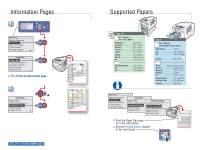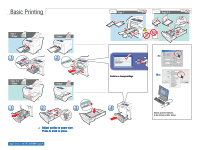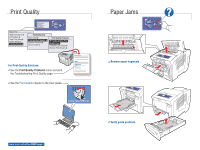Xerox 8560N Quick Use Guide - Page 5
Paper Jams, Print Quality - network setup
 |
UPC - 095205733273
View all Xerox 8560N manuals
Add to My Manuals
Save this manual to your list of manuals |
Page 5 highlights
Print Quality Ready To Print Walk-Up Features Information Paper Tray Setup Printer Setup Troubleshooting Ready To Print. Walk-Up Features Information Paper Tray Setup Printer Setup Troubleshooting Troubleshooting Paper Jams Print Quality Problems Network Problems Service Tools Print Quality Problems Troubleshooting Print Quality Page Eliminate Light Stripes Remove Print Smears For Print-Quality Solutions: See the Print Quality Problems menu and print the Troubleshooting Print Quality page. See the Print Quality chapter in the User Guide. Xerox Support Centre www.xerox.com/office/8560Psupport Paper Jams Remove paper fragments. Verify guide positions.

Walk-Up Features
Information
Paper Tray Setup
Printer Setup
Troubleshooting
Walk-Up Features
Information
Paper Tray Setup
Printer Setup
Troubleshooting
Ready To Print.
Ready To Print.
www.xerox.com/office/8560Psupport
Walk-Up Features
Information
Paper Tray Setup
Printer Setup
Troubleshooting
Ready To Print
Troubleshooting
Paper Jams
Print Quality Problems
Network Problems
Service Tools
Print Quality Problems
Troubleshooting Print
Quality Page
Eliminate Light Stripes
Remove Print Smears
Xerox Support Centre
Xerox Support Centre
Paper Jams
Print Quality
Verify guide positions.
Remove paper fragments.
For Print-Quality Solutions:
See the
Print Quality Problems
menu and print
the Troubleshooting Print Quality page.
See the
Print Quality
chapter in the
User Guide
.