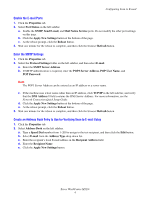Xerox M118i Scan to E-Mail Quick Setup Guide
Xerox M118i - WorkCentre B/W Laser Manual
 |
UPC - 095205219265
View all Xerox M118i manuals
Add to My Manuals
Save this manual to your list of manuals |
Xerox M118i manual content summary:
- Xerox M118i | Scan to E-Mail Quick Setup Guide - Page 1
3 ■ Verifying Scan to E-mail Setup on page 5 ■ Troubleshooting Scan to E-mail on page 5 See also: System Administrator Guide: Provides detailed information about setting up E-mail. User Guide: Provides step-by-step instructions for sending E-mail. 701P42574 Copyright © 2004 Xerox Corporation. All - Xerox M118i | Scan to E-Mail Quick Setup Guide - Page 2
is created for the machine, replace your e-mail address with the machine's e-mail address. See Configuring Scan to E-mail on page 3. SMTP Server Address Local E-mail Address for testing Optional: DNS Server Address POP3 Server Address POP3 Login User Name Password Xerox WorkCentre M118i 2 - Xerox M118i | Scan to E-Mail Quick Setup Guide - Page 3
The default CentreWare IS administrator's User Name is admin and Password is x-admin. These should be changed after network setup is complete. d. At the reboot prompt, click the Reboot button. 5. Wait one minute for the reboot to complete, and then click the browser Refresh button. Xerox WorkCentre - Xerox M118i | Scan to E-Mail Quick Setup Guide - Page 4
Network Connection Quick Setup Guide. d. Click the Apply New Settings button at the bottom of the page. e. At the reboot prompt, click the Reboot button. 3. Wait one minute for the reboot to complete, and then click the browser Refresh button. Create an Address Book Entry to Use for Verifying Scan - Xerox M118i | Scan to E-Mail Quick Setup Guide - Page 5
" authentication, and then enter the POP User Name and POP Password information. Check with your network administrator or ISP to verify that Port 25 is being used for mail service. If not, obtain the mail service port information, and then use CentreWare IS to configure it. Xerox WorkCentre M118i 5

Xerox WorkCentre
®
M118i
Copyright © 2004 Xerox Corporation. All rights reserved.
1
This guide provides a quick reference for setting up the Scan to E-mail feature on the
Xerox WorkCentre M118i. It includes procedures for:
■
Enabling Scan to E-mail
on page 3
■
Configuring Scan to E-mail
on page 3
■
Verifying Scan to E-mail Setup
on page 5
■
Troubleshooting Scan to E-mail
on page 5
See also:
System Administrator Guide:
Provides detailed information about setting up E-mail.
User Guide:
Provides step-by-step instructions for sending E-mail.
Scan to E-mail
Quick Setup Guide
701P42574