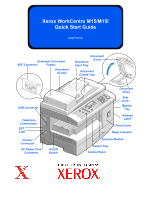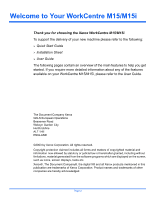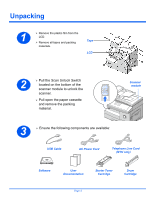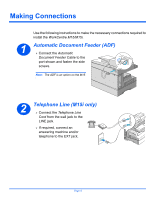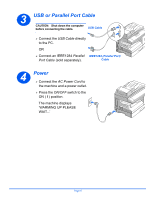Xerox M15I Xerox WorkCentre M15/M15i Quick Start Guide - Page 4
Control Panel Overview, WorkCentre M15i, WorkCentre M15 - workcentre manual
 |
UPC - 095205024050
View all Xerox M15I manuals
Add to My Manuals
Save this manual to your list of manuals |
Page 4 highlights
Control Panel Overview WorkCentre M15i Pause PC Printing Copy/Fax/ Scan Liquid Crystal Display (LCD) Job Menu/ Status Exit Manual Manual Group Dial Clear/ Clear All Stop Feature Keys Navigation Keys Error Display Enter Redial/ Pause Speed Dial Numeric Keypad Start WorkCentre M15 Pause PC Printing Menu/Exit Liquid Crystal Display (LCD) Clear/ Clear All Stop Feature Keys Navigation Keys Error Display Enter Numeric Keypad Start Page 4

Page 4
Control Panel Overview
WorkCentre M15i
WorkCentre M15
Feature
Keys
Redial/
Pause
Speed
Dial
Manual
Group
Manual
Dial
Numeric
Keypad
Start
Stop
Clear/
Clear All
Error
Display
Pause PC
Printing
Navigation
Keys
Copy/Fax/
Scan
Enter
Menu/
Exit
Job
Status
Liquid Crystal
Display (LCD)
Feature
Keys
Numeric
Keypad
Start
Stop
Clear/
Clear All
Error
Display
Pause PC
Printing
Navigation
Keys
Menu/Exit
Enter
Liquid Crystal
Display (LCD)