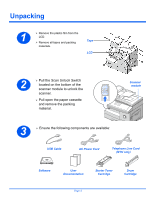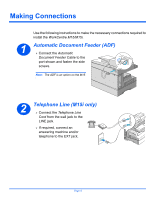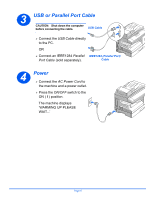Xerox M15I Xerox WorkCentre M15/M15i Quick Start Guide - Page 8
downwards until it locks in, until it locks in place. - won t turn on
 |
UPC - 095205024050
View all Xerox M15I manuals
Add to My Manuals
Save this manual to your list of manuals |
Page 8 highlights
4 Ø Remove the starter toner cartridge from its packaging. Ø Gently shake the cartridge to loosen the toner. Shaking the cartridge will ensure maximum copies per cartridge. 5 Ø Turn the toner locking lever upwards. Ø Slide the new toner cartridge in until it locks in place. 6 Ø Turn the toner locking lever downwards until it locks in place. Ø Close the front cover and the side cover. The product returns to Standby mode. Page 8

Page 8
4
±
Remove the starter toner
cartridge from its packaging.
±
Gently shake the cartridge to
loosen the toner.
Shaking the cartridge will
ensure maximum copies per
cartridge.
5
±
Turn the toner locking lever
upwards.
±
Slide the new toner cartridge in
until it locks in place.
6
±
Turn the toner locking lever
downwards until it locks in
place.
±
Close the front cover and the
side cover.
The product returns to Standby
mode.