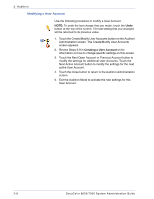Xerox P8EX DocuColor 8000/7000 System Adminstration Guide - Page 123
Close, Initialize Auditron, appears at the top of the screen when you touch
 |
UPC - 095205085853
View all Xerox P8EX manuals
Add to My Manuals
Save this manual to your list of manuals |
Page 123 highlights
2. Auditron Whenever you perform one of the above options, a confirmation screen asks if you are sure you want to initialize the Auditron: Responding with a "Yes" deletes all the established accounts, and returns the Tools Mode password to the factory default of five ones (11111). Whether you initially setting up the Auditron, changing the total number of user accounts, or resetting the Auditron, a message appears at the top of the screen when you touch the Close button. This message informs you that you must Initialize the Auditron after performing one of the aforementioned functions. Touch the Initialize Auditron button and select "Yes" to complete the task. DocuColor 8000/7000 System Administration Guide 2-3

DocuColor 8000/7000 System Administration Guide
2-3
2. Auditron
Whenever you perform one of the above options, a confirmation
screen asks if you are sure you want to initialize the Auditron:
Responding with a “Yes” deletes all the established accounts, and
returns the Tools Mode password to the factory default of five ones
(11111).
Whether you initially setting up the Auditron, changing the total
number of user accounts, or resetting the Auditron, a message
appears at the top of the screen when you touch the
Close
button.
This message informs you that you must Initialize the Auditron
after performing one of the aforementioned functions. Touch the
Initialize Auditron
button and select “Yes” to complete the task.