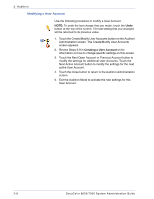Xerox P8EX DocuColor 8000/7000 System Adminstration Guide - Page 125
Creating a User Account, Touch the Create/Modify User Accounts button on the Auditron
 |
UPC - 095205085853
View all Xerox P8EX manuals
Add to My Manuals
Save this manual to your list of manuals |
Page 125 highlights
2. Auditron Creating a User Account Use the following procedure to create a User Account. NOTE: To undo the last change that you made, touch the Undo button at the top of the screen. The last setting that you changed is returned to its previous value. 1. Touch the Create/Modify User Accounts button on the Auditron Administration screen. The Create/Modify User Accounts screen appears. 2. Select the next open account by doing one of the following: a. Touch the From Keypad button. - Use the Control Panel keypad to enter the account number for this User Account. - Touch the Enter button on the bottom left side of the screen to save your entry; or b. Simply touch the Next Open Account button. DocuColor 8000/7000 System Administration Guide 2-5

DocuColor 8000/7000 System Administration Guide
2-5
2. Auditron
Creating a User Account
Use the following procedure to create a User Account.
NOTE:
To undo the last change that you made, touch the
Undo
button at the top of the screen. The last setting that you changed
is returned to its previous value.
1.
Touch the Create/Modify User Accounts button on the Auditron
Administration screen. The Create/Modify User Accounts
screen appears.
2.
Select the next open account by doing one of the following:
a.
Touch the From Keypad button.
–
Use the Control Panel keypad to enter the account
number for this User Account.
–
Touch the Enter button on the bottom left side of the
screen to save your entry; or
b.
Simply touch the Next Open Account button.