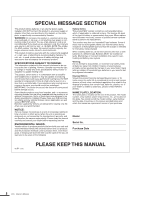Yamaha 01X Owner's Manual
Yamaha 01X Manual
 |
View all Yamaha 01X manuals
Add to My Manuals
Save this manual to your list of manuals |
Yamaha 01X manual content summary:
- Yamaha 01X | Owner's Manual - Page 1
- Yamaha 01X | Owner's Manual - Page 2
MESSAGE SECTION This product utilizes batteries or an external power supply (adapter). DO NOT connect this product to any power supply or adapter other than one described in the manual, on the name plate, or specifically recommended by Yamaha. WARNING: Do not place this product in a position where - Yamaha 01X | Owner's Manual - Page 3
Electronic Service Division, 6600 Orangethorpe Ave, Buena Park, CA90620 The above statements apply ONLY to those products distributed by Yamaha Corporation of America or its subsidiaries. * This applies only to products distributed by YAMAHA CORPORATION OF AMERICA. (class B) 3 01X Owner's Manual - Yamaha 01X | Owner's Manual - Page 4
These precautions include, but are not limited to, the following: Power supply/AC power adaptor • Only use the voltage specified as correct for power switch, disconnect the adaptor plug from the outlet, and have the instrument inspected by qualified Yamaha service personnel. 4 01X Owner's Manual - Yamaha 01X | Owner's Manual - Page 5
objects into the gaps on the panel or keyboard. If this happens, turn off the power immediately and unplug the power cord from the AC outlet. Then have the instrument inspected by qualified Yamaha service personnel. • Do not place vinyl, plastic or rubber objects on the instrument, since this might - Yamaha 01X | Owner's Manual - Page 6
audio/MIDI sequencer/mixer for comprehensive music production, Studio Manager, which gives you comprehensive and intuitive mixer editing tools, and Multi Part Editor for MOTIFRACK editing the Mixing parameters of Songs and Patterns of the Yamaha MOTIF-RACK. Included also are plug-in software effects - Yamaha 01X | Owner's Manual - Page 7
computer software that can be controlled from the 01X. • Copying of commercially available music sequence data and/or digital audio files for any purpose other than your own personal use, is strictly prohibited. • This product incorporates and bundles computer programs and contents in which Yamaha - Yamaha 01X | Owner's Manual - Page 8
high-resolution recording and playback of your sequencer/DAW tracks. It gives you full transport and mixing control from the panel of most major sequencer/DAW software, and provides several bundled software tools-including the virtual console Studio Manager, and the Channel Module-for getting the - Yamaha 01X | Owner's Manual - Page 9
and use the Channel Module to process your sequencer tracks on the computer, and export the settings to the 01X-using the hardware processing on the mixer to save processing power on your computer. • Plug-in Effects Use these powerful tools in your sequencer or DAW for recording, processing, editing - Yamaha 01X | Owner's Manual - Page 10
Installation Guide) ● Using the same 01X EQ and Dynamics effects from the computer, using the computer's processing power 01X Channel Module (01X Channel Module Owner's Manual; PDF) ■ Frequent settings for Recording/Playing back ● Determining the number of mLAN audio transmission/reception channels - Yamaha 01X | Owner's Manual - Page 11
groups of programmed settings (Library LIBRARY (page 36) ● Using the channel Library...[SHIFT] + [SELECTED CHANNEL] (page 103) ● Saving the 01X's settings to a computer Studio Manager (Studio Manager Owner's Manual; PDF) ■ Protecting data from accidental loss ● Setting a Scene so that data - Yamaha 01X | Owner's Manual - Page 12
Scenes PROGRAM CHANGE ASSIGN TABLE (page 94) ■ Others ● Distinguishing among different 01X units when using Studio Manager STUDIO MANAGER ID (page 94) ● Enabling/disabling SCMS (Serial Copy Management System DIGITAL OUT COPYRIGHT (page 95) ● Using the oscillator signal and changing its waveform - Yamaha 01X | Owner's Manual - Page 13
Overview of the 01X 25 Mixer 27 Internal effects 1/2 31 Remote Control 32 mLAN Interface 33 Application examples 34 1) Recording mixer and monitor mixer 34 2) Digital mixer function 35 3) Recording mixer, monitor mixer - with use of 01X Channel Module software and Studio Manager 35 Memory - Yamaha 01X | Owner's Manual - Page 14
, effects, channels, input patch and output patch. Each Library is stored (saved) to internal memory. The 01X also includes many convenient presets in the Libraries for instant use in different recording and mixing applications. ■ Nominal level The "nominal level" referred to on a mixer or recorder - Yamaha 01X | Owner's Manual - Page 15
by which adjustments of mixer parameters via the knobs and faders are recorded in real time, and are exactly reproduced during playback. The 01X works in tandem with DAW (digital audio workstation) software such as SQ01, Cubase SX/SL, etc.-recording operations on the DAW software by using the Remote - Yamaha 01X | Owner's Manual - Page 16
the system requirements (Refer to the separate Installation Guide.) Basics Section Getting Started Reference Appendix q 01X mLAN MUSIC PRODUCTION STUDIO w Copyright(c) Yamaha o !0 !1 e i !2 !3 r t !4 !5 page 18 y page 20 u Channel Module/Stereo/Display... q Gain knob These adjust the - Yamaha 01X | Owner's Manual - Page 17
or any number of channels as desired by pressing the appropriate [ON] buttons (t). !5 [REC RDY] (Record Ready) button When this button is set to on in the remote mode, you can switch Record Ready for the desired channel on/off by using the corresponding [ON] button. 17 01X Owner's Manual Appendix - Yamaha 01X | Owner's Manual - Page 18
selects the Remote mode, enabling you to control DAW (digital audio workstation) software on a connected computer (page 23). In this condition, the MIXER/ LAYER buttons (page 19) function according to their upper names ([AUDIO], [INST], [MIDI], [BUS/AUX], [OTHER]). !7 [INTERNAL] button This button - Yamaha 01X | Owner's Manual - Page 19
channel (page 100). The parameters can be set in the Selected Channel mode; the Multi Channel EFFECT] button This button calls up the display for the effect settings of each channel on your particular software. Refer to button #6 [SAVE] button MIXER/LAYER @8 MIXER/LAYER buttons In the Internal mode - Yamaha 01X | Owner's Manual - Page 20
Transport Buttons These buttons are used primarily for controlling song playback/recording on your DAW software. They also let you control the software no matter which mode is selected, Remote or Internal. The this is set to on, the dial can be used for the Scrub function. 20 01X Owner's Manual - Yamaha 01X | Owner's Manual - Page 21
) Sleeve (ground) ● Using Phase Reverse On some audio devices, the hot and cold pin placement of the the conventional configuration). In this condition, the audio may sound "squashed" or unnatural (out of phase setup, such as a stereo system or powered speakers. r PHONES jack This is a 1/4" - Yamaha 01X | Owner's Manual - Page 22
data such as audio. y ACTIVE lamp This lights to indicate the 01X functions as an mLAN device. Even if an mLAN cable is not connected, this lamp stays lit. If an error occurs during mLAN operation, the light turns off. u PHANTOM +48V switch This switch supplies phantom power to MIC/LINE (XLR - Yamaha 01X | Owner's Manual - Page 23
MIC/LINE INPUT 8 (HI-Z) 01X mLAN MUSIC PRODUCTION STUDIO Copyright(c) Yamaha MONITOR OUT PHONES Foot Switch FC5 or FC4 FOOT SWITCH 1 2 DIGITAL STEREO OUT DIGITAL STEREO IN DAT recorder, MD recorder, etc. Monitor system Headphones ● Wordclock Digital audio equipment must be synchronized when - Yamaha 01X | Owner's Manual - Page 24
AC ADAPTOR FROM THE AC POWER OUTLET WHEN THE 01X IS NOT IN USE. • Before beginning installation of mLAN Driver for Windows, switch off the power to the 01X (see the separate Installation Guide). • When powering down the setup, first turn down the volume for each audio device, then switch off each - Yamaha 01X | Owner's Manual - Page 25
(Digital Audio Workstation) File exchange Program Change Plug-in Software Effect 01X Channel Module Pitch Fix Vocal Rack Final Master Plug-in Commercially available Software Synthesizer StudioManager MIDI AUDIO USB MIDI Driver mLAN Driver (MIDI & Audio) Acrobat Reader (for PDF Manual) mLAN - Yamaha 01X | Owner's Manual - Page 26
Plug-in Software Effect 01X Channel Module Pitch Fix Vocal Rack Final Master Plug-in Commercially available Software Synthesizer TWE *2 Acrobat Reader (for PDF Manual) mLAN Auto Connector mLAN Driver Setup MIDI AUDIO AUDIO (WDM) MIDI USB MIDI Driver mLAN Driver (MIDI & Audio) 01X USB Remote - Yamaha 01X | Owner's Manual - Page 27
AUX3 24*1 INSERT SEND AUX4 24*1 INSERT SEND SELECT SELECT EFFECT 1 (FX) METER*3 2 2 EFFECT FX1 EFFECT 2 (FX) METER*3 2 2 EFFECT FX2 EFFECT2 is available in 48kHz/44.1kHz mode only. *1 Wordclock 96kHz/88.2kHz : 16 *3 Studio Manager only Reference Appendix 27 01X Owner's Manual - Yamaha 01X | Owner's Manual - Page 28
plug-in effect that reproduces the Dynamics and four-band EQ processing of these input channels using the processing power of your computer (refer to the separate Installation Guide). You can use the 01X Channel Module on your DAW independently from the 01X. For example when recording, you can - Yamaha 01X | Owner's Manual - Page 29
input patch section and patched to an input channel. This is convenient when you want to link an external digital mixer or similar device with the mixer section of the 01X. (Refer to the "Digital In Stereo Bus Cascade" on page 93.) Oscillator The 01X contains an oscillator that allows you to select - Yamaha 01X | Owner's Manual - Page 30
controlled by using the channel 1 fader when [MASTER] layer in the MIXER/ LAYER is seleced Studio Manager only 30 01X Owner's Manual Output patch Getting Started (page 62) Reference (page 90) Output Patch is the section where output signals are assigned to mLAN channels 1/2 through 23/24, DIGITAL - Yamaha 01X | Owner's Manual - Page 31
a desired channel. INPUT SELECT (INPUT PATCH) AUX3 INSERT SEND 24*1 SELECT EFFECT 1 (FX) METER*3 2 2 EFFECT FX1 AUX4 24*1 INSERT SEND SELECT EFFECT 2 (FX) METER*3 2 2 EFFECT FX2 EFFECT2 is available in 48kHz/44.1kHz mode only. *1 Wordclock 96kHz/88.2kHz : 16 *3 Studio Manager only - Yamaha 01X | Owner's Manual - Page 32
Section Getting Started Overview of the 01X Remote Control With mLAN MIDI transfer, the 01X can be used to conrtol DAW (digital audio workstation) software, such as Cubase SX, Nuendo, Sonar, and Digital Performer as well as the Multi Part Editor for Yamaha MOTIF ES or MOTIFRACK program (contained - Yamaha 01X | Owner's Manual - Page 33
2/3 of mLAN connectors to/from MIDI IN/OUT A/B jack) • mLAN audio signal to/from analog audio signal • mLAN audio signal to/from digital audio signal • Analog audio signal to/from digital audio signal Overview of the 01X Basics Section Getting Started Reference Appendix 33 01X Owner's Manual - Yamaha 01X | Owner's Manual - Page 34
are recorded directly to computer as 24-bit digital audio data-at up to 96kHz sampling rate, if desired.* * When the 01X is set to 88.2kHz/96kHz operation, mLAN transmission (from the computer) is limited to eight channels and only one internal effect block can be used. Monitor mixer features - Yamaha 01X | Owner's Manual - Page 35
surface and digital processing of the 01X. Computer HDR (Wave) Synth EQ, Dynamics Audio Mixer 01X EQ, Dynamics EQ, Dynamics Mic Synth Gt Synth/TG EQ, Dynamics Studio Manager Effect Monitor Out In this application, the 01X Channel Module plug-in and the Studio Manager software (both - Yamaha 01X | Owner's Manual - Page 36
here are effective the next time you turn the 01X on, perform System Backup by holding [SHIFT] and pressing [UTILITY] (page 86). mLAN Settings are compatible. (See the Studio Manager PDF manual.) Studio Manager Settings are compatible. (See the 01X Channel Module PDF manual.) 01X Channel Module - Yamaha 01X | Owner's Manual - Page 37
LED Operation/Settings GENERAL (SQ01) [REMOTE] lights LOGIC [REMOTE] lights CUBASE [REMOTE] lights SONAR [REMOTE] lights DIGITAL PERFORMER [REMOTE] lights Multi Part Editor (Stand Alone) [REMOTE] flashes Remote Control of the computer software (DAW). * For specific information on each of - Yamaha 01X | Owner's Manual - Page 38
SETUP UTIGLEINTEYRAL SLHOIGFITC+RCEUMBOATSEE FSUONNCATRIOND.PERF r UTILITY REMOTE SELECT u GENERAL LOGIC CUBASE SONAR D.PERF !0 3/3 [GNRL RMT ] 2/3 [GENERAL] 1/3 o i DISPLAY [ / ] [PAGE SHIFT] + DISPLAY [ / ] Channel knob 2 [UTILITY] r UTILITY INPUT PATCH (IN1-4) y [AD1 ]≥IN1 [AD2 ]≥IN2 - Yamaha 01X | Owner's Manual - Page 39
or operation (selected by pressing channel knobs) i Page number o Currently selected settings !0 Display name • For information about UTILITY OSC. ASSIGN display, also see page 93. • Channel name can be edited by using the Studio Manager. (Refer to the PDF manual.) 39 01X Owner's Manual Appendix - Yamaha 01X | Owner's Manual - Page 40
-mLAN8) Input Channels 17-24 (mLAN9-mLAN16) REC Bus Out master AUX Bus 1-4 masters Stereo Inputs 1/2 (Stereo Input 2 is 48kHz/44.1kHz mode only) • The STEREO [SEL] button, [ON] button, and STEREO fader always control the Stereo Out signal, regardless of the Layer settings. 40 01X Owner's Manual - Yamaha 01X | Owner's Manual - Page 41
Input Patch Library (page 89) • Output Patch Library (page 91) • EQ Library (page 99) • Dynamics Library (page 100) • Effect Library (page 103) • Channel Library (page 103) The instructions below apply to naming of any of the Libraries. • Library titles are named after the Libraries themselves have - Yamaha 01X | Owner's Manual - Page 42
details on using Studio Manager, see page 47 and the Studio Manager PDF manual.) q Turn the power of the 01X off. Then, while holding down the [SCENE] and [UTILITY] buttons, turn the power back on. The display prompts you for confirmation. u After entering the characters, press channel knob [8](OK - Yamaha 01X | Owner's Manual - Page 43
, you'll learn some of the basics of mixing, from setting up to tips on how to use effects and how to use the 01X to create a well-balanced mix. For absolute mixing neophytes, this is an invaluable guide to the mixing/recording process. Even experienced pros may find it useful as a refresher course - Yamaha 01X | Owner's Manual - Page 44
problems at the source, you can use the EQ on the 01X recording, or after. ■ After Recording: ● Set up stereo pairs (page 54) This links adjacent input channels effective way to clean up a mix audio spectrum should contain an equal amount of sound energy. Reference Appendix 44 01X Owner's Manual - Yamaha 01X | Owner's Manual - Page 45
applications, and even set up different trial mixes for a single song and later choose the best one. ● Computer recording and sequencing The 01X is especially versatile in a sequencing environment. With the digital output, you can record up to 24-bit/ 96 kHz audio to your computer (page 72). With - Yamaha 01X | Owner's Manual - Page 46
, see page 9 and the Studio Manager PDF manual.) ● Indicates input level for the input channels (Vertically). CH1 CH2 CH3 CH4 CH5 CH6 CH7 CH8 -0.7 -2.4 -2.9 1.75 -4.15 -3.1 -8.4 -6.4 ● Indicates input level for the stereo master output. On the 01X q Set all level controls to minimum. Make sure - Yamaha 01X | Owner's Manual - Page 47
with your computer is active. For instructions on installing the mLAN driver and connecting the 01X to your computer via mLAN, refer to page 22 and the separate Installation Guide. e Start Studio Manager. r Studio Manager automatically detects the connected 01X and after a short pause prompts you - Yamaha 01X | Owner's Manual - Page 48
0.0 SEL The Multi Channel mode, on the other hand, lets you see and edit one selected parameter for all channels. EQ HIGH-MID GAIN + 3.0 - 1.1 - 2.1 + 4.0 + 2.2 - 0.3 - 1.1 + 6.2 For instructions on selecting the Display Modes, refer to page 38. Reference Appendix 48 01X Owner's Manual - Yamaha 01X | Owner's Manual - Page 49
Range/Settings: 10.0 (wide) - 0.10 (narrow) L.SHL, HPF (LOW band only) H.SHL, LPF (HIGH band only) • For details on the Range/Settings, see pages 96, 117. • By using the included Studio Manager software, you can view and edit all EQ parameters graphically. (See the Studio Manager PDF manual.) EQ ON - Yamaha 01X | Owner's Manual - Page 50
mix. • We recommend that you use the HPF on every sound source in your mix sound in a recorded track that bothers you lot of mixing experience, common recording applications. 01X features a variety of Libraries - Dynamics, Scene, Patch, Channel and Effect - containing custom settings for the mixer - Yamaha 01X | Owner's Manual - Page 51
/Off) / Solo Mute and Solo are two simple yet important functions in monitoring your mixes. When you have guitars, vocals, drums, bass, horns and keyboards coming into the mixer through eight, sixteen or twenty-four channels-it's crucial that you be able to isolate each signal and listen to it, with - Yamaha 01X | Owner's Manual - Page 52
Mixing Tutorial Using Dynamics - applying compression, etc. The Dynamics effects of the 01X provide useful, powerful ways to process the sound, both during and after recording song. Once the audio is compressed, the channels. DYNAMICS OFF ON ON OFF OFF OFF OFF OFF r From the Selected Channel - Yamaha 01X | Owner's Manual - Page 53
normal in time to properly "catch" the next high-level signal. Since compression is a subtle effect, it may take time to learn how to use it properly. Make sure to play with uncompressed sounds "sit" in the mix, and use the effect judiciously to get the balance right. Appendix 53 01X Owner's Manual - Yamaha 01X | Owner's Manual - Page 54
stereo sources, such as a synthesizer, rhythm machine or CD player. This links the faders and most of the mix parameters for the channels, including EQ, Dynamics, Group assignments and Effects. (Parameters not affected by pairing include Input Patch, Pan and Phase.) q Hold down the [SEL] button of - Yamaha 01X | Owner's Manual - Page 55
Turning the knob changes the level of the channel and moves the fader (including grouped channels). The Recording Bus, Stereo Bus and Phase parameters do not concern us now in Panning. If you're interested, see the page references given. Getting Started Reference Appendix 55 01X Owner's Manual - Yamaha 01X | Owner's Manual - Page 56
the Internal Effects With fully digital four-band EQ and Dynamics processors on every input channel, there's an an enormous amount of recording and mixing flexibility in this console. The 01X doesn't stop -BUS PHASE -- ON NORMAL ON/OFF LEVEL ON -2.8 Reference Appendix 56 01X Owner's Manual - Yamaha 01X | Owner's Manual - Page 57
each channel has with the channel send level below. Bypass Turns the effect sound on or off. (Remember that Bypass ON means the effect sound is off; to hear the effect sound, use the "--" setting.) Use this to listen to the mix with or without the effect. Reference Appendix 57 01X Owner's Manual - Yamaha 01X | Owner's Manual - Page 58
mix. 2. Adjust the amount of effect you want to apply to each channel. Once you've done that, you may want to go back to the section above and tweak the effect settings or even select a different effect type. We'll assume in these instructions that the [SELECTED CHANNEL 58 01X Owner's Manual - Yamaha 01X | Owner's Manual - Page 59
effects, you should keep in mind that the settings you make in each section above are interrelated-especially the Mix, Aux Return and Channel Send levels. If any of these are set to -∞, you may not hear any effect sound. Basics Section Getting Started Reference Appendix 59 01X Owner's Manual - Yamaha 01X | Owner's Manual - Page 60
available within the 01X itself, you can do all your recording and mixing without ever having the need for an external effect unit. Still you may have a favorite reverb, delay or other effect device that you'd love to patch into the system. Here's how to do it: [Fig. 3] DIGITAL INPUT Effect Unit - Yamaha 01X | Owner's Manual - Page 61
recording/mixing session. Naturally, you can apply EQ, Dynamics and effects to the audio, and you can also route it to the digital output (page 91) so that it stays in pristine digital form-even after leaving the 01X. To do this, you'll need to connect the source and route it to the desired channel - Yamaha 01X | Owner's Manual - Page 62
how to route digital audio into the 01X. In this section, we'll see how to send it back out again. One common routing would be to send the entire stereo mix to the digital output for recording. Another would be to use the digital output as an aux stereo send for external effects. t Use knob 1 to - Yamaha 01X | Owner's Manual - Page 63
] AUX3/4≥[7/8 ] Stereo Bus Recording Bus Aux Bus 1/2 Aux Bus 3/4 mLAN destination pair t Use the even numbered knobs to change the mLAN output channel pair for each audio bus. For example, to send the Aux 1/2 signals to mLAN channels 9 and 10, turn knob 6 until "9/10" is selected for the Aux - Yamaha 01X | Owner's Manual - Page 64
the corresponding channel knob. If the channel is one of a pair, the setting will automatically be made for both channels. • The Pair setting (described on page 54) can also be set from the CHANNEL PAIR display in the Group pages here. (For details, see page 102.) 64 01X Owner's Manual Appendix - Yamaha 01X | Owner's Manual - Page 65
including EQ, Dynamics, Effects, Groups, and more-and call them up instantly whenever you need them. There are 99 Scene memory locations for your custom mixes, and if you need more, you can save them to your computer by using the Studio Manager. (See page 9 and Studio Manager PDF manual.) Scenes are - Yamaha 01X | Owner's Manual - Page 66
, the 01X provides a completely transparent hardware link with your computer-based music production. Templates are included for most major DAW applications and MIDI/audio sequencers, including Cubase SX/SL, Nuendo, Logic, SONAR, and Digital Performer. Naturally, the Yamaha SQ01 V2 is supported as - Yamaha 01X | Owner's Manual - Page 67
control functions. y Click OK to finish. • For details on which mLAN MIDI port numbers are available for the 01X, see page 95. • MIDI and audio setup Since mLAN serves not only as a control surface for Cubase SX but also as a MIDI and audio interface, you'll need to make the appropriate MIDI and - Yamaha 01X | Owner's Manual - Page 68
Before Using Basics Section Recording/Playback/Remote Control Audio setup q From the Devices menu, select "Device Setup..." w Select "VST Multitrack" from the list. • Do not select the unnumbered mLAN MIDI port; this corresponds to Port 1 and is reserved for the remote control functions. t - Yamaha 01X | Owner's Manual - Page 69
"VST Inputs." w Activate all the inputs you intend to use. Click on the [power] button to activate a desired input. Up to 24 inputs (refer to the mLAN Auto Connector explanation of the separate Installation Guide) can be activated simultaneously. • The channel numbers that are actually in effect - Yamaha 01X | Owner's Manual - Page 70
stereo master output channel strip. i To route signals to 01X monitor input, set "MONITOR 17-18" in mLAN Auto Connector (PC ➝ 01X) to "2CH," then set the master outputs from the DAW to Channels 17 and 18, as shown below. t From the Devices menu, select "Mixer." y Make sure all audio tracks are set - Yamaha 01X | Owner's Manual - Page 71
Started Recording/Playback/Remote Control ● Using multiple mLAN channels In the instructions above, all tracks were routed to a single mLAN output pair. Here, we'll see how to assign audio tracks to different buses (and hence, separate mLAN output pairs). 1 From the Devices menu, select "VST - Yamaha 01X | Owner's Manual - Page 72
, the button lamp should be off.) For details on setting up the 01X for recording, see page 68. 2 In Cubase SX, enable the inputs you intend to use. From the Devices menu, select "VST Inputs," and click on the "power" buttons for the appropriate inputs. Refer to the section "Setting input levels - Yamaha 01X | Owner's Manual - Page 73
Before Using Basics Section Getting Started Recording/Playback/Remote Control Select the Remote setting to match your sequencer q Make sure your computer is on and the mLAN driver is active. Refer to the explanation in the separate Installation Guide. w Press the [UTILITY] button. e Press knob 1 - Yamaha 01X | Owner's Manual - Page 74
recording. • Use the [ / ] (Up/Down) cursor buttons. Press these to select the previous or next track in the Project window. (Note that the track is highlighted in Cubase SX, and the corresponding channel [SEL] button on the 01X [SEL] button. ● Next marker Reference Appendix 74 01X Owner's Manual - Yamaha 01X | Owner's Manual - Page 75
any of the editors. Working in the Mixer window Mixer control - using the faders and knobs q Hold down [SHIFT] and press the [MIXER (F2)] button to call up the Mixer window. w While the song is playing, move one of the faders. Notice that the corresponding channel fader in Cubase SX moves as well - Yamaha 01X | Owner's Manual - Page 76
the change in sound as you make it. y To close the Editor, hold down [SHIFT] and press [CLOSE (F4)]. Alternately, you could call up another window (using the [TRACK] or [MIXER] buttons), if you want to keep the Editor window active in the background. Appendix 76 01X Owner's Manual - Yamaha 01X | Owner's Manual - Page 77
Automation Continuous automation - using Auto Read/ Write This is one of the most powerful of the control surface features of the 01X. Not only does it let you automate your sequencer mixes in coordination with the 01X, all physical fader moves are completely automated as well, moving along with the - Yamaha 01X | Owner's Manual - Page 78
ON] button of the channel, repeatedly if necessary, channel [ON] buttons are used for Automation Read/Write. (If you want to mute channels channel knob. If you want, you can record recording and while the [SEL] button is flashing, press the [SEL] button of the channel 01X 01X the channel, repeatedly - Yamaha 01X | Owner's Manual - Page 79
select different tracks here by pressing the appropriate [SEL] button - without having to leave the Channel Settings window. • You can also select plug-in instrument channels for EQ processing. (See the Hint, "Controlling effects for plug-in instruments" on page 81.) Appendix 79 01X Owner's Manual - Yamaha 01X | Owner's Manual - Page 80
button On/off ('power') button • The Master Effects apply to the overall mix, and do not appear in the Channel Settings window. • You can also turn on the effect from the 01X in the Send parameters (see below). Insert Effects EQ controls Send Effects Reference Appendix 80 01X Owner's Manual - Yamaha 01X | Owner's Manual - Page 81
in Cubase SX change as well - letting you directly select the Channel Settings window for any track. • Only audio channels can be controlled from the 01X. MIDI channels (and MIDI effects) can be called up, but effect control is not implemented. However, keep in mind that you CAN control EQ and - Yamaha 01X | Owner's Manual - Page 82
.) • The [SHIFT] combinations with [F1], [F2] and [F4] are reserved for other functions (TRACK, MIXER and CLOSE), and cannot be programmed. 6 Click [Apply] to enter the settings, then click [OK]. • Some Cubase versions enable you to select "Yamaha 01X" from the Devices menu. 82 01X Owner's Manual - Yamaha 01X | Owner's Manual - Page 83
and restore the previous condition of the song. You can also execute Redo from the 01X. Simply hold down the [SHIFT] button and press [UNDO]. The last edit Saving your song You can also conveniently save your song from the 01X panel, by simply pressing the [SAVE] button. • For more information on the - Yamaha 01X | Owner's Manual - Page 84
the function tree. These parameters can be set not only from the 01X itself, but also conveniently from a computer-using the included software program "Studio Manager" (see separate Installation Guide and PDF documentation). • Operation procedures for calling up each parameter display are indicated - Yamaha 01X | Owner's Manual - Page 85
For saving 01X settings collectively as a Scene. A Scene contains mixing settings and internal effect parameter settings for all channels, and the Studio Manager program (page 9). Parameters stored in a Scene: • All channel fader settings (level) • Send level from each channel to 01X Owner's Manual - Yamaha 01X | Owner's Manual - Page 86
appropriate channel knob, power. Make sure to save or back up important data. Yes • Any and all previous backup data will be lost when executing Backup. Make sure to save and archive important data to computer using the Studio Manager program (page 9). Reference Appendix 86 01X Owner's Manual - Yamaha 01X | Owner's Manual - Page 87
Selects the Yamaha sequencer software SQ01 for remote control. x LOGIC Selects the sequencer software Logic for remote control. c CUBASE Selects the sequencer software Cubase/Nuendo for remote control. v SONAR Selects the sequencer software SONAR for remote control. b DP (Digital Performer - Yamaha 01X | Owner's Manual - Page 88
(AD6) MIC/LINE INPUT jack (AD7) MIC/LINE INPUT jack (AD8) Input Channel 1 (IN1) Input Channel 2 (IN2) Input Channel 3 (IN3) Input Channel 4 (IN4) Input Channel 5 (IN5) Input Channel 6 (IN6) Input Channel 7 (IN7) Input Channel 8 (IN8) 27 61 e No No Reference Appendix 88 01X Owner's Manual - Yamaha 01X | Owner's Manual - Page 89
routing for Stereo Input channels (STI1/2). The q NONE, AD1/2 - AD7/8, settings "FX1"and "FX2" correspond to the outputs of internal effects. The D.IN/FX1 → STI1 settings "AD1/2" - "AD7/8" correspond to MIC/LINE INPUTS 1 - 8, while No "DIN" corresponds to the DIGITAL STEREO IN signals. Turning - Yamaha 01X | Owner's Manual - Page 90
Input mLAN Output Channel AD1 mL1 : : AD8 mL8 mL1 mL9 : : mL8 mL9 : mL16 mL16 mL17 : mL24 No Wordclock = 48kHz/44.1kHz only 8 30 62 @3 8 30 62 8 30 62 • The Output Patch settings made here can be stored to the Output Patch Library (page 91). Reference Appendix 90 01X Owner's Manual - Yamaha 01X | Owner's Manual - Page 91
press the [SEL] button No D. OUT (Digital Out) of the intended pair (odd/even numbers mLAN Out from the following three options. • PRE EQ: Immediately before Input Channel EQ No • PRE FADER: Immediately before Input Channel fader • POST FADER: Immediately after Input Channel 01X Owner's Manual - Yamaha 01X | Owner's Manual - Page 92
Studio Manager program (page 9). This deletes the selected Output Patch. Yes W.CLK (Wordclock) [UTILITY] → Channel knob 3 1 mLAN AUTO W.CLK (mLAN Guide.) 2 W.CLK SELECT (Wordclock Select) INTERNAL (Internal clock) z • Changing the wordclock settings on any of the devices in your digital audio - Yamaha 01X | Owner's Manual - Page 93
Digital In/Out) [UTILITY] → Channel knob 4 1 D.IN ST-BUS CASCADE (Digital 01X, you can dither the Digital Stereo Out. For example, you can apply dithering to the 01X stereo mix data and No @6 record to a 16-bit DAT recorder. Dithering is effective Determines the transmission destination of the - Yamaha 01X | Owner's Manual - Page 94
settings Explanation Prompt Related Block pages diagram MIDI [UTILITY] → Channel knob 6 1 STUDIO MANAGER ID [PAGE SHIFT] + DISPLAY [ / ] u 1-8 Determines the Studio Manager ID. This number must match the Console Device ID of the Studio Manager (page 9) when transferring the data. No 2 MIDI - Yamaha 01X | Owner's Manual - Page 95
with Studio Manager software 5: SCENE-CTR setting.....For recalling Scenes via program change mes- No sages from an external device, and for transmit- ting Program Change messages from the 01X GNRL-RMT For remote control of Multi Part Editor software No PREFER (Preference) [UTILITY] → Channel - Yamaha 01X | Owner's Manual - Page 96
] + DISPLAY [ / ] The audio signals of the last two available channels (the last two numbered channels specified with mLAN Auto Connector; refer to the separate Installa- A (LED-ON) tion Guide) from the DAW which are input to the 01X mLAN channels 17/18 r "INT>0: 126 - Yamaha 01X | Owner's Manual - Page 97
Q) for the No selected channel. EQ LOW-MID FREQUENCY/EQML-F q - i (t) 21.2Hz - 20.0kHz Adjusts the frequency. No EQ LOW Q/EQL-Q q - i (r) 10.0 - 0.10 Determines the bandwidth of the (gain, frequency and Q) for the No selected channel. Reference Appendix 97 01X Owner's Manual - Yamaha 01X | Owner's Manual - Page 98
10.0 - 0.10 channel's EQ are No linked together. u ATT (Attenuate) (Selected Channel Channel ] → ([SELECTED CHANNEL]) → [EQ HIGH channel. EQ HIGH FREQUENCY/EQH-F q - i (t) 21.2Hz - 20.0kHz Adjusts the frequency. No EQ HIGH Q/EQH-Q q - i LPF, 10.0 - 0.10 Channel only) (w) - - Yamaha 01X | Owner's Manual - Page 99
the Store operation. Make sure to save and archive important data to computer using the Studio Manager program (page 9). This deletes the selected EQ Library. Yes PAN [INTERNAL] → ([SELECTED CHANNEL]) → [PAN] PAN/BALANCE [PAGE SHIFT] + DISPLAY [ / ] Enables adjustment of the pan setting of the - Yamaha 01X | Owner's Manual - Page 100
may damage your equipment. For example, when the 01X is in the default condition, AUX 3 is routed to the input of internal effect 1, and the L/ R signals of the ST IN channel 1 are routed to the output. If you ) of the Dynamics Library. No 118 No 41 Reference Appendix 100 01X Owner's Manual - Yamaha 01X | Owner's Manual - Page 101
Block pages diagram b RECALL For calling up the selected Dynamics effect. The confirmation prompt can be Yes 54 turned on to computer using the Studio Manager program (page 9). This deletes the selected EQ Library. Yes GROUP [INTERNAL] → ([SELECTED CHANNEL]) → [GROUP] FADER 01X Owner's Manual - Yamaha 01X | Owner's Manual - Page 102
are as follows: Attenuator, EQ, Dynamics, Channel on/off, Level, Groups, Solo Safe, Recall Safe, Solo, Aux Send on/off, Aux Send Pre/Post, Aux Send level EFFECT [INTERNAL] → [EFFECT] (EFFECT1) → [EFFECT] (EFFECT2) → [EFFECT] (EFFECT1) EFFECT1/2 PATCH/BYPASS/MIX/TYPE (Effect 2 is 48kHz/44.1kHz mode - Yamaha 01X | Owner's Manual - Page 103
Confirmation" on page 95.) Yes 54 n STORE m CLEAR Effect settings are stored to internal memory in the Effect Library. Up to 85 settings (common to Library 1 and 2) the Studio Manager program (page 9). This deletes the selected Channel Library. Yes Reference Appendix 103 01X Owner's Manual - Yamaha 01X | Owner's Manual - Page 104
window or brings it to the front of the computer screen (when the Audio Mixer is active). lights Starts the Audio Mixer or brings it to the front of the computer screen. This operation applies to the Effect module. lights *4 Scrolls through the track indication every eight channels. - 104 01X - Yamaha 01X | Owner's Manual - Page 105
window to the front of the computer screen. (This operation applies to the current song.) - [SHIFT]+[F2] Displays the Mixer window (Audio Mixer recording Window. Track View window. When set window EFFECT] (Not available when the AUX/BUS window is active.) lights Knobs 1 - 8 Edits the Effect - Yamaha 01X | Owner's Manual - Page 106
]+[F5] Displays the Piano Roll window. - [SHIFT]+[F6] Displays the Score window - [SHIFT]+[F7] Displays the Audio window - [SHIFT]+[F8] Shows the Transport Bar. - [UNDO] Executes the Undo operation. - [SHIFT]+[UNDO] Executes the Redo operation. - 106 01X Owner's Manual Appendix - Yamaha 01X | Owner's Manual - Page 107
recording HIGH] (Multi Channel View) [ window on Logic. Knobs 1 - 8 (turning) (Parameter page) For editing parameters. LED lights - - - - - lights lights lights - - - lights lights - - - lights - - - - - lights - - - - - lights - - - Notes (page 114) *28 *10, 28 *11, 28 *28 107 01X Owner's Manual - Yamaha 01X | Owner's Manual - Page 108
Channel Knobs and the Faders. lights Opens the Edit window for the currently selected block (AUDIO/MIDI). - Turns Loop on or off. lights/goes out [F1] - [F8] as defined in Cubase/Nuendo. - Brings the Track View window to the front of the computer screen. - 108 01X Owner's Manual Appendix - Yamaha 01X | Owner's Manual - Page 109
to 1 - 8 of the Channel View on the Mixer Window. [UNDO] Executes the Undo operation AUDIO] [INST] [MIDI] [BUS/AUX] [OTHER] LED - - lights lights - - - lights Notes (page 114) *16 *25 *15 *39 - - - - - - - *17, 30 - - - *29 - *18, 29 - - - *18 Appendix 109 01X Owner's Manual - Yamaha 01X | Owner's Manual - Page 110
. flashes Switches the functions of the Channel Knobs and the Faders. lights Switches the current window. - Sets Loop to on or off. lights/goes out [F1] - [F8] as defined in SONAR. - The same as [F1] as defined in SONAR. - The same as [F2] as defined in SONAR. - The same as [F3] as - Yamaha 01X | Owner's Manual - Page 111
window for entering the Marker. - [■] Stops recording or recording. lights [SHIFT]+[●] Starts recording automation. The [>] button lights while data is being recorded. - [ZOOM] Turns Zoom on and off. lights FOOT SWITCH 1 Foot SW A as defined in SONAR Channel mode) (in the Selected Channel - Yamaha 01X | Owner's Manual - Page 112
the Track Overview. - Displays the Mixer window - Displays the Event List window for the selected channel. - Closes the current window. - Displays the MIDI Edit window. - Displays the Sequencer Editor window. - Displays the Soundbites window. - No function - Executes the Undo - Yamaha 01X | Owner's Manual - Page 113
(pressing) (Surround Audio Channel) Enters the PANNER Effect Edit mode. Press the Switches the functions of the Channel Knobs and the Faders. lights Effect Edit mode. Press [EDIT] again to exit from Effect Number. *11 Cursor [ / ] Calls up the Effect 01X and those of the mixing board in Digital - Yamaha 01X | Owner's Manual - Page 114
the 01X: Track, Slot, Plug-in, EQ, DYN, Send, and Effect number. *12 This sometimes does not function in Nuendo. *13 This does not function when a channel is DAW software, turning the effects on/off and changing the effect type may be possible only from the computer. *30 If the effect type - Yamaha 01X | Owner's Manual - Page 115
10 stereo mix during or Output Channels. 33 Bass recorded in stereo. 38 Piano High Emphasizes the high range of pianos recorded in stereo. 39 Fine-EQ Cass Add clarity when recording to or from cassette tape. 40 Narrator Ideal for recording narration. Reference Appendix 115 01X Owner's Manual - Yamaha 01X | Owner's Manual - Page 116
dB -3.5 dB 0.0 dB +4.0 dB 01 Bass Drum 1 F 100 Hz 265 Hz 1.06 kHz 5.30 kHz Q 1.2 10 0.9 - PEAKING PEAKING PEAKING LPF G +8.0 dB -7.0 dB +6.0 dB ON 02 Bass Drum 2 F 80 Hz 400 Hz dB +3.0 dB 24 Brass Sec. F 90 Hz 850 Hz 2.12 kHz 4.50 kHz Q 2.8 2 0.7 7 Appendix 116 01X Owner's Manual - Yamaha 01X | Owner's Manual - Page 117
Q 0.11 10 5.6 - 10.0 (41 points) low shelving HPF F G ±18 dB (0.1 dB step) HPF: on/off LOW-MID HIGH-MID 0.1-10.0 (41 points) 21.2 Hz-20 kHz (1/12 oct step) ±18 dB (0.1 dB step) HIGH /LPF 0.1-10.0 (41 points) high shelving LPF ±18 dB (0.1 dB step) LPF: on/off 117 01X Owner's Manual - Yamaha 01X | Owner's Manual - Page 118
Soft-kneed compander for use with acoustic snare drum. 10 A. Dr. Tom EXPAND Expander for use with acoustic 11 A. Dr. OverTop COMPAND-S recorded with overhead mics. It automatically reduces mixdown, or with paired Input or Output Channels. 36 Total Comp2 COMP A variation on 01X Owner's Manual - Yamaha 01X | Owner's Manual - Page 119
:1) Attack (ms) Out gain (dB) Knee Release (ms) Value -24 2 38 -3.5 54 842 -12 2 15 4.5 2 470 -12 1.7 6 4.0 hard 133 -10 3.5 9 3.0 hard 250 -9 2.5 17 1.0 hard 238 -18 3.5 7 6.0 2 174 -8 3.5 7 2.5 4 261 -10 2.5 5 1.5 2 238 -11 2 33 1.5 2 749 -12 1.5 93 1.5 4 1.35 S Appendix 119 01X Owner's Manual - Yamaha 01X | Owner's Manual - Page 120
3.5 94 2.5 hard 447 -16 6 11 6.0 1 180 -26 -56 0 2.56 331 -19 -22 93 1.20 S 6.32 S -11 -53 0 1.93 400 -8 -23 1 0.63 238 Reference Appendix 120 01X Owner's Manual - Yamaha 01X | Owner's Manual - Page 121
@ 96 kHz -54 dB to 0 dB (0.1 dB step) x=1, 1.1, 1.3, 1.5, 1.7, 2, 2.5, 3, 3.5, 4, 5, 6, 8, 10, 20 (15 points) -18 dB to 0 dB (0.1 dB step) 1 dB-90 dB (1 dB step) 0 ms-120 ms (1 ) @ 96 kHz Parameter Lists 121 01X Owner's Manual Appendix Reference Getting Started Basics Section Before Using - Yamaha 01X | Owner's Manual - Page 122
next stage in the audio path. Knee sets 10 0 +10 +20 Input Level An expander is another form of automatic level control. By attenuating the signal below the threshold, the expander reduces low-level noise and effectively increases the dynamic range of the recorded material. 122 01X Owner's Manual - Yamaha 01X | Owner's Manual - Page 123
in a 10 dB change in output level. For a in a 10 dB change in 10 Width 0 -10 -20 Threshold -30 -40 -50 -60 -70 dB -70 -60 -50 -40 -30 -20 -10 0 +10 a 2:1 ratio, for example, a 10 dB change in input level (above the 90 dB, the expander is effectively switched off and the compander - Yamaha 01X | Owner's Manual - Page 124
10 0 +10 +20 Input Level A gate, or noise gate is an audio switch used to mute signals below a set threshold level. It can be used to suppress background noise and hiss from valve (tube) amps, effects the gate has no effect. When signals are gated duck has no effect. Attack determines gating effect, - Yamaha 01X | Owner's Manual - Page 125
22 Ring Mod. 23 Mod.Filter Description Chorus Flanger Proprietary Yamaha effect that produces a richer and more complex modulation than normal chorus 16-stage stereo phase shifter Auto-panner Tremolo (24 dB/octave) Stereo reverb 3-band dynamics processor Reference Appendix 125 01X Owner's Manual - Yamaha 01X | Owner's Manual - Page 126
Effects DECAY Range 0.3-99.0 s 0.0-500.0 ms 0.1-1.0 0.1-2.4 0-10 0-100% 0.0-100.0 ms 0-100% THRU, 21.2 Revers, Plate, Spring 0.1-20.0 0-10 0.0-500.0 ms 0-10 0-100% 1-19 -99 to + (0 = dead, 10 = live) Initial Type-A, Type-B 0.1-20.0 0-10 0.0-500.0 ms 0-10 0-100% 1-19 -99 to (0 = dead, 10 = live) Initial - Yamaha 01X | Owner's Manual - Page 127
with modulation. channel delay level Right channel delay level Feedback gain (plus values for normal-phase feedback, minus values for reverse-phase feedback) High-frequency feedback ratio High-pass filter cutoff frequency Low-pass filter cutoff frequency Reference Appendix 127 01X Owner's Manual - Yamaha 01X | Owner's Manual - Page 128
channel delay time Right channel delay time Left channel feedback delay time Right channel feedback delay time Left channel output chorus effect. Parameter 10.0-0.10 50.0 Hz-16.0 kHz -12.0 to +12.0 dB Modulation speed Amplitude modulation depth Pitch modulation depth Modulation delay time Modulation - Yamaha 01X | Owner's Manual - Page 129
tremolo effect. Parameter FREQ. DEPTH WAVE LSH F LSH G EQ F EQ G EQ Q HSH F HSH G Range 0.05-40.00 Hz 0-100% Sine, Tri, Square 21.2 Hz-8.00 kHz -12.0 to +12.0 dB 100 Hz-8.00 kHz -12.0 to +12.0 dB 10.0-0.10 50.0 Hz-16.0 kHz -12.0 to +12.0 dB Modulation speed Modulation depth Modulation waveform - Yamaha 01X | Owner's Manual - Page 130
. Parameter SOURCE OSC FREQ FM FREQ. FM DEPTH Range OSC, SELF 0.0-5000.0 Hz 0.05-40.00 Hz 0-100% Modulation source: oscillator or input signal Oscillator frequency Oscillator frequency modulation speed Oscillator frequency modulation depth Description Reference Appendix 130 01X Owner's Manual - Yamaha 01X | Owner's Manual - Page 131
-channel modulation phase difference Filter type: low pass, high pass, band pass Filter frequency offset Filter resonance Output level ● DISTORTION One input, two output distortion effect. Parameter DST TYPE DRIVE MASTER TONE N. GATE Range DST1, DST2, OVD1, OVD2, CRUNCH 0-100 0-100 -10 to +10 - Yamaha 01X | Owner's Manual - Page 132
-8.00 kHz -12.0 to +12.0 dB 10.0-0.10 50.0 Hz-16.0 kHz -12.0 to input, two output reverb and chorus effects in parallel. Parameter REV TIME INI. Modulation speed Amplitude modulation depth Pitch modulation depth Modulation delay time Modulation waveform Reference Appendix 132 01X Owner's Manual - Yamaha 01X | Owner's Manual - Page 133
depth Pitch modulation depth Modulation delay time Modulation waveform ● REV+FLANGE One input, two output reverb and flanger effects in parallel. Parameter REV TIME INI. DLY HI. RATIO DIFF. DENSITY HPF LPF REV/FLG FREQ. DEPTH MOD. DLY FB. GAIN WAVE Range 0.3-99.0 s 0.0-500.0 ms 0.1-1.0 0-10 0-100 - Yamaha 01X | Owner's Manual - Page 134
speed Modulation depth Modulation delay time Modulation waveform ● REV->PAN One input, two output reverb and autopan effects in parallel. Parameter REV TIME INI. DLY HI. RATIO DIFF. DENSITY HPF LPF REV.BAL FREQ. DEPTH DIR. WAVE Range 0.3-99.0 s 0.0-500.0 ms 0.1-1.0 0-10 0-100% THRU, 21.2 Hz - Yamaha 01X | Owner's Manual - Page 135
Revers, Plate, Spring 0.1-20.0 0-10 0.0-500.0 ms 0-10 0-100% 1-19 Description Left channel delay time Right channel delay time Feedback delay time Feedback ● DELAY->ER. One input, two output delay and early reflections effects in series. Parameter DELAY L DELAY R FB. DLY FB. GAIN 01X Owner's Manual - Yamaha 01X | Owner's Manual - Page 136
s 0.0-500.0 ms 0.1-1.0 0-10 0-100% Description Left channel delay time Right channel delay time Feedback delay time One input, two output distortion and delay effects in series. Parameter DST TYPE DRIVE -frequency feedback ratio Modulation speed Modulation depth Distortion and 01X Owner's Manual - Yamaha 01X | Owner's Manual - Page 137
band. (The meter function is for Studio Manager only.) Parameter LOW GAIN MID GAIN HI. GAIN Range -96.0 to +12.0 dB -96.0 to +12.0 dB -96.0 to +12.0 dB PRESENCE -10 to +10 CMP. THRE CMP. RAT CMP. ATK 3ms - 23.0s (fs=88.2kHz), 3ms - 21.1s (fs=96kHz) Reference Appendix 137 01X Owner's Manual - Yamaha 01X | Owner's Manual - Page 138
Memory to Program Change Table Program Change No. 1 2 3 4 5 6 7 8 9 10 11 12 13 14 15 16 17 18 19 20 21 22 23 24 25 26 27 28 40 41 42 43 Initial Scene No. 01 02 03 04 05 06 07 08 09 10 11 12 13 14 15 16 17 18 19 20 21 22 23 24 25 26 97 98 99 00 User Scene No. 138 01X Owner's Manual Appendix - Yamaha 01X | Owner's Manual - Page 139
display may differ depending on the channel name (Studio Manager) settings. : Disabled when Wordclock is set to 96kHz/88.2kHz. ● INPUT CHANNEL 1 2 3 4 5 6 7 8 ● STEREO INPUT CHANNEL STI1 (L&R) STI2 (L&R) AD1 AD2 AD3 AD4 AD5 AD6 AD7 AD8 FX1 (L&R) FX2 (L&R) ● EFFECT PATCH FX1 (EFFECT1) FX2 (EFFECT2 - Yamaha 01X | Owner's Manual - Page 140
depending on the channel name (Studio Manager) settings. : Disabled when Wordclock is set to 96kHz/88.2kHz. ● mLAN OUT (Output) Display -1/2 3/4 5/6 7/8 9/10 11/12 13/14 15/16 17/18 19/20 21/22 23/24 Description NONE mLAN Out 1/2 mLAN Out 3/4 mLAN Out 5/6 mLAN Out 7/8 mLAN Out 9/10 mLAN Out 11/12 - Yamaha 01X | Owner's Manual - Page 141
mLAN MIDI Port 5. Function GENERAL LOGIC Remote Control CUBASE SONAR DIGITAL PERFORMER Studio Manager Recalling of Library Scenes Format 01X Remote General format Special format Special format Special format Special format Special format Program Change messages 3.1 Channel are effective only when - Yamaha 01X | Owner's Manual - Page 142
YAMAHA [DIGITAL MIXING STUDIO] Model:01X MIDI Implementation Chart Date : May/28,2003 Version : 1.0 Function... Transmitted Recognized Remarks Basic Default Channel mLAN-MIDI-5 Port & NO ASSIGN(SCENE CTL) Mode Only Mode 1 : OMNI ON , POLY Mode 3 : OMNI OFF, POLY 142 01X Owner's Manual - Yamaha 01X | Owner's Manual - Page 143
ON... INCORRECT WORDCLOCK! Initializing backup data, please keep power on ... LIBRARY: CATEGORY CONFLICT! LIBRARY: FOR EFFECT1 ONLY! LIBRARY: INVALID CHANNEL! LIBRARY: NO DATA! LIBRARY: PROTECTED! LIBRARY: READ ONLY! mLAN MASTER NOW! mLAN SLAVE NOW! MLAN1/4/5: TX BUFFER FULL! MLAN1/4/5: RX BUFFER - Yamaha 01X | Owner's Manual - Page 144
) or stereo input channel 2 are not used. • (For Windows) Is mLAN (mLAN Driver) set to "ON"? From the taskbar, right click on the mLAN Manager (mLAN icon). • Is the mLAN Audio setup appropriate?.......Installation Guide • Are the other settings of mLAN appropriate The mLAN connection does not work - Yamaha 01X | Owner's Manual - Page 145
). Otherwise, noise may result due to instability of the driver operation. When not using the mLAN driver (it can be set to OFF from mLAN Manager), you can turn on or enable the above-mentioned software again. ■ Sound recorded via the digital input sounds grainy. • Is the dither setting appropriate - Yamaha 01X | Owner's Manual - Page 146
data transmission/reception Studio Manager Owner's Manual (PDF) ■ The Remote Control or Automation features do not work. • Is the correct DAW software selected in Remote Select? ........ page 87, "Demo playback/Remote Control Setup" (Installation Guide) 146 01X Owner's Manual • Are the mLAN - Yamaha 01X | Owner's Manual - Page 147
Manual) ■ The mLAN Driver (MIDI/Audio) is not detected from the application (DAW, audio sequencer, etc.). • (For Windows) Make sure mLAN has not been turned off. On the task bar, right-click mLAN Manager (mLAN icon), then select ON. ........ "Confirming the installation" (Installation Guide), "mLAN - Yamaha 01X | Owner's Manual - Page 148
operations. • If five or more mLAN devices (including a computer) have been connected to a network, the total number of transmission channels of all devices will be limited. You can connect up to 86 channels in Windows and up to 98 channels in a Macintosh system. 148 01X Owner's Manual Appendix - Yamaha 01X | Owner's Manual - Page 149
4 Output Level mLAN Interface Functions Audio I/F MIDI I/F 18 ch Input / 24 ch Output (44.1 kHz, 48 kHz), 10 ch Input / 16 ch Output (88.2 kHz, 96 kHz) 5 ports Input / 5 ports Output (for DAW, MIDI-A, MIDI-B, Studio Manager and Program Change Control) Reference Appendix 149 01X Owner's Manual - Yamaha 01X | Owner's Manual - Page 150
set, CD-ROM x 2, mLAN (IEEE 1394) cable 21 W 453(W) x 391(D) x 116(H) mm (including channel knobs' height) 6.2 kg 10 - 35°C * Specifications and descriptions in this owner's manual are for information purposes only. Yamaha Corp. reserves the right to change or modify products or specifications at any - Yamaha 01X | Owner's Manual - Page 151
Basics Section Getting Started Reference Index Numerics 01X Channel Module (Basics Section 28 A About This Manual 7 Accessories 6 ACTIVE lamp 22 Application examples (Basics Section 34 Application Index 10 ASIO Driver Setup 69 ASIO mLAN 68 Attack (Compander 123 Attack (Compressor 122 - Yamaha 01X | Owner's Manual - Page 152
22 MIDI and audio setup 67 MIDI CHANNEL 94 MIDI Data Format 141 MIDI Implementation Chart 142 MIDI Receive channel 94 MIDI setup 67 MIDI Transmit channel 94 MIX SOLO 96 Mixer control - using the faders and knobs 75 MIXER/LAYER buttons 19 Mixing Tutorial 46 mLAN (IEEE 1394) connectors - Yamaha 01X | Owner's Manual - Page 153
Management System 95 Serial number 6 SHIFT + REMOTE FUNCTION 87 SHIFT button 19 Signal flow between the 01X and the DAW on the computer (Basics Section 25 Solo 51 SOLO button 17 SOLO MODE 96 SOLO SAFE 96 SONAR (Remote Function List 110 Specifications 149 153 01X Owner's Manual Appendix - Yamaha 01X | Owner's Manual - Page 154
bus assign 99 Stereo bus assign 99 Stereo buses L/R (01X Terminology 14 Stereo fader 17 Stereo input channels 1/2 (Basics Section 29 STEREO/AUX OUT jacks 21 Stop ■ button 20 STORE/RECALL CONFIRMATION 95 Studio Manager 9 STUDIO MANAGER ID 94 Symbol Indications (Basics Section 27 T Table of - Yamaha 01X | Owner's Manual - Page 155
(page 84). *1 Wordclock 96kHz/88.2kHz : 16 *2 Wordclock 96kHz/88.2kHz : 8 *3 Studio Manager only METER o !0 Page 46 ON LEVEL !1 @1 PAN !2 PRE/POST !3 ON AUX !4 DIGITAL STEREO IN L DIGITAL STEREO IN R (BUS CASCADE) !5 DIRECT OUT9(...24*1) !6 !7 ENABLE ATT !8 OSCILLATOR !9 @0 ON - Yamaha 01X | Owner's Manual - Page 156
Nakazawa-cho 10-1, Hamamatsu, Japan 430-8650 Tel: +81-53-460-2445 This document is printed on chlorine free (ECF) paper with soy ink. Yamaha Web Site (English only) http://www.yamahasynth.com Yamaha Manual Library http://www2.yamaha.co.jp/manual/english/ U.R.G., Pro Audio & Digital Musical