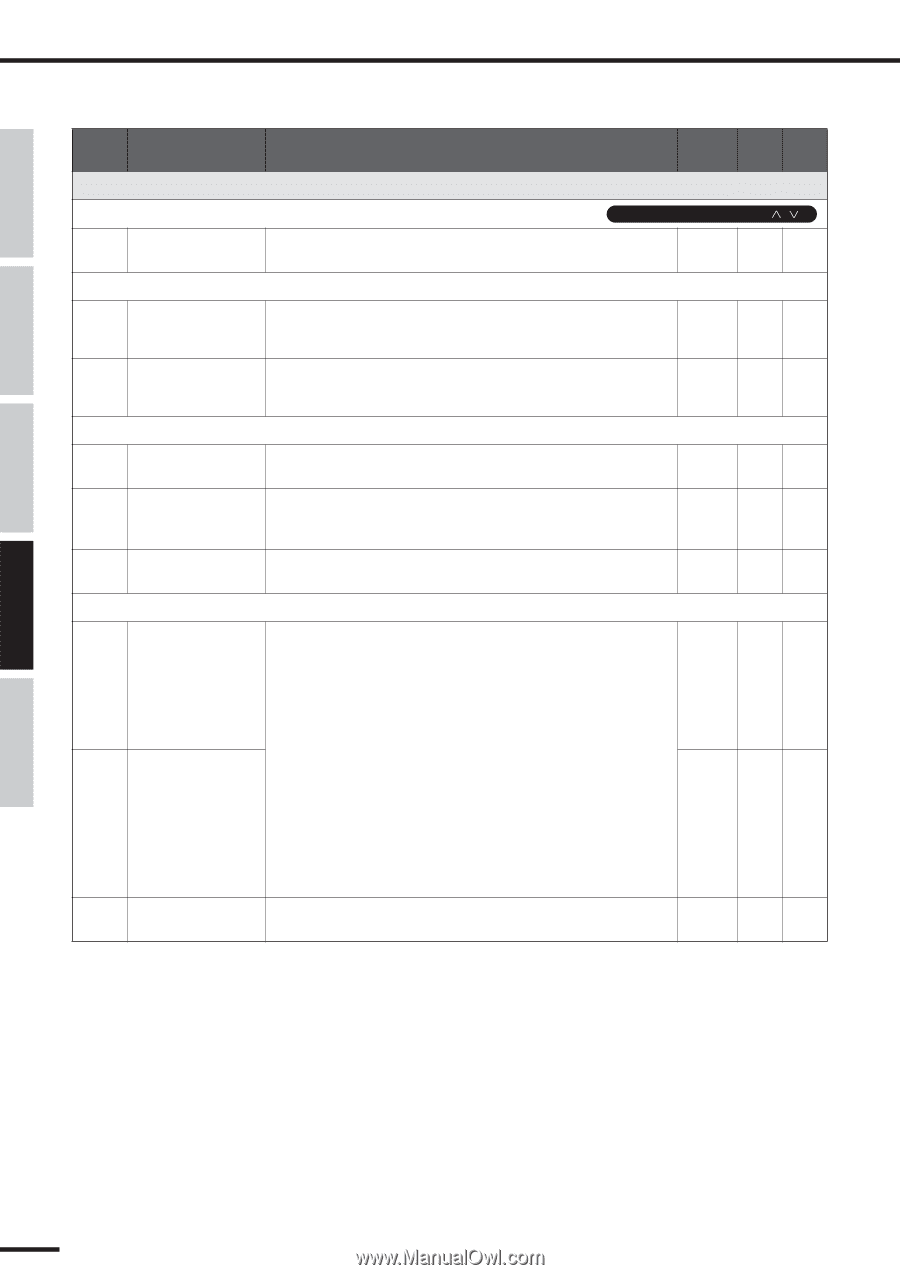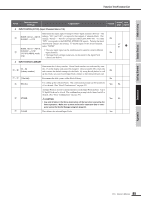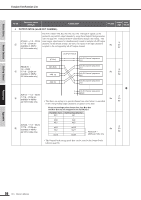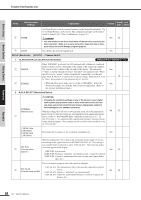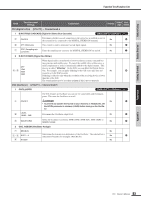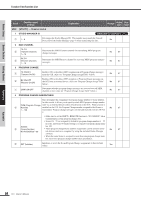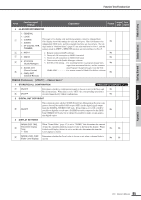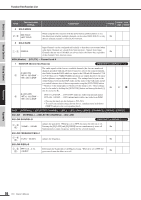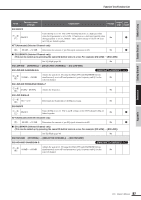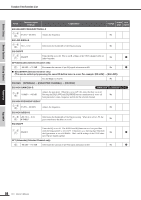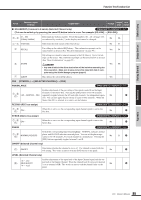Yamaha 01X Owner's Manual - Page 94
Utility], Channel Knob 6, Studio Manager Id, Midi Channel, Program Change, Program Change Assign
 |
View all Yamaha 01X manuals
Add to My Manuals
Save this manual to your list of manuals |
Page 94 highlights
Before Using Basics Section Getting Started Function Tree/Function List Knob Function name/ settings Explanation Prompt Related Block pages diagram MIDI [UTILITY] → Channel knob 6 1 STUDIO MANAGER ID [PAGE SHIFT] + DISPLAY [ / ] u 1-8 Determines the Studio Manager ID. This number must match the Console Device ID of the Studio Manager (page 9) when transferring the data. No 2 MIDI CHANNEL TX CH t (Transmit Channel) 1 - 16 Determines the MIDI Transmit channel for transmitting MIDI (program change) messages. No 87 RX CH y (Receive Channel) Determines the MIDI Receive channel for receiving MIDI (program change) No 87 1 - 16 messages. 3 PROGRAM CHANGE b TX ON/OFF (Transmit On/Off) Enables (ON) or disables (OFF) transmission of Program Change messages No 87 from the 01X. (Also see "Program Change Assign Table" below.) n RX ON/OFF (Receive On/Off) Enables (ON) or disables (OFF) reception of Program Change messages on the 01X from an external device. (Also see "Program Change Assign Table" No 87 below.) m OMNI ON/OFF Determines whether program change messages are received over all MIDI channels or not. (Also see "Program Change Assign Table" below.) No 87 4 PROGRAM CHANGE ASSIGN TABLE This determines the assignment of program change number to Scene number. In other words, it allows you to specify which MIDI program change number PGM (Program Change (sent via an external device) selects which Scene on the 01X. When a Scene is w Number) recalled on the 01X, the Program Change number assigned to that Scene is No 87 1 - 128 transmitted. Program change messages are sent and received over mLAN Port 5. • Make sure to set the SHIFT + REMOTE function to "NO ASSIGN" when transmitting/receiving program change data. • Scenes 01 - 99 are assigned by default to program change numbers 1 - 99 in order, and Scene 00 (initial setting) is assigned to program change num- SCENE ber 100. r (Scene Number) • These program change/Scene number assignments can be stored to exter- No 87 NO ASSIGN/00 - 99 nal devices (such as a computer) by using the included Studio Manager software. • When the same Scene is assigned to more than one program change num- ber, the lowest program change number takes precedence. , INIT (Initialize) Initializes or resets the Scene/Program Change assignments to their default values. Yes Reference Appendix 94 01X Owner's Manual