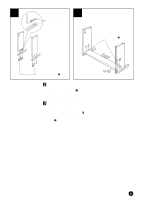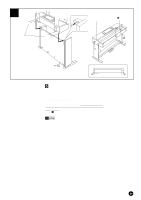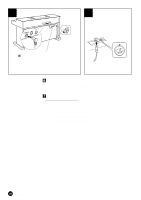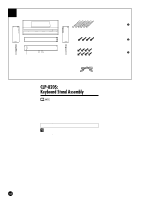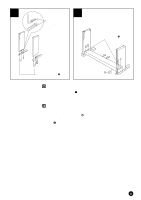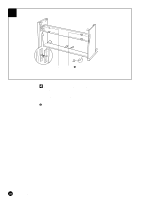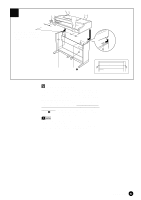Yamaha 860 Owner's Manual - Page 60
rect voltage for your region appears next to the pointer on
 |
View all Yamaha 860 manuals
Add to My Manuals
Save this manual to your list of manuals |
Page 60 highlights
6 7 Cord holder q A voltage selector is provided in some areas. 240 220 110 q Use the vinyl tie that was removed from the bundled pedal cord in 127 step C to tie up any slack in the pedal cord. N Connect the pedal cord. The pedal cord from the pedal box must be plugged into the PEDAL connector on the rear of the main unit. Once connected, attach the cord holders to the rear panel as shown, then clip the cord into the holders. M Voltage Selector Before connecting the AC power cord, check the setting of the voltage selector which is provided in some areas. To set the selector for 110V, 127V, 220V or 240V main voltages, use a "minus" screwdriver to rotate the selector dial so that the correct voltage for your region appears next to the pointer on the panel. The voltage selector is set at 240V when the unit is initially shipped. After the proper voltage has been selected connect the AC power cord. A plug adaptor may be also provided in some areas to match the pin configuration of the AC wall outlets in your area. 60 CLP-880/860/840/820/820S