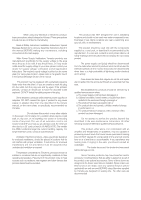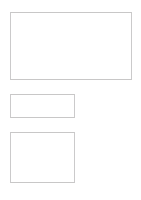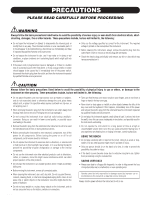7. Music Disk Recorder
.....................
83
M.D.R. Precautions
.........................................
83
Formatting a Disk
............................................
85
Recording
........................................................
88
Recording Parts Separately
.............................
92
Recording Registrations (and Bulk Data)
........
95
Recalling Recorded Registrations (and Bulk
Data)
................................................................
96
Replacing Registrations
...................................
96
Naming Your Song
..........................................
97
Playback
..........................................................
99
Song Playback
..............................................
99
Playback of Selected Parts
.........................
100
Repeat Play
.................................................
101
Playback of XG/GM Disks (optional)
...........
102
Playback of DOC Disks (optional)
...............
104
Loading Styles from Style File Disks
.............
107
Other M.D.R. Functions
.................................
108
Custom Play
................................................
108
Playback Controls — Pause and
Rewind/Fast Forward
................................
108
Changing the Tempo
...................................
109
Song Copy
..................................................
110
Song Delete
................................................
111
Disk Copy
....................................................
111
Checking the Remaining Memory
...............
113
Copy Protect
...............................................
113
8. Voice Edit
......................................
114
Selecting a Voice for Editing/Calling Up the
Voice Edit Pages
...........................................
114
Naming Your Voice
........................................
118
Saving the Edited Voice
................................
119
Quitting Voice Edit
.........................................
120
Recalling an Edited Voice
..............................
120
Saving User Voices to Disk
...........................
121
Loading User Voices from Disk
.....................
121
9. Accompaniment Program
...........
122
Calling Up the Accompaniment Program
Function
.........................................................
122
Accompaniment Program Voice List
.............
125
Accompaniment Program Drum List
..............
126
Drum Assignment
..........................................
128
Recording a User Style
..................................
129
Mute
............................................................
134
Delete
..........................................................
135
Direct Cancel (Rhythm parts only)
..............
135
Editing Recorded Parts — Copy and
Quantize
.......................................................
136
Part Copy
....................................................
137
Part Quantize
..............................................
138
Other Settings — Volume, Reverb,
Chorus, and Pan
.......................................
139
Naming Your User Style
................................
140
Saving Your User Style
.................................
140
Clear All Data
................................................
141
Quitting Accompaniment Program
.................
142
Selecting and Playing User Styles
.................
143
Saving User Styles to Disk
............................
144
Loading User Styles from Disk
......................
144
10. Sequence Program
....................
145
Calling Up the Sequence Program Function
...145
Creating a Sequence Program
......................
146
Auditioning the Sequence
...........................
149
Copying Sequence Data
................................
150
Saving the Sequence and Quitting
Sequence Program
.....................................
151
Playing Sequences
........................................
151
Playing All Sequences in Order
.....................
152
Saving Sequence Data to Disk
......................
152
Loading Sequence Data from Disk
................
152
11.
Footswitches and Knee Lever
.....
153
Footswitches
..................................................
153
OFF
.............................................................
153
RHYTHM
.....................................................
154
GLIDE
.........................................................
155
TREMOLO
..................................................
156
Knee Lever
....................................................
156
Sustain Control
............................................
156
Melody On Chord Control
...........................
157
Lead Slide Control
.......................................
158
12.
Accessory Jacks and Controls
....
159
13. Pitch Controls
............................
160
TRANSPOSE Buttons
...................................
161
14. MIDI
.............................................
162
15. Appendix
....................................
165
Troubleshooting
.............................................
165
MIDI Implementation Chart
............................
169
Specifications
................................................
171
Index
..............................................................
172
1