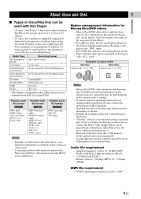Yamaha BD-S473 Owners Manual
Yamaha BD-S473 Manual
 |
View all Yamaha BD-S473 manuals
Add to My Manuals
Save this manual to your list of manuals |
Yamaha BD-S473 manual content summary:
- Yamaha BD-S473 | Owners Manual - Page 1
ABL Blu-ray Disc Player BD-S473 Owner's Manual USB - Yamaha BD-S473 | Owners Manual - Page 2
please read this manual carefully. Keep unit. Contact qualified Yamaha service personnel when any service is needed. this unit may become warm. Turn the power off, then leave Class 1. Important notes for users in the U.K. Mains plug the terminal marked N or coloured black - Connect the brown wire to - Yamaha BD-S473 | Owners Manual - Page 3
about software i ■ About this manual - This manual describes how to operate this Player using a remote control except when it is not available. Some of these operations are also available using the front panel buttons. - Notes contain important information about safety and operating instructions - Yamaha BD-S473 | Owners Manual - Page 4
Blu-ray Disc™/Blu-ray 3D™/ DVD/CD discs* In addition to Blu-ray Discs, this Player also supports playback of a variety of other discs. \ p. 17 Play back BONUSVIEW™, BD Playback contents on the Network Services** You can instantly enjoy videos over the internet with this Player. * For details on - Yamaha BD-S473 | Owners Manual - Page 5
on this Player with the same region code mark, or the region code "ALL" mark. Examples of region codes BD-Video DVD-Video Region code "A" or "ABC" Region code "1" or "ALL" 1 ALL Notes - Blu-ray Disc/DVD video operations and functions may be different from the explanations in this manual and - Yamaha BD-S473 | Owners Manual - Page 6
nearest service center approved by Yamaha to clean the lens. ■ Notice for watching 3D video 3D video images. - If you experience any discomfort, stop watching the 3D video images until the discomfort subsides. Consult a doctor if you experience severe discomfort. - Read the owner's manuals (Blu-ray - Yamaha BD-S473 | Owners Manual - Page 7
Introduction Controls and functions 1 ■ Front panel USB 1 2 3 1 p (On/Standby) Turns this Player on/Sets to standby mode. Pressing and holding this button for approximately 5 seconds forcibly resets this Player (system reset). 2 Disc tray door 3 (Eject) Opens/Closes the disc tray. 4 USB - Yamaha BD-S473 | Owners Manual - Page 8
disc) or titles/chapters (DVD-Video). 5 SHUFFLE DVD CD VIDEO MUSIC PHOTO : Selects shuffle play mode (p. 17). 6 REPEAT BD DVD CD VIDEO MUSIC PHOTO : Changes on the disc. : Repeats the track/file being played back. 7 PIP BD : Turns on/off the Picture in Picture (p. 20). PIP Mark ( ) is displayed - Yamaha BD-S473 | Owners Manual - Page 9
bar (p. 19). E p: Turns this Player on or sets it to standby mode. F ZOOM DVD VIDEO PHOTO : Zooms in/out. The size of the screen will change each time you press the button (zoom in/out: 3 steps each). G Color buttons BD : Use these buttons according to on-screen instructions. H A/B BD DVD CD VIDEO - Yamaha BD-S473 | Owners Manual - Page 10
that where the Player was previously stopped. To play back from the beginning, press twice and then . R POP-UP/MENU BD DVD : Displays pop-up menu. The menu contents displayed vary depending on the disc. For details on how to see and operate the pop-up menu, refer to the manual for the disc - Yamaha BD-S473 | Owners Manual - Page 11
Loading the batteries in the remote control 13 2 Notes - Change both batteries when the operation range of the remote control decreases. - Use AAA, R03, UM-4 batteries. - Make sure that the polarities are correct. Refer to the illustration inside the battery compartment. - Remove the batteries if - Yamaha BD-S473 | Owners Manual - Page 12
of HDMI terminal, refer to the "HDMI" (p. 27). - When no picture is displayed, refer to "Troubleshooting" (p. 32). ■ Connection for the playback of Blu-ray 3D Discs To enjoy Blu-ray 3D Discs on this Player, you need the following equipment and connections: - You need a TV and an AV receiver (if you - Yamaha BD-S473 | Owners Manual - Page 13
network cable/router supporting 10BASE-T/100BASE-TX. ■ Connecting to the USB connector - You can connect a USB memory device for Local Storage to the USB connector on the rear panel (or front panel) of this Player to save the BD-Live data, or to upgrade the software of this Player. - Firmly connect - Yamaha BD-S473 | Owners Manual - Page 14
on-screen messages. Notes - When no picture is displayed after Initial Wizard/ Easy Setup is completed, refer to "Troubleshooting" (p. 32). - A warning message concerning 3D video playback appears when this Player is turned on. Press ENTER to dismiss the message or CLEAR to disable it (p. 24). 12 En - Yamaha BD-S473 | Owners Manual - Page 15
HOME/MEDIA menu HOME and MEDIA menus allow you to browse and play multi-media files on data discs, USB memory devices and your network. Common operations for playing back files in a selected folder Note - For details on playable discs and formats, see page 3. Example: Selecting a movie file on a - Yamaha BD-S473 | Owners Manual - Page 16
HOME/MEDIA menu 4 Select the Photo, Music, Video or AVCHD folder you want to play back, then press ENTER. To return to the parent folder, press 2 or select . Hint - To enjoy slide show with music, press HOME to return to the HOME menu screen while music is played back, and select photo file. Note - - Yamaha BD-S473 | Owners Manual - Page 17
PC, install a DLNA server software, such as Windows Media Player 12, and share files you want to play back. 2 Turn on the PC with DLNA server software installed or the DLNA device such as USB memory devices or DVD-drive on your media server, may not be shared properly. HOME/MEDIA menu 3 15 - Yamaha BD-S473 | Owners Manual - Page 18
may be presented in specific languages. - Yamaha does not represent or warrant that content services will continue to be provided or available for YouTube™ You can watch movies from YouTube over the internet using this Player. The services may be changed without notice. 1 Press HOME to display HOME - Yamaha BD-S473 | Owners Manual - Page 19
Playback VIDEO MUSIC PHOTO - Normal - Shuffle F (folder) - Random F (folder) Audio BD DVD VIDEO : Shows audio language/ signal of a Blu-ray Disc/DVD currently selected. You can select the desired type of audio. Angle BD DVD : Shows the currently-selected angle number. If the video is recorded - Yamaha BD-S473 | Owners Manual - Page 20
chapter/track number currently played back. To display status menu, press STATUS. Status menu contains following menus. BD DVD VIDEO Example: Icons when playing a Blu-ray Disc 12 3 4 5 CD MUSIC Example: Icons when playing a music file 87 6 1 (Playback status) 2 (Repeat mode): Shows current - Yamaha BD-S473 | Owners Manual - Page 21
programming is finished, press start program playback. to set and 4 To cancel program play, stop playback completely by pressing twice. ■ Using Search BD DVD CD VIDEO MUSIC PHOTO This allows you to jump to the specified point during playback. 1 Press SEARCH during playback. Status bar appears - Yamaha BD-S473 | Owners Manual - Page 22
the Player from performing correctly. 3. Play back the disc. 4. Run BD-Live according to the instructions on the disc. Notes - Regarding playback method of BD-Live contents, etc., perform the operations in accordance with the instructions in the Blu-ray Disc manual. - To enjoy BD-Live functions - Yamaha BD-S473 | Owners Manual - Page 23
Player is turned on. 24 OSD Selects the language for On Screen Display. 24 Menu Prioritizes the language for disc menu. 24 Audio Prioritizes the language for audio. 24 Subtitle Prioritizes the language for subtitle. 24 Angle Mark Sets to display the Angle Mark when Blu-ray Disc/DVD - Yamaha BD-S473 | Owners Manual - Page 24
HDMI 1080p 24Hz Lip Sync Video Mode Color Adjust Noise Reduction De-interlacing Mode HDMI DRC Function Selects 3D or 2D videos. Sets the screen aspect ratio of the connected TV, and adjust the video output 26 26 27 27 27 27 27 27 27 27 Displays software version and MAC address (p. 35). 27 22 En - Yamaha BD-S473 | Owners Manual - Page 25
to call up the SETUP menu screen to perform settings for this Player. The following is the explanation for basic operations of the SETUP Select a next item. Press 5/a to select the Parental Control Level for Blu-ray Disc/DVD, then press ENTER. 6. Exit the menu screen. Press 2 to return to the previous - Yamaha BD-S473 | Owners Manual - Page 26
, Rear USB* Hint - Local Storage is used as an auxiliary memory when Blu-ray Disc is played back. 3D Playback Message You can turn on or off a warning message concerning 3D video playback that appears on the TV when this Player is turned on. On*, Off Language OSD You can select the language for On - Yamaha BD-S473 | Owners Manual - Page 27
"Troubleshooting" (p. 31) and set all the Security settings to their default settings. Parental Control In some Blu-ray Discs/DVDs, when you use BD-Live (p. 20), DLNA (p. 15), software upgrade from the the network settings of this Player with the DHCP server. Manual Select to configure the network - Yamaha BD-S473 | Owners Manual - Page 28
with " * ". TV 3D Output You can select 3D or 2D video output from this Player. Auto* This Player automatically selects 3D or 2D videos. Off This Player always selects 2D videos. Note - Even if you set "3D Output" to "Auto" and play back a Blu-ray 3D Disc, this Player selects 2D images - Yamaha BD-S473 | Owners Manual - Page 29
the Lip Sync (p. 35) function. Auto* This Player adjusts the Lip Sync function automatically. Manual You can adjust the Lip Sync function manually. You can set the delay of the audio for 2D and 3D contents independently. 2D 3D Off This Player does not adjust the Lip Sync function. Video - Yamaha BD-S473 | Owners Manual - Page 30
SETUP menu ■ About the audio output formats Source format PCM 2ch with SA* or BCS** without SA* or BCS** PCM 5.1ch with SA* or BCS** without SA* or BCS** PCM 7.1ch with SA* or BCS** without SA* or BCS** Dolby Digital with SA* or BCS** without SA* or BCS** Dolby Digital Plus with SA* or - Yamaha BD-S473 | Owners Manual - Page 31
60 Hz *2 1080p 60 Hz When TV System is set to PAL HDMI Resolution BD-Video with 1080p/24 Hz content Others Auto *1, *2 480i/576i 576i 480p/576p 1080p. *2 If the source is 1080p 24 Hz content, and the connected TV supports 1080p 24 Hz content output, 1080p 24 Hz will be output instead of 1080p - Yamaha BD-S473 | Owners Manual - Page 32
upgrade Some of the newly released Blu-ray Discs cannot be played back unless you upgrade this Player software to the latest version. We recommend upgrading the software of this Player with software upgrade so that this Player is operated based on the latest software. To check for the availability - Yamaha BD-S473 | Owners Manual - Page 33
Troubleshooting Refer to the table below when this Player does not function properly. If the problem you are experiencing is not listed below or if the instruction below does not help, turn off this Player, disconnect the power cable, and contact the nearest authorized Yamaha dealer or service - Yamaha BD-S473 | Owners Manual - Page 34
Troubleshooting ■ Picture No picture. Problem Screen freezes and operation buttons do not work. Video is not output with the desired resolution. Wide-screen video appears vertically stretched, or black bands appear at the top and bottom of the screen. Or 4:3 video appears horizontally stretched. - Yamaha BD-S473 | Owners Manual - Page 35
and solutions - The file is not supported with this Player. See "Types of discs/files that can be used with this Player" (p. 3). - The disc is an incompatible region code. See "Region management information for Blu-ray Disc/ DVD videos" (p. 3). - This Player cannot be connected to the network. Check - Yamaha BD-S473 | Owners Manual - Page 36
Player to go online to download promotional videos and other data. BDMV BDMV (Blu-ray Disc Movie) refers to one of the application formats used for BD-ROM which is one of the Blu-ray Disc specifications. BDMV is a recording format equivalent to DVD-Video of the DVD specification. Blu-ray 3D™ Blu-ray - Yamaha BD-S473 | Owners Manual - Page 37
problem and a capability of maintaining audio and video signals synchronized during post-production and transmission. Whereas the audio and video latency requires complex end-user on many DVDs and Blu-ray Discs. x.v.Color /1080p@24Hz, Deep Color, x.v. Color support USB Type A connector × 2 Other - Yamaha BD-S473 | Owners Manual - Page 38
of the owner of software. © DTS, Inc. All Rights Reserved. - "Blu-ray Disc™", "Blu-ray™", "Blu-ray 3D™", "BD-Live™", "BONUSVIEW™", and the logos are trademarks of the Blu-ray Disc Association. - is a trademark of DVD - Windows Media Player is a registered trademark and/ or service marks of - Yamaha BD-S473 | Owners Manual - Page 39
, remote control 6 3D Output, SETUP menu 26 3D Playback Message, SETUP , remote control 7 Audio, SETUP menu 24 ■B BD-Live 20 BD-Live Connection, SETUP menu ....25 Bitrate, On Screen Troubleshooting 31 TV Screen, SETUP menu 26 TV System, SETUP menu 26 TV, SETUP menu 26 ■U Upgrade of software - Yamaha BD-S473 | Owners Manual - Page 40
apply it to your programs, too. When we speak of free software, we are referring to freedom, not price. Our General Public Licenses are designed to make sure that you have the freedom to distribute copies of free software (and charge for this service if you wish), that you receive source code or can - Yamaha BD-S473 | Owners Manual - Page 41
on the explanations below. When we speak of free software, we are referring to freedom of use, not price. Our General Public Licenses are designed to make sure that you have the freedom to distribute copies of free software (and charge for this service if you wish); that you receive source code - Yamaha BD-S473 | Owners Manual - Page 42
body of free software. For example, permission to use the GNU C Library in non-free programs enables many more people to use the whole GNU operating system, as well as its variant, the GNU/Linux operating system. Although the Lesser General Public License is Less protective of the users' freedom, it - Yamaha BD-S473 | Owners Manual - Page 43
software which is copyrighted by the Free Software Foundation, write to the Free Software Foundation; we sometimes make exceptions for this. Our decision will be guided by the two goals of preserving the free status of all derivatives of our free software OF ALL NECESSARY SERVICING, REPAIR OR - Yamaha BD-S473 | Owners Manual - Page 44
NOT LIMITED TO, PROCUREMENT OF SUBSTITUTE GOODS OR SERVICES; LOSS OF USE, DATA, OR PROFITS; bug reports. ('as is' distribution) o You can use this software for whatever you want, in parts or full form, without having to pay us. ('royalty-free' usage) o You may not pretend that you wrote this software - Yamaha BD-S473 | Owners Manual - Page 45
Free Software Foundation but is freely distributable. The same holds for its supporting scripts (config.guess, config.sub, ltmain.sh). Another support sm) is a Service Mark property of of their respective owners. ■ About libpng accuracy, and effort is with the user. libpng versions 0.97, January 1998 - Yamaha BD-S473 | Owners Manual - Page 46
of this source code as a component to supporting the PNG file format in commercial products. If Software. OSI Certified Open Source is a certification mark of the Open Source Initiative. Glenn Randers-Pehrson glennrp at users grants You a worldwide, royalty-free, non-exclusive license, subject to - Yamaha BD-S473 | Owners Manual - Page 47
a relevant directory) where a user would be likely to look for fee for, warranty, support, indemnity or liability obligations SOFTWARE IS PROVIDED "AS IS" AND THAT THE AUTHORS DO NOT WARRANT THE SOFTWARE WILL RUN UNINTERRUPTED OR ERROR FREE SOFTWARE OR SERVICES. YOU ACKNOWLEDGE THAT THIS SOFTWARE pdf - Yamaha BD-S473 | Owners Manual - Page 48
DAMAGES (INCLUDING, BUT NOT LIMITED TO, PROCUREMENT OF SUBSTITUTE GOODS OR SERVICES; LOSS OF USE, DATA, OR PROFITS; OR BUSINESS INTERRUPTION) HOWEVER for this free software. For both users' and authors' sake, the GPL requires that modified versions be marked as changed, so that their problems will - Yamaha BD-S473 | Owners Manual - Page 49
License, on a durable physical medium customarily used for software interchange, for a price no more than your reasonable cost of physically performing this to provide support service, warranty, or updates for a work that has been modified or installed by the recipient, or for the User Product in - Yamaha BD-S473 | Owners Manual - Page 50
terms and conditions either of that numbered version or of any later version published by the Free Software Foundation. If the Program does not specify a version number of the GNU General Public ASSUME THE COST OF ALL NECESSARY SERVICING, REPAIR OR CORRECTION. 16. Limitation of Liability. xi - Yamaha BD-S473 | Owners Manual - Page 51
their terms, reviewing courts shall apply , the best way to achieve this is to make it free software which everyone supporting documentation, and that the name of M.I.T. not be used in advertising or publicity pertaining to distribution of the software for more instructions. License This software may - Yamaha BD-S473 | Owners Manual - Page 52
1998-2003 Daniel Veillard. All Rights Reserved. Permission is hereby granted, free of charge, to any person obtaining a copy of this software and associated documentation files (the "Software"), to deal in the Software without restriction, including without limitation the rights to use, copy, modify - Yamaha BD-S473 | Owners Manual - Page 53
DVDs)/405 nm (BDs) Laser output: max. 1 mW LASER SAFETY This unit employs a laser. Due to possible eye injury, only a qualified service person should remove the cover or attempt to service BEAM. Yamaha Music Europe GmbH Siemensstr. 22-34 25462 Rellingen, Germany Tel: +49-4101-303-0 Yamaha Music - Yamaha BD-S473 | Owners Manual - Page 54
English Information for Users on Collection and Disposal of Old Equipment and Used Batteries These and recycling of old products and batteries, please contact your local municipality, your waste disposal service or the point of sale where you purchased the items. [Information on Disposal in other - Yamaha BD-S473 | Owners Manual - Page 55
© 2012 Yamaha Corporation Printed in China BD-S473/ABL-1

USB
Blu-ray Disc Player
BD-S473
Owner’s Manual
ABL