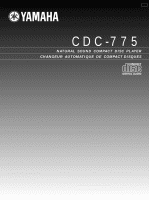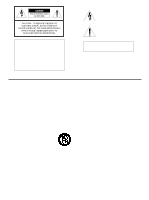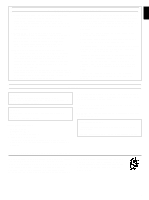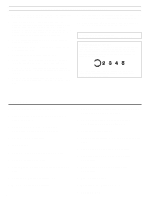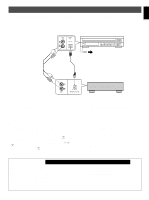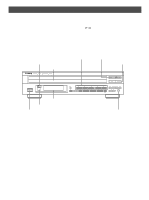Yamaha CDC-775 Owner's Manual
Yamaha CDC-775 Manual
 |
View all Yamaha CDC-775 manuals
Add to My Manuals
Save this manual to your list of manuals |
Yamaha CDC-775 manual content summary:
- Yamaha CDC-775 | Owner's Manual - Page 1
UCA CDC-775 NATURAL SOUND COMPACT DISC PLAYER CHANGEUR AUTOMATIQUE DE COMPACT DISQUES OWNER'S MANUAL CONTENTS CAUTION 4 CONNECTIONS 5 IDENTIFICATION OF COMPONENTS 6 BASIC OPERATION 8 RANDOM-SEQUENCE PLAY 13 PROGRAM PLAY 14 REPEAT PLAY 16 INDEX SEARCH 16 DISC FILING 17 CD SYNCHRONIZED - Yamaha CDC-775 | Owner's Manual - Page 2
SERVICING TO QUALIFIED SERVICE PERSONNEL. IMPORTANT! Please record the serial number of this unit in the space below. Model: Serial No.: The serial number is located on the rear of the unit. Retain this Owner's Manual operating and maintenance (servicing) instructions in the literature accompanying - Yamaha CDC-775 | Owner's Manual - Page 3
instructions contained in this manual, meets FCC requirements. Modifications not expressly approved by Yamaha please try to eliminate the problem by using one of the player is harmful to the eyes, do not attempt to disassemble the cabinet. Refer servicing One that lets the sound come through loud and - Yamaha CDC-775 | Owner's Manual - Page 4
this manual carefully. To avoid humming sounds, locate the unit sure to read the "TROUBLESHOOTING" section on common operating changer q Full Remote Control Capability 4 q Disc Scanning Capability Useful for Disc Searching or Disc Checking q CD Synchronized Recording with a Compatible YAMAHA - Yamaha CDC-775 | Owner's Manual - Page 5
instructions for the amplifier being used. q The LINE OUT terminals of this unit are numbered 1. When connecting this unit with a YAMAHA audio tape deck (DAT), etc. to record CD onto tape directly. q Be sure to attach the Canada and Australia models of CDC-775 only REMOTE CONTROL (IN, OUT) terminals - Yamaha CDC-775 | Owner's Manual - Page 6
PLAY button and the PAUSE button on the remote control transmitter. DISC-select buttons (p. 8) AUTO DISPLAY OFF indicator (p. 12) Disc tray (p. 8) Play/Pause button (p. 8, 9) PLAYXCHANGE button (p. 9) NATURAL SOUND COMPACT DISC PLAYER POWER AUTO DISPLAY OFF / OPEN/CLOSE PLAYXCHANGE PROG - Yamaha CDC-775 | Owner's Manual - Page 7
English REMOTE CONTROL TRANSMITTER PEAK button (p. 24) TAPE button (p. 21) SYNCHRO button (p. 20) DIMMER button (p. 12) TIME display mode-select button (p. 11) RANDOM button (p. 13) REPEAT button (p. - Yamaha CDC-775 | Owner's Manual - Page 8
manual describes how to operate this unit by using the remote control transmitter. To operate this unit on the front panel, use the corresponding buttons on the front panel. BASIC OPERATION NATURAL SOUND disc tray and load discs. Use the disc guides to align the discs correctly in the tray. Label - Yamaha CDC-775 | Owner's Manual - Page 9
OUTPUT LEVEL buttons. To play an 8-cm (3-inch) CD Place it in the inner recessed area of the disc tray. Do not put a normal (12- cm/5-inch) CD on top of an 8-cm CD. To stop play temporarily PAUSE / or (On the front panel) To resume play, - Yamaha CDC-775 | Owner's Manual - Page 10
in either direction. This is convenient for locating a precise position within a track, or for reviewing the contents quickly. q Manual search can also be performed while disc play is paused. In this case, no sound will be heard. q When using the SKIP/SEARCH buttons: * Be careful not to release - Yamaha CDC-775 | Owner's Manual - Page 11
played has a long blank space between tracks, you will hear no sound during disc scan. Selecting time displays You can select any of the names are not present on a CD TEXT disc, "(NO ENTRY)" appears in the appropriate text display. q When standard CDs (without CD TEXT) do not have title and - Yamaha CDC-775 | Owner's Manual - Page 12
will also vary the level of the signal output to an amplifier, etc. PHONES OUTPUT LEVEL or OUTPUT LEVEL - + (On the front panel) For optimum sound quality * When the DIGITAL AUDIO OUT (OPTICAL) terminal is used for the connection, set the level of output signals to max. * The level of output - Yamaha CDC-775 | Owner's Manual - Page 13
Close the disc tray. OPEN/ CLOSE * If you select "1DISC" mode, next select a desired disc by using the DISC SKIP/CHARACTER button on the remote control transmitter or a DISC-select button on the front panel. 4 RANDOM To cancel random-sequence play Press the STOP button or RANDOM button once again - Yamaha CDC-775 | Owner's Manual - Page 14
PROGRAM PLAY You can enjoy listening to your favorite tracks selected from one or more discs in any desired order by programming tracks. 5 2, 4 1 SYNCHRO PEAK DIMMER TIME OPEN/ CLOSE REPEAT RANDOM TAPE CLEAR PROG 1 2 3 4 5 6 7 8 9 0 +10 FILE EDIT FILE MODE INDEX CAPS DISC SKIP/ - Yamaha CDC-775 | Owner's Manual - Page 15
English Display information during programming PROG Œ PROG 6 Ž Œ Shows the program number for the track to be programmed next. Shows the selected disc and track number. Ž Shows the total time of the tracks currently programmed. Shows only the numbers of programmed tracks on the - Yamaha CDC-775 | Owner's Manual - Page 16
REPEAT PLAY You can play any desired track or disc (or a set of discs) repeatedly by pressing the REPEAT button. The repeat play mode will change whenever you press the REPEAT button. (OFF) REPEAT SINGLE REPEAT (REP S) A single track is repeatedly played. * This is also available in the program - Yamaha CDC-775 | Owner's Manual - Page 17
English DISC FILING TEXT FILING You can file each disc by disc title and/or artist name in the unit's memory. You can easily search a disc using the filed text data. 2, 5, 7, 8 SYNCHRO PEAK DIMMER TIME OPEN/ CLOSE REPEAT RANDOM TAPE CLEAR PROG 1 2 3 4 5 6 7 8 9 0 +10 FILE EDIT - Yamaha CDC-775 | Owner's Manual - Page 18
from memory (you must erase all kinds of disc file data (disc title, artist name, and BEST FILING data) for a disc). CD TEXT This unit is compatible with the CD TEXT function. The CD TEXT disc has information, such as the disc title, artist names, and track names. If the current disc is - Yamaha CDC-775 | Owner's Manual - Page 19
English BEST FILING It is possible to file only those tracks you want from each disc (i.e., hide unwanted tracks). You can easily play back the tracks in any order you set. SYNCHRO PEAK DIMMER TIME OPEN/ CLOSE To play a disc with "BEST FILING" program 3 REPEAT RANDOM TAPE CLEAR PROG 1 2 3 - Yamaha CDC-775 | Owner's Manual - Page 20
RECORDING Using a compatible YAMAHA tape deck, you can synchronize the tape deck to start recording automatically when a CD starts playing. With this function, you can record a CD on tape more easily and precisely. (Refer to the tape deck's operation manual to know whether it is compatible - Yamaha CDC-775 | Owner's Manual - Page 21
the same time, press the PLAY or PAUSE button on this unit's remote control transmitter. Notes q It is recommended that you use a tape that is slightly longer in length than the CD you are recording, because the programmed tracks on a CD may not fit properly into the time allowed on each half of - Yamaha CDC-775 | Owner's Manual - Page 22
s Manual tape , at the same time, press the PLAY or PAUSE button on this unit's remote control transmitter. Notes q In steps 7 and 9, even if "ERROR" appears number lights up in the display, you can program it. q CD synchronized recording function can be used if your tape deck is compatible with - Yamaha CDC-775 | Owner's Manual - Page 23
allowed on each half of the tape. q CD synchronized recording function can be used if your tape deck is compatible with it. In this case, in steps 3 and 4, press the SYNCHRO button and then press the PLAY button on this unit's remote control transmitter. Recording automatically begins. (For details - Yamaha CDC-775 | Owner's Manual - Page 24
AUTOMATIC SEARCHING FOR THE PEAK LEVEL ON A DISC This convenient feature automatically searches a disc for a part where the source level peaks, and next plays the part repeatedly. For recording to tape, this feature is very helpful to adjust the recording level on the tape deck. 2 1 SYNCHRO PEAK - Yamaha CDC-775 | Owner's Manual - Page 25
illustration inside the battery compartment.) q Remove the batteries if the remote control transmitter will not be used for an extended period of specified time by connecting a timer (sold separately). Refer also to the instructions for the timer. 1. Select the desired play mode (1DISC or 5DISCS). - Yamaha CDC-775 | Owner's Manual - Page 26
ABOUT HANDLING COMPACT DISCS q This compact disc player is designed for playing compact discs bearing the of this unit q Do not use any non standard shaped CD (heart, etc.) available on the market, because it may damage the unit. q Do not use a CD with tape, seals, or paste on it, because damage to - Yamaha CDC-775 | Owner's Manual - Page 27
the problem is not listed in the SYMPTOM column, disconnect the unit's power cord and contact your authorized YAMAHA dealer or service center for wrong place. No sound. Sound "skips". Sound "hums". Noise from a nearby tuner. Noise from inside of the disc tray. The remote control transmitter does not - Yamaha CDC-775 | Owner's Manual - Page 28
Si vous avez quelque doute ou question, consulter votre revendeur officiel YAMAHA le plus proche. SYMPTOME Cet appareil n'est pas en marche son étiquette dirigée vers le haut. Vérifier attentivement le disque et le changer si cela s'avère nécessaire. Après avoir mis l'appareil sous tension,
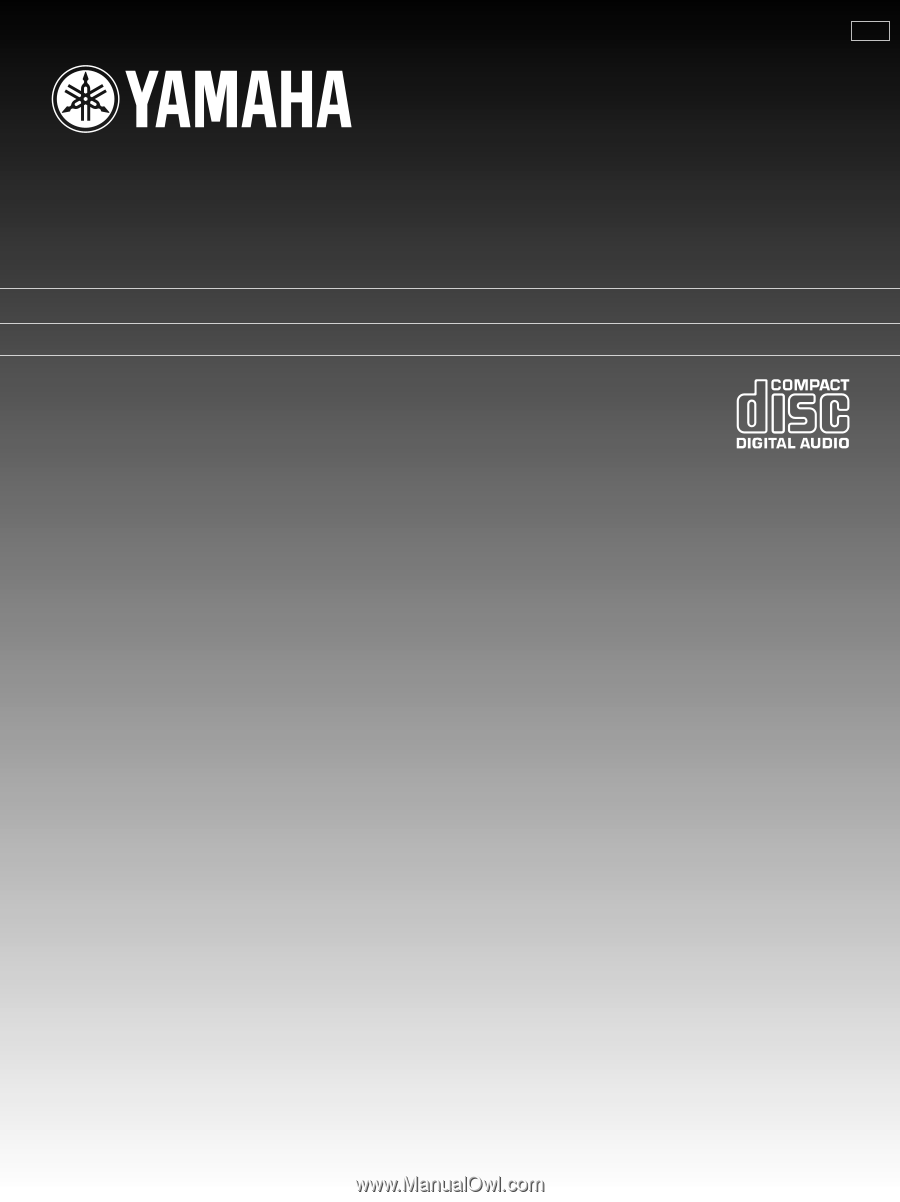
CDC-775
NATURAL
SOUND
COMPACT
DISC
PLAYER
CHANGEUR
AUTOMATIQUE
DE
COMPACT DISQUES
UCA
CONTENTS
OWNER’S MANUAL
CAUTION
...............................................................
4
CONNECTIONS
.....................................................
5
IDENTIFICATION OF COMPONENTS
..................
6
BASIC OPERATION
..............................................
8
RANDOM-SEQUENCE PLAY
..............................
13
PROGRAM PLAY
.................................................
14
REPEAT PLAY
.....................................................
16
INDEX SEARCH
..................................................
16
DISC FILING
........................................................
17
CD SYNCHRONIZED RECORDING
...................
20
TRACK PROGRAMMING FOR
RECORDING TO TAPE
.......................................
21
AUTOMATIC SEARCHING FOR THE PEAK
LEVEL ON A DISC
...............................................
24
NOTES ABOUT THE REMOTE CONTROL
TRANSMITTER
....................................................
25
TIMER PLAY
........................................................
25
NOTES ABOUT HANDLING
COMPACT DISCS
................................................
26
TROUBLESHOOTING
.........................................
27
SPECIFICATIONS
...............................................
27
MODE D’EMPLOI
ATTENTION
........................................................
29
CONNEXIONS
....................................................
30
IDENTIFICATION DES COMPOSANTS
.............
31
FONCTIONNEMENT DE BASE
..........................
33
LECTURE EN SÉQUENCE ALÉATOIRE
............
38
LECTURE PROGRAMMÉE
................................
39
LECTURE REPETÉE
..........................................
41
RECHERCHE D’INDEX
......................................
41
ARCHIVAGE DES DISQUES
...............................
42
ENREGISTREMENT SYNCHRONISE D’UN
COMPACT DISQUE
............................................
45
PROGRAMMATION DES PLAGES POUR
ENREGISTREMENT SUR CASSETTE
..............
46
RECHERCHE AUTOMATIQUE DU NIVEAU DE
CRÊTE D’UN DISQUE
.........................................
49
REMARQUES CONCERNANT LA
TELECOMMANDE
..............................................
50
LECTURE COMMANDÉE PAR
PROGRAMMATEUR
............................................
50
REMARQUES CONCERNANT LA
MANIPULATION DES DISQUES
........................
51
DEPISTAGE DE PANNES
.............
Couverture dos
CARACTERISTIQUES TECHNIQUES
.......................................................
Couverture dos
TABLE DES MATIERES