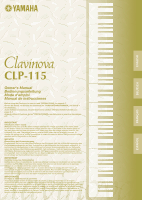Yamaha CLP-115 Owner's Manual
Yamaha CLP-115 Manual
 |
View all Yamaha CLP-115 manuals
Add to My Manuals
Save this manual to your list of manuals |
Yamaha CLP-115 manual content summary:
- Yamaha CLP-115 | Owner's Manual - Page 1
CLP-115 Owner's Manual Bedienungsanleitung Mode d'emploi Manual de instrucciones Before using the Clavinova, be sure to read "PRECAUTIONS„ on pages 6 -7. Achten Sie darauf, vor Einsatz des Clavinova die "VORSICHTSMASSNAHMEN„ auf Seite 6 -7 durchzulesen. Avant d'utiliser le Clavinova keyboard sale de - Yamaha CLP-115 | Owner's Manual - Page 2
indicated in the safety instruction section. CAUTION RISK OF ELECTRIC SHOCK DO NOT OPEN CAUTION: TO REDUCE THE RISK OF ELECTRIC SHOCK. DO NOT REMOVE COVER (OR BACK). NO USER-SERVICEABLE PARTS INSIDE. REFER SERVICING TO QUALIFIED SERVICE PERSONNEL. See bottom of Keyboard enclosure for graphic symbol - Yamaha CLP-115 | Owner's Manual - Page 3
33): This section introduces reference material. * The model CLP-115 will be referred to as the CLP/Clavinova in this Owner's Manual. * The illustrations of the controls in this owner's manual are for instructional purposes only and actual appearance of the controls may be somewhat different on your - Yamaha CLP-115 | Owner's Manual - Page 4
6 Accessories 8 Maintenance 8 Features 9 Before Using the CLP-115 10 Key Cover 10 Music Rest 10 Turning the Power On 11 Setting the Volume 11 Using Headphones 12 Reference Panel Controls and Terminals 14 Listening to the Demo Songs 15 Listening to 50 Piano Preset Songs .......... 16 - Yamaha CLP-115 | Owner's Manual - Page 5
accurate and steady tempo Using the Metronome" on page 21 Connecting the CLP-115 to other devices What is MIDI? ..."About MIDI" on page 23 Connecting the computer Connecting a Personal Computer" on page 24 Assembling Assembling and disassembling the CLP-115 Keyboard Stand Assembly" on pages 29-31 - Yamaha CLP-115 | Owner's Manual - Page 6
BEFORE PROCEEDING * Please keep this manual in a safe place for future from the outlet, and have the instrument inspected by qualified Yamaha service personnel. CAUTION Always follow the basic precautions listed below to avoid the in the instrument overheating. 6 CLP-115 PRECAUTIONS (1)B-7 1/2 - Yamaha CLP-115 | Owner's Manual - Page 7
levels and gradually raise the volume controls while playing the instrument to set Yamaha service personnel. ● Do not place vinyl, plastic or rubber objects on the instrument, since this might discolor the panel or keyboard periodically using the included tool. Yamaha cannot be held responsible for - Yamaha CLP-115 | Owner's Manual - Page 8
the Piano" (Music Book) • Owner's Manual This manual contains complete instructions for operating your CLP-115. • Quick Operation Guide • CLP-115 along with your other belongings. You can move the unit as it is (assembled) or you can disassemble the unit before moving. Transport the keyboard - Yamaha CLP-115 | Owner's Manual - Page 9
Features The Yamaha Clavinova CLP-115 digital piano offers unmatched sonic realism and natural grand-piano type playability as well as Yamaha's original "AWM Stereo Sampling" tone-generation technology for rich, musical voices, and a special "Graded Hammer" keyboard that provides graded key weight - Yamaha CLP-115 | Owner's Manual - Page 10
music rest: 1. Pull the music rest toward yourself as far as it will go. 2. Raise the two metal supports (at the rear of the music rest). 3. Gently lower the music rest backward until it is all the way your hands from the music rest until it is all the way down. 10 CLP-115 Before Using the CLP-115 - Yamaha CLP-115 | Owner's Manual - Page 11
not use the CLP-115 at a high volume level for a long period of time, or your hearing may be damaged. TERMINOLOGY MASTER VOLUME: The volume level of the entire keyboard sound TIP You can also adjust the [PHONES] output level using the [MASTER VOLUME] control. CLP-115 Before Using the CLP-115 11 - Yamaha CLP-115 | Owner's Manual - Page 12
into either jack.) VO MLAUSMTREE MIN DEMO MAX METRONOME VOICE bottom surface PHONES standard stereo phone plug Using the Headphone Hanger A headphone hanger is included in the CLP-115 package so that you can hang the headphones on the CLP-115. Install the headphone hanger using the included - Yamaha CLP-115 | Owner's Manual - Page 13
20 Using the Metronome 21 About MIDI 23 Connecting a Personal Computer 24 MIDI Functions 26 MIDI Transmit/Receive Channel Selection 26 Local Control ON/OFF 26 Program Change ON/OFF 27 Control Change ON/OFF 27 Troubleshooting 28 Options 28 Keyboard Stand Assembly 29 Index 32 CLP-115 13 - Yamaha CLP-115 | Owner's Manual - Page 14
MAX DEMO 3 METRONOME 4 VOICE 5 9 0 A 1 [POWER P11 2 [MASTER VOLUME P11 3 [DEMO P15-16 4 [METRONOME P21-22 5 [VOICE P17-19 6 [PHONES P12 7 MIDI [IN] [OUT] [THRU P23 8 [PEDAL P30 9 Soft (Left) Pedal P18 0 Sostenute (Center) Pedal P18 A Damper (Right) Pedal P17 14 CLP-115 Panel Controls - Yamaha CLP-115 | Owner's Manual - Page 15
ENGLISH Listening to the Demo Songs Demo songs are provided that effectively demonstrate each of the CLP-115's voices. Procedure 1. Turn on the power. (In case the power is not turned ON) Press the [POWER] button. When you start playing, adjust the [MASTER VOLUME] control to the most comfortable - Yamaha CLP-115 | Owner's Manual - Page 16
songs, see procedure 2 above. TERMINOLOGY Song: On the CLP-115, performance data is called a "Song." This includes demo songs and piano preset tunes. TIP You can play the keyboard along with the preset song. You can change the voice playing on the keyboard. TIP You can adjust the Reverb type (page - Yamaha CLP-115 | Owner's Manual - Page 17
voice. Then, when you start playing, adjust the [MASTER VOLUME] control to the most comfortable listening level. C1 D1 F1 G1 VOICE The piano in DUAL mode. TIP To understand the characteristics of various voices, listen to demo songs for each voice (page 15). TERMINOLOGY Voice: On the CLP-115 - Yamaha CLP-115 | Owner's Manual - Page 18
chord on the keyboard and press the Sound - Reverb This control enables you to select various digital reverb effects that add extra 1 setting. This effect simulates the natural reverberation of a small-size concert hall. D2 Hall2 For a truly spacious reverb sound, CLP-115 Selecting & Playing Voices - Yamaha CLP-115 | Owner's Manual - Page 19
to the voice priority shown in the voice list (page 17), the voice assigned to the lower keyboard will be designated as Voice 1 (the other voice will be designated as Voice 2). You can make While holding down the [VOICE] button, press one of the C1-A1 keys. CLP-115 Selecting & Playing Voices 19 - Yamaha CLP-115 | Owner's Manual - Page 20
CLP-115, transposing shifts the pitch of the entire keyboard. TIP Notes below and above the A-1 .... C7 range of the CLP-115 sound one octave higher and lower, respectively. Fine-tuning the Pitch You can fine-tune the pitch of the entire instrument. This function is useful when you play the CLP115 - Yamaha CLP-115 | Owner's Manual - Page 21
Using the Metronome The CLP-115 features a built-in metronome (a device that keeps an accurate tempo) that is convenient for practicing. Procedure 1. Start the metronome. Press the [METRONOME] button to turn on the metronome. Determines the time signature While holding down the [METRONOME] button - Yamaha CLP-115 | Owner's Manual - Page 22
down the [METRONOME] button, press one of the C1-G2 keys to determine the volume. METRONOME The lowest key C1 G2 The volume level increases as you press higher keys. 2. Stop the metronome. Turn off the metronome by pressing the [METRONOME] button. ENGLISH 22 CLP-115 Selecting & Playing - Yamaha CLP-115 | Owner's Manual - Page 23
MIDI (Musical Instrument Digital Interface) is a standard format for data transmission and reception. It enables the transfer of performance data and commands between MIDI devices and personal computers. Using MIDI, you can control a connected MIDI device from the CLP115, or control the CLP-115 - Yamaha CLP-115 | Owner's Manual - Page 24
.com/ Yamaha Manual Library: http://www2.yamaha.co.jp/manual/english/ There are two methods by which to connect the Clavinova to a personal computer: 1. Use a MIDI interface and the CLP-115's MIDI connectors (page 25). 2. Use the USB port on the computer and a USB interface (model UX16 - Yamaha CLP-115 | Owner's Manual - Page 25
, refer to the instruction manual for the USB interface. An example of connecting the USB interface to the CLP-115 using MIDI cables MIDI computer USB cable THRU OUT IN MIDI cables USB interface MASTER VOLUME MIN MAX DEMO METRONOME VOICE CLP-115 POWER CLP-115 Connecting a Personal - Yamaha CLP-115 | Owner's Manual - Page 26
On," since the internal tone generator is controlled locally by its own keyboard. Local control can be turned OFF, however, so that the CLP-115 keyboard does not play the internal voices, but the appropriate MIDI information is still transmitted via the MIDI OUT connector when notes are played on - Yamaha CLP-115 | Owner's Manual - Page 27
program change numbers for each of the CLP-115's voices, refer to page 35 in the MIDI Data Format section. The highest key Control Change ON/OFF Normally the CLP-115 will respond to MIDI control change data received from an external MIDI device or keyboard, causing the voice on the corresponding - Yamaha CLP-115 | Owner's Manual - Page 28
Troubleshooting Problem Possible Cause and Solution The CLP-115 does not turn on. The CLP-115 has not been plugged in properly. Securely insert the female plug into the socket on the CLP-115 A comfortable bench styled to match your Yamaha Clavinova. HPE-160 Stereo Headphones High-performance - Yamaha CLP-115 | Owner's Manual - Page 29
panel slightly angled as shown in the illustration. (2) Secure the bottom of the rear panel to the pedal box using four 4×20 mm tapping screws 4. CLP-115 Keyboard Stand Assembly 29 - Yamaha CLP-115 | Owner's Manual - Page 30
equal clearance on the left and right sides. (2) Attach the cord holders to the rear panel as shown, then clip the cord into the holders. 6. Set the voltage selector and connect the power cord. ENGLISH 110 127 R 220 figuration of the AC wall outlets in your area. 30 CLP-115 Keyboard Stand Assembly - Yamaha CLP-115 | Owner's Manual - Page 31
left over? ➝ Review the assembly procedure and correct any errors. • Is the CLP-115 clear of doors and other movable fixtures? ➝ Move the CLP-115 to an appropriate location. • Does the CLP-115 make a rattling instrument or personal injury. Key cover Top portion CLP-115 Keyboard Stand Assembly 31 - Yamaha CLP-115 | Owner's Manual - Page 32
Preset songs ➝ 50 Piano Preset Songs 16 R Reverb 18 Right Pedal 14, 17 S Soft Pedal 14, 18 Song 16 Sostenute Pedal 14, 18 Specifications 39 Start/Stop playback 50 Piano Preset Songs 16 Demo Songs 15 T Transporting 8 Transposition 20 Troubleshooting 28 V VOICE 14, 17-19 32 CLP-115 Index - Yamaha CLP-115 | Owner's Manual - Page 33
Format / MIDI-Datenformat / Format des données MIDI / Formato de datos MIDI 34 MIDI Implementation Chart / MIDI Implementierung stabelle / Feuille d'implantation MIDI / Gráfica de implementación MIDI 38 Specifications / Technische Daten / Caractéristiques techniques / Especificaciones 39 CLP-115 33 - Yamaha CLP-115 | Owner's Manual - Page 34
data provided in this section can help you to control the CLP-115. Falls Sie bereits mit MIDI vertraut sind oder einen Computer zur Erzeugung von MIDI-Steuermeldungen für die Instrumente verwenden, können Sie sich zur Steuerung des CLP-115 nach den im folgenden Abschnitt aufgeführten Spezifikationen - Yamaha CLP-115 | Owner's Manual - Page 35
Grand Piano 1 Grand Piano 2 E.Piano 1 E.Piano -ID #1=Device Control Message 01H = MIDI mode ON message is received, the MIDI system will be reset to its default settings. This message requires approximately 50ms to execute, so sufficient time should be allowed before the next message is sent. CLP-115 - Yamaha CLP-115 | Owner's Manual - Page 36
] -> [F7H] F0H = Exclusive status 43H = Yamaha ID 73H = Clavinova ID 7FH = Extended Product ID 24H = Product ID 11H = Special control 0nH = Control MIDI change (n=channel number) cc = Control number vv = Value F7H = End of Exclusive Control Channel ccH vvH Metronome Always 00H 1BH 00H : off 01H - Yamaha CLP-115 | Owner's Manual - Page 37
MIDI Parameter Change table (SYSTEM) Address (H) Size (H) Data (H) 00 00 00 4 020C - 05F4(*1) 01 02 03 04 1 05 1 06 1 7E 7F TOTAL SIZE 07 00 - 7F - 34 - 4C(*2) 00 00 Parameter MASTER TUNE MASTER VOLUME - TRANSPOSE XG SYSTEM ON RESET ALL PARAMETERS Description -50 - +50[cent] - Yamaha CLP-115 | Owner's Manual - Page 38
MYAMIADHAI[CIlamvinopval]ementation Chart Model: CLP-115 MIDI Implementation Chart Function Transmitted Basic Channel Default Changed Mode Default Messages Altered Note Number : True voice Velocity Note ON Note OFF After Touch Key's Ch's Pitch Bend Control Change 0, 32 7 11 64 66 67 - Yamaha CLP-115 | Owner's Manual - Page 39
/ Especificaciones Item CLP-115 Keyboard 88 keys (A-1 - C7) Sound Source AWM Stereo Sampling Polyphony 32 Notes Max. Voice Selection 10 Effect Reverb Volume Master Volume Controls Dual, Metoronome, Transpose Pedal Damper, Sostenuto, Soft Demo Songs 10 voice Demo Songs, 50 preset - Yamaha CLP-115 | Owner's Manual - Page 40
MEMO 40 CLP-115 Appendix/Anhang/Annexe/Apéndice - Yamaha CLP-115 | Owner's Manual - Page 41
MEMO CLP-115 Appendix/Anhang/Annexe/Apéndice 41 - Yamaha CLP-115 | Owner's Manual - Page 42
MEMO 42 CLP-115 Appendix/Anhang/Annexe/Apéndice - Yamaha CLP-115 | Owner's Manual - Page 43
again. If the problem persists, contact an owners manual, on the name plate, or specifically recommended by Yamaha cord, the minimum wire size for a 25' cord service this product beyond that described in the user-maintenance instructions. All other servicing should be referred to qualified service - Yamaha CLP-115 | Owner's Manual - Page 44
instructions contained in this manual, meets FCC requirements. Modifications not expressly approved by Yamaha may OFF" and "ON", please try to eliminate the problem by using one of the following measures: Relocate either please contact Yamaha Corporation of America, Electronic Service Division, 6600 - Yamaha CLP-115 | Owner's Manual - Page 45
Yamaha KINGDOM Yamaha-Kemble Yamaha Musica Italia S.P.A. Combo Division Viale Italia 88, 20020 Lainate (Milano), Italy Tel: 02-935-771 SPAIN/PORTUGAL Yamaha Norsk filial av Yamaha Scandinavia AB Grini Yamaha Music Indonesia (Distributor) PT. Nusantik Gedung Yamaha Yamaha Yamaha OCEAN Yamaha Corporation, - Yamaha CLP-115 | Owner's Manual - Page 46
Clavinova Web site (English only) http://www.yamahaclavinova.com/ Yamaha Manual Library http://www2.yamaha.co.jp/manual/english/ M.D.G., Pro Audio & Digital Musical Instrument Division, Yamaha Corporation C 2003 Yamaha Corporation WB29560 30?AP???.?-01A0 Printed in Indonesia
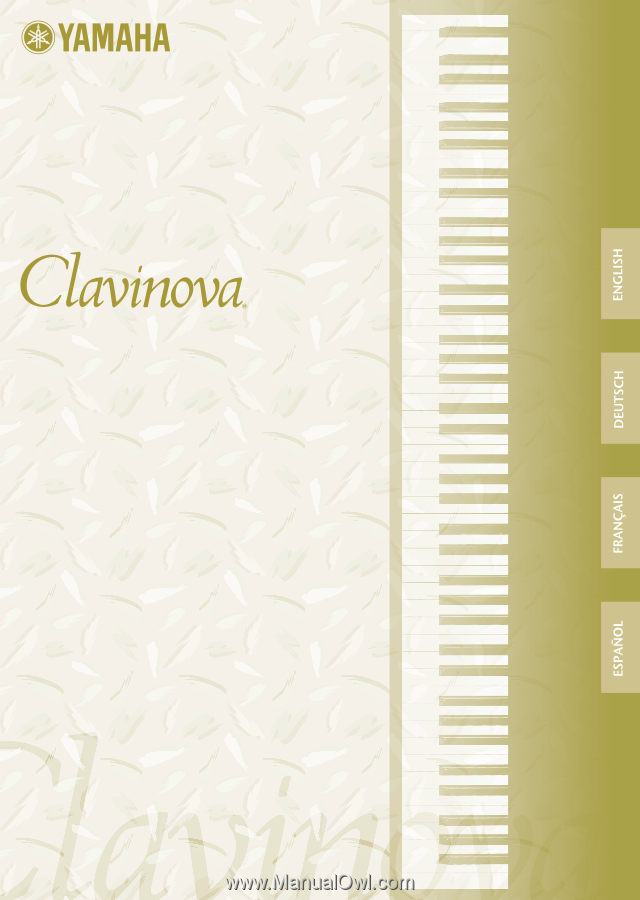
Owner's Manual
Bedienungsanleitung
Mode d'emploi
Manual de instrucciones
Before using the Clavinova, be sure to read
“
PRECAUTIONS
„
on pages 6-7.
Achten Sie darauf, vor Einsatz des Clavinova die
“
VORSICHTSMASSNAHMEN
„
auf Seite 6-7
durchzulesen.
Avant d'utiliser le Clavinova, lire attentivement la section
«
PRECAUTIONS D'USAGE
»
aux
pages 6-7.
Antes de utilizar el Clavinova, lea las
“
PRECAUCIONES
„
que debe tener en cuenta en las p
á
ginas
6 -7.
IMPORTANT
Check your power supply
Make sure that your local AC mains voltage matches the voltage specified on the name plate
on the bottom panel. In some areas a voltage selector may be provided on the bottom panel of
the main keyboard unit near the power cord. Make sure that the voltage selector is set for the
voltage in your area. The voltage selector is set at 240V when the unit is initially shipped. To
change the setting use a "minus" screwdriver to rotate the selector dial so that the correct voltage
appears next to the pointer on the panel.
WICHTIG
Ü
berpr
ü
fung der Stromversorgung
Vergewissern Sie sich vor dem Anschließen an das Stromnet
z, da
ß
die
ö
rtliche Netzspannung den
Betriebsspannungswerten auf dem Typenschild an der Unterseite des Instruments entspricht. In
bestimmten Verkaufsgebieten ist das Instrument mit einem Spannungsw
ä
hler an der Unterseite
neben der Netzkabeldurchf
ü
hrung ausgestattet. Falls vorhanden, mu
ß
der Spannungsw
ä
hler auf
die
ö
rtliche Netzspannung eingestellt werden. Der Spannungsw
ä
hler wurde werkseitig auf 240 V
voreingestellt. Zum Verstellen drehen Sie den Spannungsregler mit einem Schlitzschraubendreher,
bis der Zeiger auf den korrekten Spannungswert weist.
IMPORTANT
Contr
ô
ler la source d'alimentation
V
é
rifiez que la tension sp
é
cifi
é
e sur le panneau inf
é
rieur correspond
à
la tension du secteur. Dans
certaines r
é
gions, l'instrument peut
ê
tre
é
quip
é
d'un s
é
lecteur de tension situ
é
sur le panneau
inf
é
rieur du clavier
à
proximit
é
du cordon d'alimentation.
V
é
rifiez que ce s
é
lecteur est bien r
é
gl
é
en fonction de la tension secteur de votre r
é
gion. Le
s
é
lecteur de tension est r
é
gl
é
sur 240 V au d
é
part d'usine. Pour modifier ce r
é
glage, utilisez un
tournevis
à
lame plate pour tourner le s
é
lecteur afin de mettre l'indication correspondant
à
la
tension de votre r
é
gion vis
à
vis du rep
è
re triangulaire situ
é
sur le panneau.
IMPORTANTE
Verifique la alimentaci
ó
n de corriente
Aseg
ú
rese de que tensi
ó
n de alimentaci
ó
n de CA de su
á
rea corresponde con la tensi
ó
n
especificada en la placa de caracter
í
sticas del panel inferior. En algunas zonas puede haberse
incorporado un selector de tensi
ó
n en el panel inferior de la unidad del teclado principal, cerca del
cable de alimentaci
ó
n. Aseg
ú
rese de que el selector de tensi
ó
n est
é
ajustado a la tensi
ó
n de su
á
rea. El selector de tensi
ó
n se ajusta a 240V cuando la unidad sale de f
á
brica. Para cambiar el
ajuste, emplee un destornillador de cabeza "recta" para girar el selector de modo que aparezca la
tensi
ó
n correcta al lado del indicador del panel.
CLP-115
CLP-115