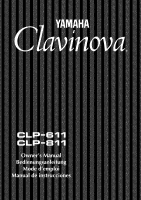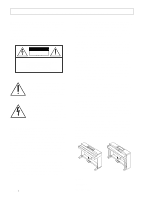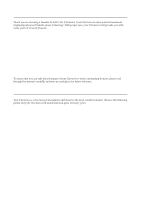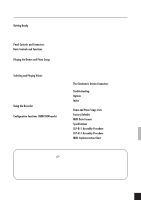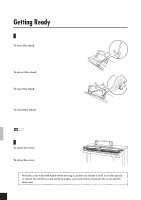Yamaha CLP-811 Owner's Manual
Yamaha CLP-811 Manual
 |
View all Yamaha CLP-811 manuals
Add to My Manuals
Save this manual to your list of manuals |
Yamaha CLP-811 manual content summary:
- Yamaha CLP-811 | Owner's Manual - Page 1
bottom panel of the main keyboard unit near the power cord. shipped. To change the setting use a "minus" screwdriver to rotate est réglé sur 240 V au départ d'usine. Pour modifier ce réglage, utilisez tensión se ajusta a 240V cuando la unidad sale de fábrica. Para cambiar el ajuste, emplee - Yamaha CLP-811 | Owner's Manual - Page 2
indicated in the safety instruction section. CAUTION RISK OF ELECTRIC SHOCK DO NOT OPEN CAUTION: TO REDUCE THE RISK OF ELECTRIC SHOCK. DO NOT REMOVE COVER (OR BACK). NO USER-SERVICEABLE PARTS INSIDE. REFER SERVICING TO QUALIFIED SERVICE PERSONNEL. See bottom of Keyboard enclosure for graphic symbol - Yamaha CLP-811 | Owner's Manual - Page 3
® CLP-811 CLP-611 Owner's Manual Bedienungsanleitung Mode d'emploi Manual de instrucciones English Deutsch Français Español - Yamaha CLP-811 | Owner's Manual - Page 4
Introduction Thank you for choosing a Yamaha CLP-811/611 Clavinova. Your Clavinova is a fine musical instrument employing advanced Yamaha music technology. With proper care, your Clavinova will provide you with many years of musical pleasure. q Yamaha's AWM (Advanced Wave Memory) sound generation - Yamaha CLP-811 | Owner's Manual - Page 5
40 Troubleshooting 42 Options 43 Index 44 Demo and Piano Songs Lists 46 Factory Defaults 47 MIDI Data Format 48 Specifications 53 CLP-811 Assembly Procedure 54 CLP-611 Assembly Procedure 60 MIDI Implementation Chart 66 • Within this manual, a white arrow ( ) indicates how the Clavinova - Yamaha CLP-811 | Owner's Manual - Page 6
Getting Ready Music Stand CLP-811 To raise the stand: 1. Using two hands, take hold of the left and right sides of the music stand. Lift to its original position. CLP-611 To raise the stand: 1. Lift the stand forward as far as it will go. 2. Flip down the two metal supports at the bottom rear of - Yamaha CLP-811 | Owner's Manual - Page 7
cuts off output from the Clavinova's speakers. Two jacks are provided so that two people can listen at the same time. (Headphones must be purchased separately.) CLP-611 PHONES Softer MIN CLP-811 MIC. VOL. MIC. MIN MAX PHONES Recommended headphones: Yamaha HPE-160 Standard jack for - Yamaha CLP-811 | Owner's Manual - Page 8
HI This button exists on the CLP-811 but not on the CLP-611. All other panel buttons are common to both models. 1 POWER MASTER VOLUME MAX FUNCTION TRANSPOSE SPLIT BRILLIANCE REVERB EFFECT TOUCH MIN PIANO 1 HARPSIPIANO 2 CLAVI.TONE E.PIANO 1 E.PIANO 2 CHORD VARIATION VIBES STRINGS CHOIR - Yamaha CLP-811 | Owner's Manual - Page 9
10,21 I [REC 21 J Soft pedal 14 K Sostenuto pedal 14 L Damper pedal 14 M [MIC.VOL] (CLP-811 only 38 N [MIC.] (CLP-811 only 38 O [PHONES 3,38 P MIDI [IN] [OUT] [THRU] ...... 39,48 Q HOST SELECT [MIDI] [PC-2] [PC-1] [MAC 39,40 R [TO HOST 39,40 S AUX IN [R] [L/L+R 39 T AUX OUT [R] [L/L+R 39 - Yamaha CLP-811 | Owner's Manual - Page 10
Clavinova You control the Clavinova functions by pressing the buttons on the panel. The display indicates the results of each operation and keeps you informed of the current status. Transpose Split Name of voice, piano song, or function Piano same time. 6 CLP-811/611 Basic Controls and Functions - Yamaha CLP-811 | Owner's Manual - Page 11
Backup The Clavinova includes a memory-backup feature than can retain settings while power is off and restore them when you resume play. Although all backup is set to OFF at time of shipping, you can use the FUNCTION mode's Backup setting (F15 on the CLP-811, F14 on the CLP-611) to selectivety - Yamaha CLP-811 | Owner's Manual - Page 12
is active. It is not possible to transmit demo and piano song data to other devices over MIDI. DEMO/PIANO SONG mode cannot be selected if the Clavinova is in RECORDING mode or if it is playing back a recorded performance. The word song, as used here, refers to any stored sequence of performance data - Yamaha CLP-811 | Owner's Manual - Page 13
Clavinova new song will replay at its internal tempo setting). During continuous playback, the tempo automatically resets each time the song changes. Unlike piano songs, demo songs cannot be used for one-handed and repetition-type practice. (See page 11, 12) CLP-811/611 Playing the Demos and Piano - Yamaha CLP-811 | Owner's Manual - Page 14
you can practice the part yourself (one-hand practice). We will also see how to repeatedly play a single selected song phrase (to facilitate repetition-type practice). 10 CLP-811/611 Playing the Demos and Piano Songs If you select ALL and then press a voice selector .... The Clavinova will begin - Yamaha CLP-811 | Owner's Manual - Page 15
STOP]... The track button comes on and the Clavinova enters SYNCHRO START. The track will start playing back when you hit a key on the keyboard. Reset of part selection... The Clavinova automatically sets both tracks ON when you select another song. CLP-811/611 Playing the Demos and Piano Songs 11 - Yamaha CLP-811 | Owner's Manual - Page 16
the beginning of the phrase you want to repeat, press [FUNCTION]. The Clavinova marks this point as Point A. The screen displays SONG "A-". ROOM NORMAL MEDIUM you select a different song.... The A and B settings are automatically cleared. 12 CLP-811/611 Playing the Demos and Piano Songs - Yamaha CLP-811 | Owner's Manual - Page 17
CLP-611, 12 voices on model CLP-811). You can use the VARIATION, BRILLIANCE, REVERB, and EFFECT features to vary the sound and feel of each voice. The Clavinova also allows you to mix any two voices together ("DUAL mode"), and to select different voices for the right and left ranges of the keyboard - Yamaha CLP-811 | Owner's Manual - Page 18
BRILLIANCE REVERB EFFECT TOUCH MIN PIANO 1 HARPSIPIANO 2 CLAVI.TONE use this feature to select a variation on the standard voice. Procedure Press [VARIATION] to toggle the variation voice on and off. The indicator lights up if the variation is selected. Default setting = OFF. 14 CLP-811/611 - Yamaha CLP-811 | Owner's Manual - Page 19
voice. Instead, you can use function F6 (see page 30) to edit this voice. [REVERB] This feature sets the reverb type applied to the Clavinova's sound. Each setting produces settings... A standard (default) effect is set for each voice prior to shipping. CLP-811/611 Selecting and Playing Voices 15 - Yamaha CLP-811 | Owner's Manual - Page 20
type within each voice. TOUCH You use this feature to set the relationship SONG MEASURE TEMPO METRONOME DEMO/ PIANO SONG TEMPO -/NO +/YES SONG 64. TEMPO Only if FIXED Volume The clavinova measures keyboard striking force by monitoring the velocity at CLP-811/611 Selecting and Playing Voices - Yamaha CLP-811 | Owner's Manual - Page 21
octave) High and low pitch limitations The CLP-811/611 does not produce pitches above C7 (the highest note on an 88-key keyboard) or below A-1 (the lowest note). If 3 4 5 6 PIANO 1 HARPSIPIANO 2 CLAVI.TONE E.PIANO1 E.PIANO2 CHORD DUAL or SPLIT... It is not possible to use the DUAL and SPLIT - Yamaha CLP-811 | Owner's Manual - Page 22
DEMO/ PIANO SONG TEMPO CLP-611) for the left zone. You can use function F5 to make various settings related to split play - see page 29 for details. 2 Select the split point. Hold down [SPLIT] and hit the key at which you want to split the keyboard. If you omit this operation, the Clavinova - Yamaha CLP-811 | Owner's Manual - Page 23
Clavinova will apply the newly selected effect to both voices. [Depth] You can set the depth to any level using function F5. Using the METRONOME The CLP-811/611 FIXED BRILLIANCE REVERB EFFECT TOUCH SONG MEASURE TEMPO METRONOME DEMO/ PIANO SONG TEMPO -/NO +/YES SONG SELECT RECORDER 1 2 - Yamaha CLP-811 | Owner's Manual - Page 24
on. If you have already recorded, then the lamp above the most recently recorded track will come on. You cannot enter RECORDING mode while the Clavinova is in DEMO/PIANO SONG mode. To release RECORDING-mode standby... Press the [REC] button a second time. 20 CLP-811/611 Using the Recorder - Yamaha CLP-811 | Owner's Manual - Page 25
to modify SPLIT or DUAL settings.) When making such a change, BE CAREFUL! DO NOT hit any keys on the keyboard and do not press the [START/STOP] button, as doing so will cause erasure of all your data. To for one track, the change automatically applies to both. CLP-811/611 Using the Recorder 21 - Yamaha CLP-811 | Owner's Manual - Page 26
. A track will not produce any sound if its indicator is off. This is in contrast to built-in piano songs, where even a deselected track may play back at low volume as a practice aid (see page 11). Playback data is not transmitted through the MIDI OUT connector. 22 CLP-811/611 Using the Recorder - Yamaha CLP-811 | Owner's Manual - Page 27
that the BRILLIANCE REVERB EFFECT TOUCH Clavinova is in Synchro Start standby, use your foot to start and stop playback and recording, so that your hand does not have jump from the panel to the keyboard. Left-pedal operation is selected by function F9; see page 33 for details. CLP-811/611 Using - Yamaha CLP-811 | Owner's Manual - Page 28
functions that you can use to customize the operating environment. When you first receive the Clavinova, all parameters are CLP-811, F1 to F14 on CLP-611). Six of these are further divided into subfunctions. The table below illustrates the structure. Function Table Main Functions [F1.Tune] (Keyboard - Yamaha CLP-811 | Owner's Manual - Page 29
Volume of muted piano-song track) [F13.MIDIFunc.] 13.1 TxCh. (MIDI transmitting channel) 34 (MIDI settings) 13.2 RxCH. (MIDI receiving channel) 34 /OFF settings) 14.2/15.2 MIDI (MIDI settings) 36 * F14 on CLP-611 14.3/15.3 Tune (Tuning and tempera- 36 F15 on CLP-811 ment settings) 14.4/15 - Yamaha CLP-811 | Owner's Manual - Page 30
BRILLIANCE REVERB EFFECT TOUCH SONG MEASURE TEMPO 34 4 METRONOME DEMO/ PIANO SONG TEMPO -/NO +/YES SONG SELECT RECORDER 1 2 START/ STOP TOUCH from F1 to F15 (on the CLP-811) or F14 (on the CLP-611). 3 Change the setting or select the subfunction using the [-/NO] and [+/YES] buttons. - Yamaha CLP-811 | Owner's Manual - Page 31
keyboard. This function is useful carries over to all keys on the keyboard. Values: 427.0 to 453.0 (hertz adjustment directly from the keyboard without entering [FUNCTION] used during play. Set ON to use the tuning, or OFF to use down the three lowest keys on the keyboard (A-1, A -1, and B-1) at the - Yamaha CLP-811 | Owner's Manual - Page 32
pianos was preceded by a series of other temperaments. These various temperaments had an important influence on music composition and instrument development in their day. Selecting one of these other temperaments allows you to experience the original sound of older musical pieces. The Clavinova use - Yamaha CLP-811 | Owner's Manual - Page 33
the screen. For information about how the Clavinova selects the voice order, see page 17. (Settings for SPLIT mode.) You use this function to set various parameters (Split point) Values: Any key on keyboard Default: F 2 Selects the split point CLP-811/611 Configuration Functions (FUNCTION mode) 29 - Yamaha CLP-811 | Owner's Manual - Page 34
or down an octave. Set the values in accordance with the range of the music you are playing. 5.5 VcR.EffDpt (Effect depth for right zone) 5.6 VcL the type to be played. • You can use the Backup function (F15 on the CLP-811, F14 on the CLP-611) to select whether editing results are retained after - Yamaha CLP-811 | Owner's Manual - Page 35
bar corresponds to a different parameter, and can be set to any of eight levels. 2 You can now use SONG SELECT [w], [v] to move from bar to bar, and the [+/YES] and [-NO] buttons to change to exit from FUNCTION mode, press [FUNCTION] once again. CLP-811/611 Configuration Functions (FUNCTION mode) 31 - Yamaha CLP-811 | Owner's Manual - Page 36
If necessary, use [t] or [s] to select the subfunction (either "Beat" or "Volume"), and then use [+/YES] : NORM, CHORD, VELO, MIDI Default: NORM Explanation NORM (normal Name of chord played at keyboard ROOM NORMAL MEDIUM BRILLIANCE REVERB EFFECT CLP-811/611 Configuration Functions (FUNCTION mode) - Yamaha CLP-811 | Owner's Manual - Page 37
Shows velocity of most recent note played within each keyboard area. Each bar corresponds to a different area (15 areas). MIDI A-1 C 0 G0 C 1 G1 C Clavinova notes being played by external MIDI pedal to the PIANO 1 acoustic piano voice. 1 To CLP-811/611 Configuration Functions (FUNCTION mode) 33 - Yamaha CLP-811 | Owner's Manual - Page 38
• The Clavinova does not receive MIDI messages when operating in DEMO/PIANO SONG mode. F13.MIDIFunc. (MIDI settings) This function sets up the various MIDI parameters. For general information about your Clavinova's MIDI support, refer to "MIDI Data Format" on page 48. 34 CLP-811/611 Configuration - Yamaha CLP-811 | Owner's Manual - Page 39
. Procedure 1 Run a MIDI cable from the MIDI OUT connector on the Clavinova to the MIDI IN connector on the storage device. 2 Set the storage device into the appropriate receiving mode. (Refer to the device's operating manual for instructions.) CLP-811/611 Configuration Functions (FUNCTION mode - Yamaha CLP-811 | Owner's Manual - Page 40
playback. NOTE • It is not possible to reload data into a different Clavinova model. Data from a CLP-811, for example, can be loaded into another CLP-811, but not into a CLP-611. • You cannot send or receive bulk data while the Clavinova is in RECORDING mode or while it is playing back recorded - Yamaha CLP-811 | Owner's Manual - Page 41
CLP-811 only) 14.2/15.2 MIDI (MIDI settings) All MIDI settings ([F13.MIDIFunc.] settings 13-1 to 13-6) 14.3/15.3 Tune (Tuning and temperament settings) • Current TRANSPOSE setting • Keyboard the power OFF, then hold down the highest key on the keyboard (key C7) and switch the power back on. Note that - Yamaha CLP-811 | Owner's Manual - Page 42
PHONES 3 CLP-611 MIC. VOL. MIC. MIN MAX PHONES 12 3 CLP-811 (CLP-811) 1 MIC. VOL. dial, and 2 MIC. jack (CLP-811) Connecting a microphone to the MIC jack (a standard phone jack) lets you sing along. The input from the microphone is mixed with the keyboard sound and produced at the Clavinova - Yamaha CLP-811 | Owner's Manual - Page 43
YAMAHA DOU-10 Disk Orchestra MIDI IN OUT THRU HOST SELECT PC-2 PC-1 MIDI Mac TO HOST AUX IN R L/L+R AUX OUT R L/L+R Unit), or other such playback device. Sound transmitted from the external device is produced by the Clavinova's internal speakers. Make the connection (using standard - Yamaha CLP-811 | Owner's Manual - Page 44
and other music applications without the need for a separate MIDI interface. 1. Connecting to an Apple Macintosh Series Connect the TO HOST connector of the Clavinova to the modem or printer port on your Macintosh, depending on which port your MIDI software is using for MIDI data communication - Yamaha CLP-811 | Owner's Manual - Page 45
. If the cable is left connected, the CLP-811/611 may not function properly. • When the HOST SELECT switch is set to "Mac", "PC-1", or "PC-2, no data transfer occurs via the MIDI connectors. To use the MIDI connectors for connection via a standard MIDI interface, set the HOST SELECT switch to - Yamaha CLP-811 | Owner's Manual - Page 46
and the sound is distorted, reduce the setting of the Clavinova volume control to a level at which the distortion ceases. 7. KSN NG error message appears on the screen. This message indicates that there is an internal problem. Please contact your dealer for assistance. 42 CLP-811/611 Troubleshooting - Yamaha CLP-811 | Owner's Manual - Page 47
lightweight dynamic headphones with extra-soft ear pads. q DOU-10 Disk Orchestra Unit Offers a range of MIDI recording and playback functions, plus the Yamaha Disk Orchestra Collection, Disklavier PianoSoftTM, General MIDI, and Standard MIDI File disk playback capability. CLP-811/611 Options 43 - Yamaha CLP-811 | Owner's Manual - Page 48
Memory backup 7 setting ON or OFF 36 Microphone reverb 36 MIDI 34-36 Music stand 2 Muted-part volume adjustment 11*, 34 P Parts, left- and right-hand 11 Muting a part 11*, 34 Pedals 14 changing function of left pedal 14*, 33 Piano songs 8, 10 one-hand practice 11 repetition practice 12 - Yamaha CLP-811 | Owner's Manual - Page 49
24-25 SYNCHRO Start For recorder playback 23 For song playback 11 T Temperament 28 Scale 28 Tracks, recorder 20-21 erasing a track 22 (See also Parts) V Volume adjustment 3 CLP-811/611 Index 45 - Yamaha CLP-811 | Owner's Manual - Page 50
ón Voice Name Piano1 Piano2 Clavinova Tone E.Piano1 E.Piano2 Harpsichord Vibes Strings Choir Pipe Organ Organ Combination Bass (CLP-811) Title Ballad No. 1 G minor op. 23 Lake Louise Consolation No. 3 original (© 1996 by YAMAHA CORPORATION) original (© 1996 by YAMAHA CORPORATION) "Allemande" from - Yamaha CLP-811 | Owner's Manual - Page 51
-6 If CLP-811 F14 F15 If CLP-611 F14 Metronome volume Display mode Left-pedal function Damper-pedal depth Damper-pedal levels Volume of muted part MIDI/Transmitting channel MIDI/Receiving channel MIDI/Local control MIDI/Program Change enable MIDI/Control Change enable MIDI/Transposition Microphone - Yamaha CLP-811 | Owner's Manual - Page 52
remote devices, and to use remote devices to control playback at your Clavinova. • MIDI operates on digital data. All data is converted to appropriate digital format prior to transmission. • Different MIDI devices offer differing levels of MIDI support. The level of available support is given in the - Yamaha CLP-811 | Owner's Manual - Page 53
d'implémentation MIDI du Clavinova se trouve à la page 66). En règle générale, il convient d'éviter la transmission de communications MIDI qui ne sont pas supportées du côté récepteur. Connecteurs MIDI MIDI IN OUT THRU Introducción a MIDI El sistema MIDI ("Musical Instrument Digital Interface - Yamaha CLP-811 | Owner's Manual - Page 54
supported PIANO 1 E. PIANO 2 HARPSICHORD VIBES STRINGS Program Change No. 00H 01H 58H 05H 04H 06H 0BH 30H CHOIR 34H PIPE ORGAN 13H ORGAN CONBINATION 10H BASS (CLP-811) 20H 5. System Realtime Messages 1) Active Sensing [FEH] * Transmitted every 200 msec. * If the Clavinova receives no MIDI - Yamaha CLP-811 | Owner's Manual - Page 55
43H: Yamaha 0nH: Device No. (n=0~F.) 4CH: XG model ID aaH Clavinova's panel-set effect type. MIDI Parameter Change (Multipart) Address (H) Size (H) 08 nn 11 1 nn= Part number Data (H) 00~7F Parameter DRY LEVEL Description 0~127 Default (H) 7F CLP-811/611 MIDI Data Format/MIDI - Yamaha CLP-811 | Owner's Manual - Page 56
Sequence Data F0H,43H,73H nnH: Device ID (CLP-811:40H; CLP-611:3EH) 06H: Bulk ID 05H: Bulk No. 43H: Yamaha 73H: Clavinova 3BH: Device ID (CLP'96n:3BH) RRH: SK special operator 0nH: cc: dd: F7H: Control MIDI Change (n 06H:6/4 7FH:Normal 3DH (Sets channelspecific piano damper level) 00H~7FH 43H ( - Yamaha CLP-811 | Owner's Manual - Page 57
Daten Spécifications techniques / Especificaciones Keyboard Tone Generator CLP-811 88 keys (A-1 to C7) AWM (Advanced Wave Memory) CLP-611 Polyphony 64 notes max. 32 notes max. Voices PIANO 1, PIANO 2 CLAVINOVA TONE, ELECTRIC PIANO 1, ELECTRIC PIANO 2, HARPSICHORD, VIBES, STRINGS, CHOIR - Yamaha CLP-811 | Owner's Manual - Page 58
6 Dos bridas de cable 6 CLP-811 Assembly Procedure NOTE • Be careful not to confuse parts, and be sure to install all parts in the correct direction. Please breiten Rundkopfschrauben 1 fest. 54 CLP-811/611 CLP-811 Assembly Procedure/Montage des CLP-811/CLP-811 Montage Procédure/Montaje del modelo - Yamaha CLP-811 | Owner's Manual - Page 59
vis après le montage de chaque élément. • Pour démonter le Clavinova, inverser l'ordre des indications données cidessous. 1 Préparer un tournevis los cuatro tornillos anchos de cabeza redonda 1. CLP-811/611 CLP-811 Assembly Procedure/Montage des CLP-811/CLP-811 Montage Procédure/Montaje del modelo - Yamaha CLP-811 | Owner's Manual - Page 60
the upper part of the backboard to the two sideboards using the short roundhead screws 5. Fasten the lower part of the backboard in four places using the tapered screws brigen Flachkopfschrauben 2 fest. 56 CLP-811/611 CLP-811 Assembly Procedure/Montage des CLP-811/CLP-811 Montage Procédure/Montaje - Yamaha CLP-811 | Owner's Manual - Page 61
dos de los tornillos anchos de cabeza plana 2. A continuación, colóquese en la parte frontal y atornille los dos tornillos finos de cabeza plana 3, y después los dos de cabeza plana restantes 2. CLP-811/611 CLP-811 Assembly Procedure/Montage des CLP-811/CLP-811 Montage Procédure/Montaje del modelo - Yamaha CLP-811 | Owner's Manual - Page 62
parts left over? Review the assembly procedure and correct any errors. • Is the Clavinova clear of doors and other movable fixtures? Move the Clavinova to an appropriate location. • Does the Clavinova 58 CLP-811/611 CLP-811 Assembly Procedure/Montage des CLP-811/CLP-811 Montage Procédure/Montaje del - Yamaha CLP-811 | Owner's Manual - Page 63
il lorsque vous appuyez sur les pédales? Tourner le stabilisateur de sorte que le Clavinova repose fermement sur le sol. • Les cordons des pédales et d'alimentation sont todos los tornillos. CLP-811/611 CLP-811 Assembly Procedure/Montage des CLP-811/CLP-811 Montage Procédure/Montaje del modelo - Yamaha CLP-811 | Owner's Manual - Page 64
cord clamps 6 Zwei Kabelhalter 6 Deux pinces de fixation pour câbles 6 Dos bridas de cable 6 CLP-611 Assembly Procedure NOTE • Be careful not to confuse parts, and be sure to install all parts in the correct direction. Please assemble in accordance with the sequence given below. • Assembly should - Yamaha CLP-811 | Owner's Manual - Page 65
vis après le montage de chaque élément. • Pour démonter le Clavinova, inverser l'ordre des indications données cidessous. 1 Préparer un parte metálica con los dientes de la pata. Asegúrelo con los tornillos dorados largos 1. CLP-811/611 CLP-611 Assembly Procedure/Montage des CLP-611/CLP-611 - Yamaha CLP-811 | Owner's Manual - Page 66
place. Fasten the upper part of the backboard to the two sideboards using the short roundhead screws 5. Fasten the lower part of the backboard in four places using the tapered screws 4. 3 fest. 62 CLP-811/611 CLP-611 Assembly Procedure/Montage des CLP-611/CLP-611 Montage Procédure/Montaje del modelo - Yamaha CLP-811 | Owner's Manual - Page 67
de forma que el saliente sea equidistante por ambos lados. A continuación, y también desde la parte frontal, asegúrelos en su posición con los cuatro tornillos medianos de cabeza plana 3. CLP-811/611 CLP-611 Assembly Procedure/Montage des CLP-611/CLP-611 Montage Procédure/Montaje del modelo - Yamaha CLP-811 | Owner's Manual - Page 68
parts left over? Review the assembly procedure and correct any errors. • Is the Clavinova clear of doors and other movable fixtures? Move the Clavinova to an appropriate location. • Does the Clavinova 64 CLP-811/611 CLP-611 Assembly Procedure/Montage des CLP-611/CLP-611 Montage Procédure/Montaje del - Yamaha CLP-811 | Owner's Manual - Page 69
il lorsque vous appuyez sur les pédales? Tourner le stabilisateur de sorte que le Clavinova repose fermement sur le sol. • Les cordons des pédales et d'alimentation sont todos los tornillos. CLP-811/611 CLP-611 Assembly Procedure/Montage des CLP-611/CLP-611 Montage Procédure/Montaje del modelo - Yamaha CLP-811 | Owner's Manual - Page 70
Part 15 for Class "B" digital devices. Compliance with these requirements provides a reasonable level of assurance that your use uses radio frequencies and, if not installed and used according to the instructions found in the users manual the problem by using one of by Yamaha-Kemble Music (U.K.) - Yamaha CLP-811 | Owner's Manual - Page 71
not attempt to service this product beyond that de- scribed in the user-maintenance instructions. All other servicing should be referred to qualified service personnel. 14. using. Benches supplied by Yamaha are designed for seating only. No other uses are recommended. PLEASE KEEP THIS MANUAL 92-469 - Yamaha CLP-811 | Owner's Manual - Page 72
M.D.G., EMI Division © Yamaha Corporation 1996 VU29860 604CRCP3.3-01A0 Printed in Japan

IMPORTANT
Check your power supply
Make sure that your local AC mains voltage matches the
voltage specified on the name plate on the bottom panel. In
some areas a voltage selector may be provided on the bottom
panel of the main keyboard unit near the power cord. Make
sure that the voltage selector is set for the voltage in your area.
The voltage selector is set at 240V when the unit is initially
shipped. To change the setting use a “minus” screwdriver to
rotate the selector dial so that the correct voltage appears next
to the pointer on the panel.
WICHTIG
Überprüfung der Stromversorgung
Vergewissern Sie sich vor dem Anschließen an das Stromnetz,
daß die örtliche Netzspannung den Betriebsspannungswerten
auf dem Typenschild an der Unterseite des Instruments
entspricht. In bestimmten Verkaufsgebieten ist das Instrument
mit einem Spannungswähler an der Unterseite neben der
Netzkabeldurchführung ausgestattet. Falls vorhanden, muß der
Spannungswähler auf die örtliche Netzspannung eingestellt
werden. Der Spannungswähler wurde werkseitig auf 240 V
voreingestellt. Zum Verstellen drehen Sie den Spannungsregler
mit einem Schlitzschraubendreher, bis der Zeiger auf den
korrekten Spannungswert weist
IMPORTANT
Contrôler la source d’alimentation
Vérifiez que la tension spécifiée sur le panneau arrière
correspond à la tension du secteur.
Dans certaines régions,
l’instrument peut être équipé d’un sélecteur de tension situé sur
le panneau inférieur du clavier à proximité du cordon d’alimen-
tation.
Vérifiez que ce sélecteur est bien réglé en fonction de
la tension secteur de votre région. Le sélecteur de tension est
réglé sur 240 V au départ d’usine.
Pour modifier ce réglage,
utilisez un tournevis à lame plate pour tourner le sélecteur afin
de mettre l’indication correspondant à la tension de votre
région vis à vis du repère triangulaire situé sur le panneau.
IMPORTANTE
Verifique la alimentación de corriente
Asegúrese de que tensión de alimentación de CA de su área
corresponde con la tensión especificada en la placa de
características del panel inferior de la unidad del teclado
principal, cerca del cable de alimentación.
Asegúrese de que
el selector de tensión esté ajustado a la tensión de su área.
El
selector de tensión se ajusta a 240V cuando la unidad sale de
fábrica.
Para cambiar el ajuste, emplee un destornillador de
cabeza “recta” para girar el selector de modo que aparezca la
tensión correcta al lado del indicador del panel.