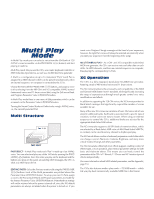Yamaha CS1x Owner's Manual - Page 17
Performance Structure, Storing User Performances, Scenes, Storing Scenes, AMP EG/FILTER
 |
View all Yamaha CS1x manuals
Add to My Manuals
Save this manual to your list of manuals |
Page 17 highlights
Performance Structure Preset Bank 128 Performance 007 006 005 004 003 002 001 User Bank 128 Performance 007 006 005 004 003 002 001 STORE IN USER BANK DEMO PERFORMANCE MULTI STORE UTILITY 001 COMMON EDIT ARPEGGIATOR TYPE TEMPO SUB DIVIDE P BEND MW RANGE PMOD FMOD PERFORM LEVEL CUTOFF TUNE NOTE NOTE DETUNE LIMIT LIMIT SFT LOW HIGH AEG ATK DCY SUS REL TIME TIME LEVEL TIME FEG ATK DCY SUS REL TIME TIME LEVEL TIME BANK PROGRAM VOLUME PAN REV TYPE FMOD LIMIT LOW AMOD INIT LEVEL REV SEND EFECT PERFORM CHO VARI VARI VARI NAME TYPE TYPE PARAM DATA FC PORTA ASSIGN1 CUTOFF VARI SWITCH TIME PARAM EF VEL ASSIGN2 LIMIT OFFSET DEPTH PARAM DATA HIGH LFO PMOD FMOD WAVE SPEED PHASE INIT PEG ATK ATK DCY REL REL TIME LEVEL TIME TIME LEVEL EFFECT CHO VARI FILTER CUTOFF REZ POLY/ MONO SEND SEND Performance Layer 4 LayLeary1Leary2VerO3VIOCVEIOCEICE VOICE COMMON LAYER AMP EG ATTACK LAYER EDIT MASTER SYSTEM KBD VEL VEL TRANS RCV MIDI DEVICE LOCAL BULK ASSIGN CTRL UTILITY TUNE TRANS CURVE FIX CH CH NO DUMP NO 2 MW/FC 1 SCENE FILTER CUTOFF RELEASE ASSIGN 1/DATA RESONANCE ASSIGN 2 SAVE AS SCENE 1 or 2 REAL TIME EDIT with THE SOUND CONTROL KNOBS ! PERFORMANCE BANKS - The CS1x comes preprogrammed with 128 Preset Performances and 128 User Performances. You can edit the Layers of the currently selected Performance and store it in a User Performance. " LAYERS - A Performance consists of up to four Layers-each Layer can be assigned its own AWM2 voice. There are many Layer and Common Performance parameters which can be edited. # AMP EG/FILTER - Turning the Sound Control Knobs will affect all Layers equally by offsetting AMP EG parameters to control the shape of the volume of the sound over time, and FILTER parameters to control the quality of the tone. In Edit mode you can assign which parameters the ASSIGN 1 and ASSIGN 2 knobs will control. $ COMMON EDIT 1~2 - These are "Common" parameters which affect all Layers in the Performance equally. % LAYER EDIT 1~4 - These are "Layer" parameters which let you modify the characteristics of each individual Layer. Select the Layer you want to edit using the PART/LAYER [-]/[+] buttons. Storing User Performances Storing your own User Performance is a quick and simple operation. 1. To store the current Performance, press the STORE button once. 2. Choose a User Performance number (1~128) using the numeric keypad. 3. Press ENTER. A "Sure?" prompt will appear in the LCD. Press YES to store the Performance. Press NO to abort the operation. Scenes There are two "Scene" memories dedicated to each Performance. Scenes are simply "snapshots" of specific positions of the Sound Control Knobs- instantly accessible via the SCENE buttons. You can select one of the Scenes by pressing the SCENE 1 or SCENE 2 button. Or you can hold one SCENE button and press the other, then use the Modulation Wheel or Foot Controller for realtime continuous parameter changes between one Scene and the other. The default controller is Modulation Wheel. The minimum position of the controller is Scene1, and the maximum position is Scene 2. Storing Scenes You can easily store your own Scenes in a Performance-either temporarily or permanently. To store a Scene temporarily in the currently selected Performance, hold a SCENE button and press STORE. This will store the Scene in the edit buffer as long as the current Performance is selected, so that the original Scenes are protected. If you select another Performance, any new Scenes will be lost. To store a Scene permanently in a Performance, simply perform the Store operation for User Performances. (See Storing User Performances, above.) 16