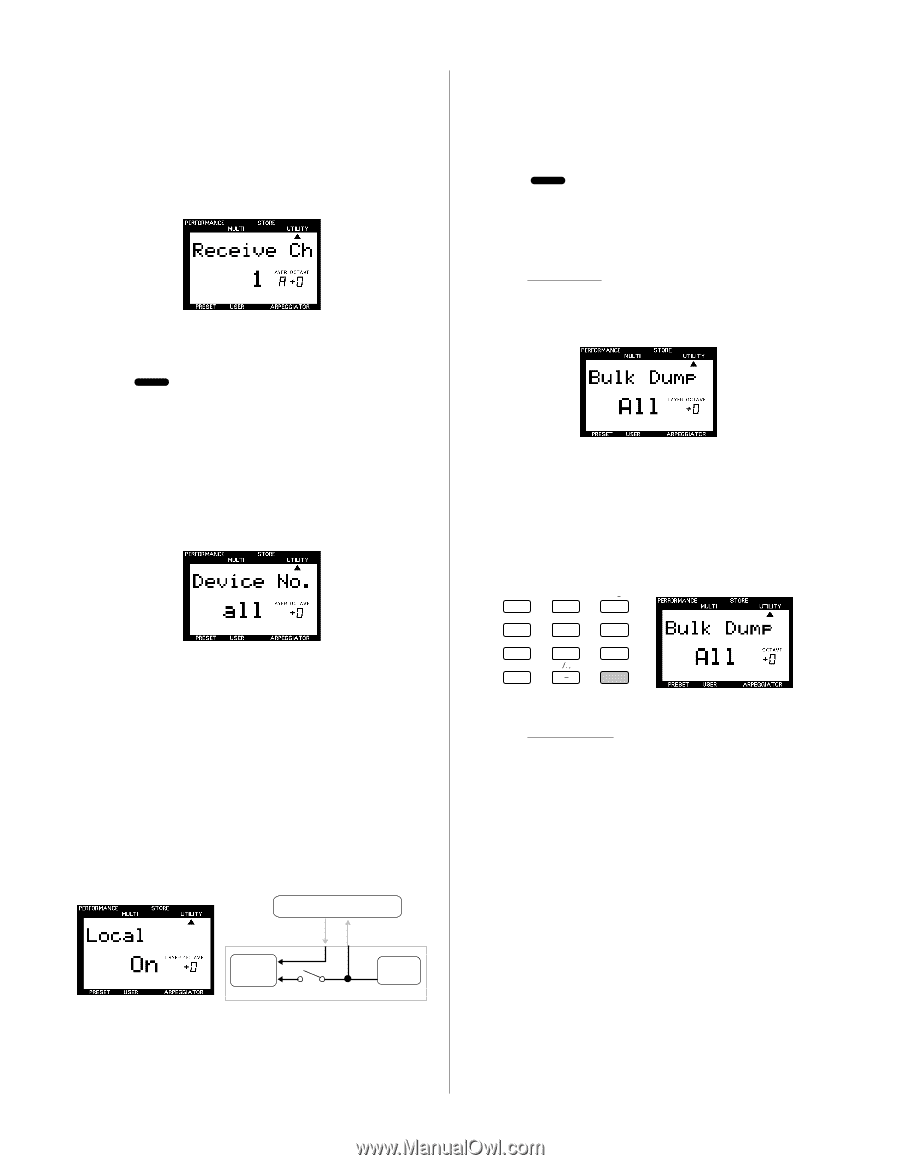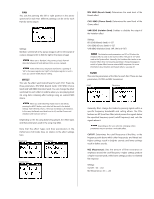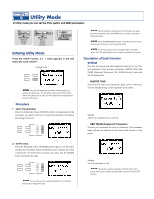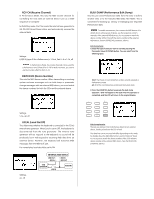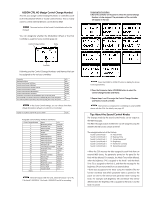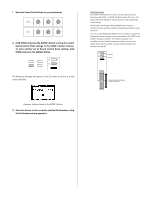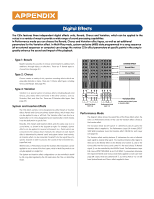Yamaha CS1x Owner's Manual - Page 43
BULK DUMP Performance Bulk Dump, RCV CH Receive Channel, DEVICE NO Device Number, LOCAL Local On/Off
 |
View all Yamaha CS1x manuals
Add to My Manuals
Save this manual to your list of manuals |
Page 43 highlights
s RCV CH (Receive Channel) In Performance Mode, this sets the MIDI receive channel for controlling the CS1x with an external device such as a MIDI sequencer or computer. In Multi Play mode, the CS1x resets the internal tone generator to XG ON (001 Grand Piano) status and automatically receives the external data. Settings: LAYER A (Layer All for a Performance) = 1~16ch, Part 5~16 = 1~16, off NOTE In Performance Mode, the receive channels can be used for a Performance and 12 Parts (Part 5~16) for Multi. However, you cannot use the Insertion effect for Parts 5~16. s DEVICE NO (Device Number) This sets the MIDI device number. When transmitting or receiving system exclusive messages such as bulk dump or parameter change messages with an external MIDI device, you must match the device numbers for both the CS1x and the external device. Settings: 1~16, all, off s LOCAL (Local On/Off) This determines whether the keyboard is connected to the CS1x's internal tone generator. When Local is set to OFF, the keyboard is disconnected from the tone generator. The internal tone generator will not respond to the keyboard (no sound will be produced), but it will respond to incoming MIDI data from an external device. However, the keyboard still transmits MIDI messages from the MIDI OUT jack. For normal play, local should be set to ON. Settings: on, off EXTERNAL MIDI DEVICE MIDI OUT MIDI IN MIDI IN MIDI OUT TONE GENERATOR LOCAL OFF KEYBOARD s BULK DUMP (Performance Bulk Dump) This lets you send Performance data from the CS1x in bulk to another CS1x or to the Yamaha MIDI Data Filer MDF2. This is convenient for backing up, storing, or managing your important Performance data. NOTE To enable transmission, first connect the MIDI devices. (For details about setting up each device, see the respective owner's manuals of the external MIDI devices.) It is necessary to match the device number of the CS1x with the device number of the external MIDI device. (See the DEVICE NO parameter, above.) Bulk Dump Send 1.Select the type of data you want to send by pressing the Parameter Value UP/DOWN button. You can select from the following types: 1Perf: The Preset or User Performance data currently selected in Performance mode. all: All of the User Performance data and the System data. 2.Press the ENTER/YES button to execute the bulk dump operation. "End" will appear in the LCD when the operation is completed, and the LCD will return to the original display. VWX 7 MNO 4 DEF 1 ABC 0 YZ' 8 PQR 5 GHI 2 NO/ QUICK PC *& 9 STU 6 JKL 3 SPACE ENTER YES Bulk Dump Receive This lets you retrieve CS1x Performance data from an external device, loading it back into the CS1x in bulk. The data that can be received will differ depending on the mode. For details about the MIDI data format, see the "Data List" book. It is necessary to match the device number of the CS1x with the device number of the external MIDI device. (See the DEVICE NO parameter, above.) 42