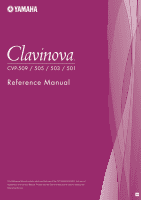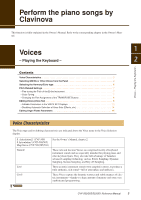Yamaha CVP-509 Reference Manual - Page 4
Selecting GM/XG or Other Voices from the Panel, Voices, GM2 Voices, etc.
 |
View all Yamaha CVP-509 manuals
Add to My Manuals
Save this manual to your list of manuals |
Page 4 highlights
Sweet! These acoustic instrument sounds also benefit from Yamaha's sophisticated technology-and feature a sound so finely detailed and natural, you'll swear you're playing the real thing! Live!Drums (CVP-509) These are high-quality drum sounds taking full advantage of Stereo Sampling and Dynamic Sampling. Live!SFX (CVP-509) These are high-quality Latin percussion sounds taking full advantage of Stereo Sampling and Dynamic sampling. They give you a broader and more versatile range of Latin percussion than the normal drum Voices. Drums Various drum and percussion sounds are assigned to individual keys, letting you play the sounds from the keyboard. SFX 2 Organ Flutes! Various special effect sounds are assigned to individual keys, letting you play the sounds from the keyboard. This authentic organ Voice lets you use the Voice Set to adjust the various footages and craft your own original organ sounds. See page 15 for details. Voices - Playing the Keyboard - Selecting GM/XG or Other Voices from the Panel The GM/XG Voices cannot be directly called up from the VOICE category selection buttons. However, they can be called up via panel operation by following the procedure below. 1 In the Main display, select a keyboard part to which you want to call up the desired Voice. 2 Press one of the VOICE category selection buttons to call up the Voice Selection display. 3 Press the [8 ▲] (UP) button to call up the Voice categories. 3 4 4 Press the [2 ▲] (P2) button to display Page 2. 5 Press the desired [A]-[J] button to call up the Voice Selection display of GM/XG Voices, GM2 Voices, etc. NOTE (CVP-509/505) You can find the "Legacy" folder in this display. This folder contains previous Yamaha Clavinova Voices (such as CVP-409, 407 etc.) for data compatibility with other models. 6 Select the desired Voice. 4 CVP-509/505/503/501 Reference Manual