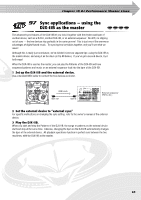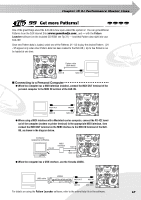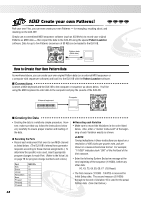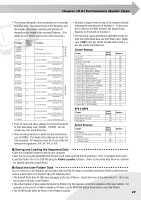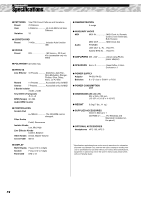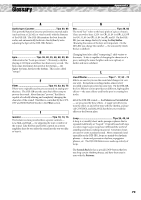Yamaha DJX-IIB Owner's Manual - Page 70
Troubleshooting
 |
View all Yamaha DJX-IIB manuals
Add to My Manuals
Save this manual to your list of manuals |
Page 70 highlights
Appendix Troubleshooting PROBLEM POSSIBLE CAUSE/SOLUTION The speakers produce a "pop" sound when- This is normal and is no cause for alarm. ever the power is turned ON or OFF. When using a mobile phone, noise is produced. Using a mobile phone in close proximity to the DJX-IIB may produce interference. To prevent this, turn off the mobile phone or use it further away from the DJX-IIB. The volume is reduced or the sound is distort- The batteries probably need to be replaced. Either replace all ed. six batteries, or use an AC power adaptor. The sound quality has gotten progressively worse. The display goes blank and all panel controls are reset. There is no sound even when the scratch pad is turned or when a pattern is being played back. Check that nothing is connected to the PHONES jack on the rear panel. When a set of headphones is plugged into this jack, no sound is output. The panel buttons do not function. Check whether the MIDI bulk data is being transmitted/receiving or not. When the MIDI bulk data is being transmitted/receiving, all of the buttons other than the PATTERN STOP button do not function. The Pattern does not start even when the PATTERN PLAYER button is pressed. Check whether the BPM is set to "Sync" or not by pressing the BPM/TAP button. When set to "Sync", the external MIDI device can start the Pattern of the DJX-IIB and the DJX-IIB itself cannnot start the Pattern. None of the Scratch Pad sounds or functions work. Make sure that the DJX-IIB is not set to "external sync" (see Tip 98). When "external sync" is on, the DJX-IIB Scratch Pad cannot be used. The sound is distorted or noisy. • Many of the DJX-IIB sounds have been deliberately processed or created with a "lo-rez" or "grunge" sound to suit certain styles of music. • Using the CUTOFF and RESONANCE knobs at or near the maximum settings (especially when the MASTER VOLUME knob is also at maximum) may result in distortion. 70