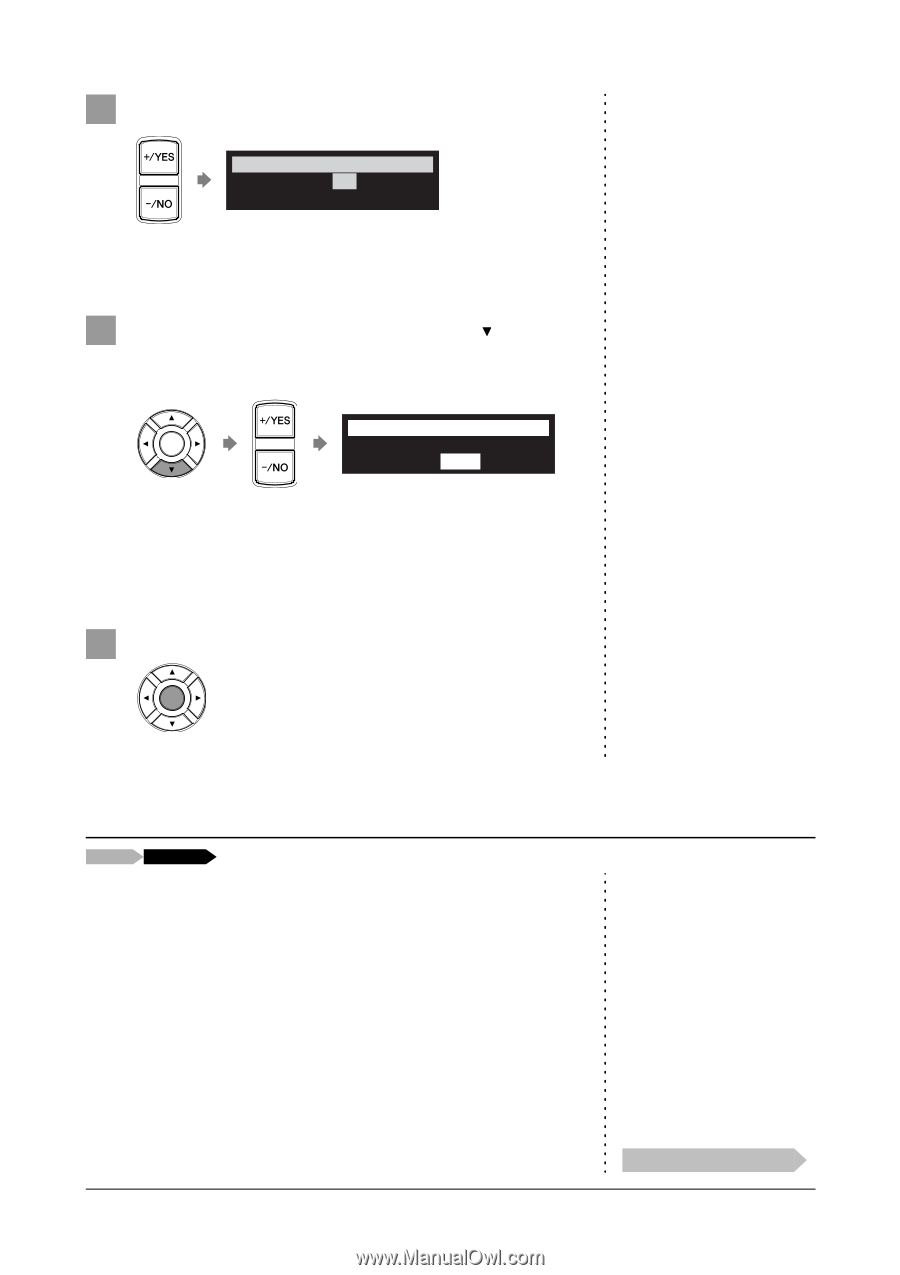Yamaha DKC-850 Additional Functions - Page 11
Setting the Passcode to Prevent Unauthorized Access
 |
View all Yamaha DKC-850 manuals
Add to My Manuals
Save this manual to your list of manuals |
Page 11 highlights
3 Press [+/YES] and [-/NO] to change the brightness. =Display= ?=-+ENT *Brightness=80% *Dim light=OFF The following brightness settings are available: 40%, 60%, 80%, 100%. 4 To set the time for the display to dim, press [ ] to move the cursor to the dim light parameter, then press [+/YES] and [-/NO]. =Display= ?=-+ENT *Brightness=100% *Dim light=1min. The following time settings are available: OFF, 1min, 2min, 3min, 5min, 10min, 15min, 30min, 45min, 60min. If there is no operation for the time set above, the display dims to half the brightness of its original setting. 5 Press [ENTER] to complete the operation. Other Settings Note: The brightness of the display will return to its original setting when you press any buttons, insert media, or eject media. Setting the Passcode to Prevent Unauthorized Access [SETUP] "Passcode" You can enter the 4-digit passcode to prevent unauthorized access from the commercially available external remote controller, or you can also set the MAC address of the external remote controller to allow it to access your Disklavier without entering the passcode. Note: These settings are not required for the use of the remote control of this unit. In case of using an external remote controller, refer to the user's guide for that remote controller. Note: If changes are inappropriately made for these settings, the external remote controller may not function properly. In such cases, enter "####" to reset the passcode setting. English Continued on next page 11