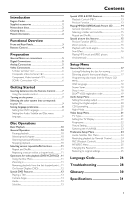Yamaha DVD-S550 Owner's Manual
Yamaha DVD-S550 Manual
 |
View all Yamaha DVD-S550 manuals
Add to My Manuals
Save this manual to your list of manuals |
Yamaha DVD-S550 manual content summary:
- Yamaha DVD-S550 | Owner's Manual - Page 1
B DVD PLAYER DVD-S550 OWNER'S MANUAL - Yamaha DVD-S550 | Owner's Manual - Page 2
notes for users in the connect a plug The wires in the mains lead are coloured with the following code: blue = neutral (N), brown = live (L). ● As these colours may not 's Protection Acts 1958 to 1972. i CAUTION Use of controls or adjustments or performance of procedures other than herein may - Yamaha DVD-S550 | Owner's Manual - Page 3
descritte può causare l'esposizione a radiazioni di livello pericoloso. PRECAUCIÓN El uso de los controles o los procedimientos de ajuste o utilización diferentes de los especificados en este manual pueden causar una exposición peligrosa a la radiación. CAUTION: INVISIBLE LASER RADIATION WHEN OPEN - Yamaha DVD-S550 | Owner's Manual - Page 4
manual user YAMAHA service personnel when any service is needed. The cabinet should never be opened for any reason. 15 When not planning to use this unit for long periods of time (i.e., vacation), disconnect the AC power plug from the wall outlet. 16 Be sure to read the "TROUBLESHOOTING player - Yamaha DVD-S550 | Owner's Manual - Page 5
General Setup menu 17 Locking/Unlocking the disc for viewing 17 Dimming player's front panel display 17 Programming Control 24 PBC (Playback Control 24 MP3/JPEG Menu 25 Changing the Password 25 Restoring to original settings 25 Language Code 26 Troubleshooting 28 Glossary 30 Specifications - Yamaha DVD-S550 | Owner's Manual - Page 6
Codes DVD discs must be labeled for ALL regions or Region 2 in ALL order to play on this Player. You cannot play Discs that are labeled for other regions. 2 Supplied accessories - Remote control - Batteries (two AA size) for remote control - Audio pin cable - Video pin cable - Owner's Manual - Yamaha DVD-S550 | Owner's Manual - Page 7
Front and Rear Panels STANDBY/ON - turns on this unit or sets it to the standby mode Disc tray / OPEN/CLOSE - opens or closes the disc tray PROGRESSIVE indicator - lights up when the unit enters Progressive mode Functional Overview 9 STOP - stops playback ; PAUSE - pauses playback B PLAY - starts - Yamaha DVD-S550 | Owner's Manual - Page 8
Overview Remote Control TOP MENU/RETURN - display the top-level disc menu (DVD) / go back to previous menu (VCD) MENU - access menu of a disc (DVD) / chapter, track, title, disc / shuffle chapter, track A-B - repeat a specific segment SCAN - preview the content of a track or whole disc (VCD) - Yamaha DVD-S550 | Owner's Manual - Page 9
in the following drawings. • Please refer to the manuals of other equipment as necessary to make the best connections Dolby digital, DTS, or MPEG decoder using each specific cable (separate purchase). C O COAXIAL IN OPTICAL IN Stereo amplifier R L 1 CD/DVD R L Left Right speaker speaker - Yamaha DVD-S550 | Owner's Manual - Page 10
simply switching the input source selector of your receiver. The player has three types of video output jacks. Use one of them in separating video signal into luminance (Y, terminal color-coded as green), and color difference (Pb, blue "DVD" indication on SCART cable is connected to this unit. 6 - Yamaha DVD-S550 | Owner's Manual - Page 11
/VIDEO, etc. Refer to your TV owner's manual for detail) ➜ The front display lights DVD Player is compatible with both NTSC and PAL. Select the color system that matches your TV. VIDEO SETUP PAGE TV TYPE TV DISPLAY PROGRESSIVE PICTURE SETTING COMPONENT PAL NTSC MULTI Handling the remote control - Yamaha DVD-S550 | Owner's Manual - Page 12
the current TV Standard setting, ensure that your TV supports the 'selected TV Type' system. - If there select your own preferred language settings.This DVD Player will automatically switch to the language LANGUAGE SCREEN SAVER SLEEP DIVX(R) VOD CODE ENGLISH DANISH GERMAN SPANISH FRENCH 1 Press - Yamaha DVD-S550 | Owner's Manual - Page 13
the language you want is not in the list, then select {OTHERS}, then use the numeric keypad (0-9) on the remote to enter the 4-digit language code (see page 26 "Language Code") and press ENTER/OK. 5 Repeat steps 3-4 for other language settings. Getting Started TIPS: To return to the previous menu - Yamaha DVD-S550 | Owner's Manual - Page 14
Depending on the DVD or VIDEO CD player begin to playback automatically. ➜ If you press PLAY B when the tray is open, this unit closes the tray and starts playback. General Operation Unless otherwise stated, all operations described are based on Remote Control instructions supplied with the discs. 10 - Yamaha DVD-S550 | Owner's Manual - Page 15
playing a disc, press REPEAT continuously to choose a 'Play Mode'. DVD ➔ RPT ONE (repeat chapter) ➔ RPT TT (repeat title) ➔ (0-9) on the remote, then press ENTER/OK to start playback. To access or remove the menu • Press MENU on the remote. Zooming in This instructions supplied with the discs. 11 - Yamaha DVD-S550 | Owner's Manual - Page 16
your selection and press ENTER/OK. or For Angle, Select an angle using the numeric buttons. Repeat/Time Display (DVD/VCD) 1 Press 34 to select {REPEAT} or {TIME DISP.}. 2 Press ENTER/OK. 3 Press 34 to not be possible for certain discs. Always refer to the instructions supplied with the discs. 12 - Yamaha DVD-S550 | Owner's Manual - Page 17
Disc Operations Special DVD Features Special VCD & SVCD Features Playing to skip the index menu and playback directly from the beginning, • Press MENU on the remote control to switch to PBC off. Preview Function 1 Press SCAN. 2 Press 34 to highlight { the instructions supplied with the discs. 13 - Yamaha DVD-S550 | Owner's Manual - Page 18
234 to highlight {MENU} and press ENTER/OK to confirm. For CD • At stop mode, press SCAN on the remote control. ➜ Each track will be played for a few seconds. MP3 Piano MP3 Cello MP3 Jazz MP3 Live During playback, you for certain discs. Always refer to the instructions supplied with the discs. 14 - Yamaha DVD-S550 | Owner's Manual - Page 19
. 4 Press MENU to return to Picture CD menu. TIPS: The operating features described here might not be possible for certain discs. Always refer to the instructions supplied with the discs. 15 - Yamaha DVD-S550 | Owner's Manual - Page 20
to the configuration and characteristics of the disc. TIPS: The operating features described here might not be possible for certain discs. Always refer to the instructions supplied with the discs. 16 - Yamaha DVD-S550 | Owner's Manual - Page 21
to customize the DVD Player to suit your particular requirements. General Setup menu 1 Press SETUP. 2 Press 1 2 to select 'General Setup' icon. 3 Press ENTER/OK to confirm. GENERAL SETUP PAGE DISC LOCK DISPLAY DIM PROGRAM OSD LANGUAGE SCREEN SAVER SLEEP DIVX(R) VOD CODE Locking/Unlocking the disc - Yamaha DVD-S550 | Owner's Manual - Page 22
the screen saver function. 2 Press 34 to select a setting, then press ENTER/OK to confirm your selection. Sleep Timer This feature automatically sets the DVD player in standby mode after the amount of time you have set. 1 In 'GENERAL SETUP PAGE', press 34 to highlight {SLEEP}, then press 2. 2 Press - Yamaha DVD-S550 | Owner's Manual - Page 23
will appear. 2 Press ENTER/OK to exit. 3 Use the registration code to purchase or rent the videos from DivX® VOD service at www.divx.com/vod. Follow the instructions and download the video onto a CD-R for playback on this DVD player. Helpful Hints: - All the downloaded videos from DivX® VOD can only - Yamaha DVD-S550 | Owner's Manual - Page 24
multi-channel decoder/ receiver. PCM ONLY Only if your receiver is not capable of decoding multi-channel audio. LPCM OUTPUT If you connect the DVD Player to a PCM compatible receiver via the digital terminals, such as coaxial or optical etc., you may need to adjust 'LPCM Output'. Discs are recorded - Yamaha DVD-S550 | Owner's Manual - Page 25
ENTER/OK to confirm. VIDEO SETUP PAGE TV TYPE TV DISPLAY PROGRESSIVE PICTURE SETTING COMPONENT Setting the TV Display Set the aspect ratio of the DVD Player according to the TV you have connected. The format you select must be available on the disc. If it is not, the setting for TV - Yamaha DVD-S550 | Owner's Manual - Page 26
PROBLEMS, IT IS RECOMMENDED THAT THE USER SWITCH THE CONNECTION TO THE "STANDARD DEFINITION" OUTPUT. IF THERE ARE QUESTIONS REGARDING OUR VIDEO MONITOR COMPATIBILITY WITH THIS MODEL 525P AND 625P DVD PLAYER, PLEASE CONTACT OUR CUSTOMER SERVICE the TV picture brighter. SOFT Select this will make the - Yamaha DVD-S550 | Owner's Manual - Page 27
Setup Menu 4 Press 34 to highlight one of the following options. BRIGHTNESS Increase the value will brighten the picture or vice versa. Choose zero (0) for average setting. CONTRAST Increase the value will sharpen the picture or vice versa. Choose zero (0) to balance the contrast. TINT Increase the - Yamaha DVD-S550 | Owner's Manual - Page 28
Menu These menus contain various language options for audio, subtitle and disc menu which may be recorded on the DVD. For details, see page 9. Restricting playback by Parental Control Some DVDs may have a parental level assigned to the complete disc or to certain scenes on the disc. This feature - Yamaha DVD-S550 | Owner's Manual - Page 29
. 6 Press ENTER/OK to confirm. Restoring to original settings Setting the DEFAULT function will reset all options and your personal settings to the factory defaults, except your password for Parental Control and Disc Lock. 1 In 'PREFERENCE PAGE', press 34 to highlight {DEFAULT}, then press 2 to - Yamaha DVD-S550 | Owner's Manual - Page 30
Language Code These pages can be used to select other languages.This does not affect the options in "AUDIO", "SUBTITLE" or "DISC MENU". Abkhazian Afar Afrikaans Albanian - Yamaha DVD-S550 | Owner's Manual - Page 31
Language Code These pages can be used to select other languages.This does not affect the options in "AUDIO", "SUBTITLE" or "DISC MENU". Maori Marathi Marshallese Moldavian - Yamaha DVD-S550 | Owner's Manual - Page 32
tracks. - Region code incorrect. - Check the disc for fingerprints/scratches and clean with a soft cloth wiping from centre to edge. - Aim the Remote Control directly at the sensor on the front of the player. - Reduce the distance to the player. - Replace the batteries in the Remote Control. - Re - Yamaha DVD-S550 | Owner's Manual - Page 33
Troubleshooting Problem Player does not respond to some operating commands during playback. DVD Player cannot read CDs/ DVDs instructions of the disc jacket. - Use a commonly available cleaning CD/DVD to clean the lens before sending the DVD Player code may not be supported by the DVD player. 29 - Yamaha DVD-S550 | Owner's Manual - Page 34
MP3" is the abbreviation of Motion Picture Experts Group 1 (or Control: A function of the DVD to limit playback of the disc by the age of the users region codes.You can find the region code of your unit by looking on the product label. Some discs are compatible with more than one region (or ALL regions - Yamaha DVD-S550 | Owner's Manual - Page 35
Specifications PLAYBACK SYSTEM DVD Video Video CD & SVCD CD PICTURE CD CD-R, CD-RW DVD+R, DVD+RW DVD-R, DVD-RW VIDEO PERFORMANCE Video (CVBS) length Output Power Beam divergence Semiconductor laser GaAlAs 650 nm (DVD) 780 nm (VCD/CD) 7 mW (DVD) 10 mW (VCD/CD) 60 degree AUDIO PERFORMANCE DA - Yamaha DVD-S550 | Owner's Manual - Page 36
ELECTRONIQUE FRANCE S.A. RUE AMBROISE CROIZAT BP70 CROISSY-BEAUBOURG 77312 MARNE-LA-VALLEE CEDEX02, FRANCE YAMAHA ELECTRONICS (UK) LTD. YAMAHA HOUSE, 200 RICKMANSWORTH ROAD WATFORD, HERTS WD18 7GQ, ENGLAND YAMAHA SCANDINAVIA A.B. J A WETTERGRENS GATA 1, BOX 30053, 400 43 VÄSTRA FRÖLUNDA, SWEDEN

DVD PLAYER
DVD-S550
OWNER’S MANUAL
B