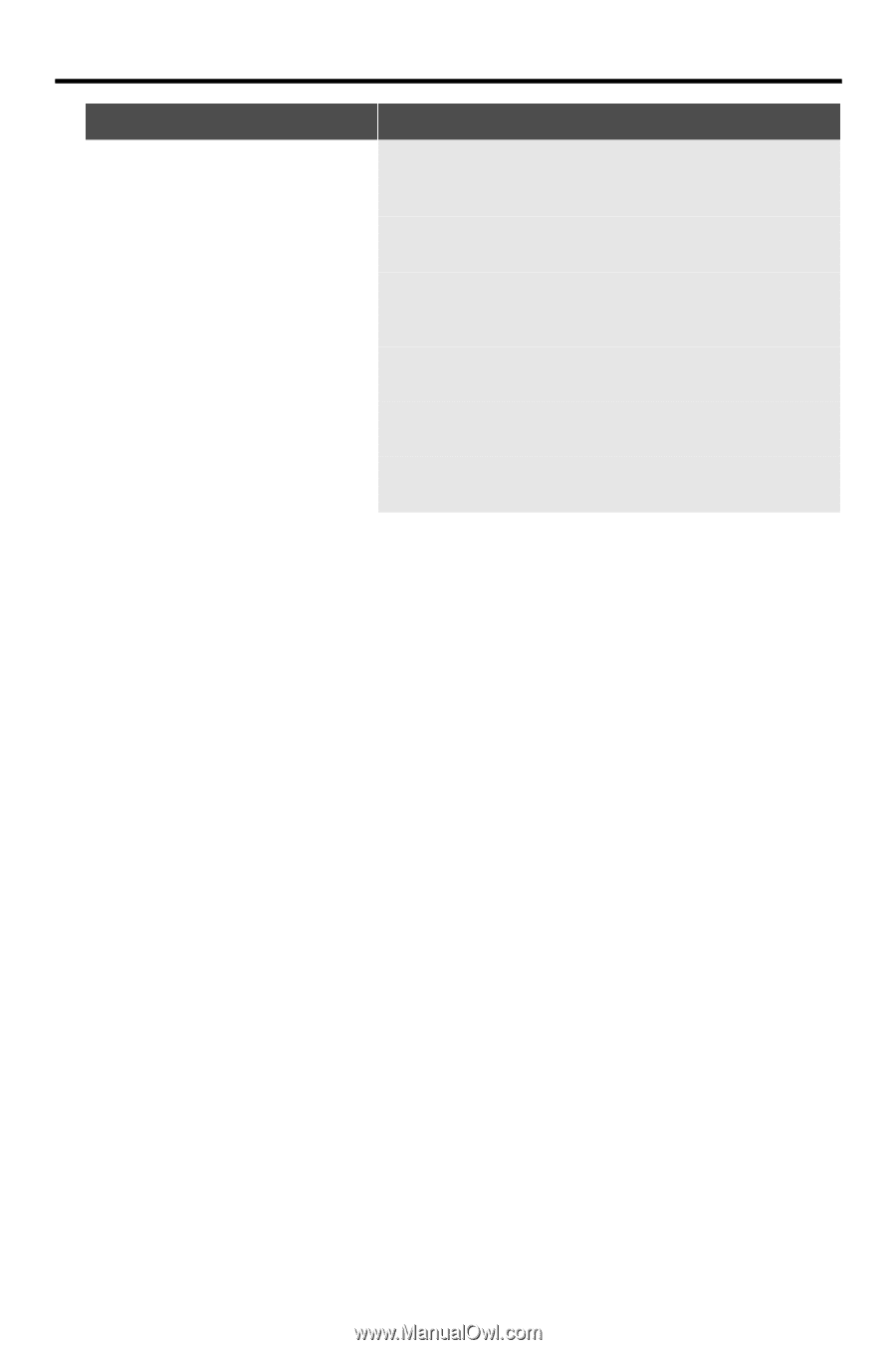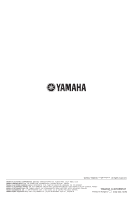Yamaha DVD-S550 Owner's Manual - Page 33
Problem, Solution, DVD Player cannot read CDs
 |
View all Yamaha DVD-S550 manuals
Add to My Manuals
Save this manual to your list of manuals |
Page 33 highlights
Troubleshooting Problem Player does not respond to some operating commands during playback. DVD Player cannot read CDs/ DVDs Menu items cannot be selected Unable to play DivX movies Unable to select Progressive Scan on/off No sound during DivX movies playback Solution - Operations may not be permitted by the disc. Refer to the instructions of the disc jacket. - Use a commonly available cleaning CD/DVD to clean the lens before sending the DVD Player for repair. - Press STOP twice before selecting System Menu. - Depending on the disc availability, some menu items cannot be selected. - Check that the DivX file is encoded in 'Home Theater' mode with DivX 5.x encoder. - Check that the output of the video signal is switch to 'YUV'. - The audio code may not be supported by the DVD player. 29