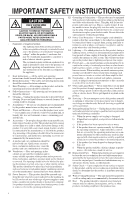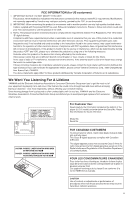Yamaha DVD-S657 Owner's Manual
Yamaha DVD-S657 Manual
 |
View all Yamaha DVD-S657 manuals
Add to My Manuals
Save this manual to your list of manuals |
Yamaha DVD-S657 manual content summary:
- Yamaha DVD-S657 | Owner's Manual - Page 1
UA DVD AUDIO/VIDEO SA-CD PLAYER LECTEUR DE DVD AUDIO/VIDEO SA-CD DVD-S657 OWNER'S MANUAL MODE D'EMPLOI - Yamaha DVD-S657 | Owner's Manual - Page 2
INSTRUCTIONS CAUTION RISK OF ELECTRIC SHOCK DO NOT OPEN CAUTION: TO REDUCE THE RISK OF ELECTRIC SHOCK, DO NOT REMOVE COVER (OR BACK). NO USER-SERVICEABLE PARTS INSIDE. REFER SERVICING TO QUALIFIED SERVICE power outlet only one way. This is a safety feature. If you are unable to insert the plug fully - Yamaha DVD-S657 | Owner's Manual - Page 3
to the instructions found in the users manual, may YAMAHA and the Electronic Industries Association's Consumer Electronics Group recommend you to avoid prolonged exposure from excessive volume levels. For Customer Use: Read carefully the information located at the bottom of the player (U.S.A. model - Yamaha DVD-S657 | Owner's Manual - Page 4
, please read this manual carefully. Keep it liquid and causing an electrical shock to the user and/or damage to this unit. 6 Do unit. Contact qualified YAMAHA service personnel when any service is needed. The outputs of the player are connected to GaAlAs 650 nm (DVD) 780 nm (VCD/CD) 7 mW (DVD) 10 mW - Yamaha DVD-S657 | Owner's Manual - Page 5
-CD playback area and layer.....20 Playing MP3/DivX/JPEG/Kodak Picture CD......... 21 General Operation 21 Selecting a folder and track/file 21 Repeat 21 Special picture disc features 22 Preview Function (JPEG 22 Zoom picture 22 Playback with multi-angles 22 Scan Effect 22 Playing MP3 music - Yamaha DVD-S657 | Owner's Manual - Page 6
General Setup Menu 23 Selecting DVD-Audio/Video mode 23 Locking/Unlocking the disc for viewing 23 Dimming player's front panel display 23 Programming disc tracks (not for Picture CD/MP3 24 OSD Language 24 Screen Saver 24 Sleep Timer 25 DivX® VOD registration code 25 Audio Setup Menu 25 - Yamaha DVD-S657 | Owner's Manual - Page 7
Manual explains the basic operation of this unit. Region Codes DVD discs must be labeled for ALL regions, Region 1 (U.S.A ALL model) or Region 4 (Australia model) in order to play on this 1 Player. You cannot play Discs that are labeled for other 4 regions. Supplied accessories - Remote - Yamaha DVD-S657 | Owner's Manual - Page 8
starts playback DVD-AUDIO indicator - lights up when the player detects DVD-Audio signals SA-CD indicator - lights up when the player detects SA the AUDIO DIRECT button on the remote control during audio disc playback ML.CH - lights up when you play multi- channel audio source D.MIX - lights - Yamaha DVD-S657 | Owner's Manual - Page 9
English Rear Panel AC Power Cord - connects to a standard AC outlet COAXIAL digital audio output - connects to a digital (coaxial) input of your AV receiver or stereo system Functional Overview COMPONENT video outputs - connect to an AV receiver with Y PB/CB PR/CR inputs VIDEO output (composite - Yamaha DVD-S657 | Owner's Manual - Page 10
Remote Control AUDIO DIRECT - switches video output on and off during audio disc playback PAGE - turns the pages of DVD-Audio still pictures DIMMER - use to select from 3 different brightness levels for the display SOUND MODE - selects a sound mode: Stereo, Virtual Surround or Multi this player or - Yamaha DVD-S657 | Owner's Manual - Page 11
Possible connections are shown in the following drawings. • Please refer to the manuals of other equipment as necessary to make the best connections. • Do not , DTS, and MPEG format, you must connect this player to an AV receiver that supports these formats. C O COAXIAL IN OPTICAL IN AV - Yamaha DVD-S657 | Owner's Manual - Page 12
jacks. 6ch discrete jacks To reproduce multi-channel Super Audio CD and DVD-Audio, connect these jacks to your AV receiver's multi channel input jacks using commercially available audio pin cables. MIXED 2CH jacks Use the audio/video cable supplied with this player to connect the L (left) and - Yamaha DVD-S657 | Owner's Manual - Page 13
VCR, etc.) by simply switching the input source selector of your receiver. The player has three types of video output jacks. Use one of them in accordance with the S-video connection), separating video signal into luminance (Y, terminal color-coded as green), and color difference (Pb, blue/Pr, red). - Yamaha DVD-S657 | Owner's Manual - Page 14
manual for DVD Player is compatible with both NTSC and PAL. Select the color system that matches your TV. VIDEO SETUP PAGE TV TYPE TV DISPLAY PROGRESSIVE PICTURE SETTING BLACK LEVEL CLOSED CAPTION PAL NTSC MULTI Handling the remote control • Do not spill water or other liquids on the remote - Yamaha DVD-S657 | Owner's Manual - Page 15
. The OSD language in the system menu will remain once selected. Setting the OSD Language GENERAL SETUP PAGE DVD-AUDIO DISC LOCK DISPLAY DIM PROGRAM OSD LANGUAGE SCREEN SAVER SLEEP DIVX(R) VOD CODE ENGLISH ESPAÑOL FRANÇAIS 1 Press SETUP. 2 Press 1 2 to select [GENERAL SETUP PAGE]. 3 Press 34 to - Yamaha DVD-S657 | Owner's Manual - Page 16
OTHERS], then use the numeric buttons on the remote to enter the 4-digit language code (see page 33 "Language Codes") and press ENTER/OK. 5 Repeat steps your surroundings and setup. IMPORTANT! Speaker settings are only available for multi-channel audio output. 1 Press SETUP. 2 Press 2 repeatedly to - Yamaha DVD-S657 | Owner's Manual - Page 17
ENTER/OK to confirm. Notes: - Use a longer delay time setting when the surround speakers are closer to the listener than the front speakers. - A test tone will be automatically generated to help you judge the sound level of each speaker. SPEAKERS VOLUME SETUP FRONT LEFT 0dB FRONT RIGHT 0dB - Yamaha DVD-S657 | Owner's Manual - Page 18
Doing so may cause the disc player malfunction. Basic Playback 1 Press STANDBY/ON on the front panel to turn on the DVD player. 2 Press OPEN/CLOSE / 9 ). TIPS: The operating features described here might not be possible for certain discs. Always refer to the instructions supplied with the discs. 14 - Yamaha DVD-S657 | Owner's Manual - Page 19
➔ RPT OFF (repeat off) MP3/DivX/SA-CD ➔ RPT ONE (repeat playback (DVD/VCD/SVCD remote, then press ENTER/OK to start playback. To access or remove the menu • Press MENU on the remote. TIPS: The operating features described here might not be possible for certain discs. Always refer to the instructions - Yamaha DVD-S657 | Owner's Manual - Page 20
1 Press 34 to select [TITLE] or [CHAPTER] (DVD) or [TRACK] (VCD). 2 Press ENTER/OK. 3 Select a title, chapter or track number using the numeric buttons. TIPS: The operating features described here might not be possible for certain discs. Always refer to the instructions supplied with the discs. 16 - Yamaha DVD-S657 | Owner's Manual - Page 21
and seconds from left to right using the numeric buttons. (e.g. 0:34:27) Special DVD Features Playing a Title 1 Press MENU. ➜ The disc title menu appears on the TV The operating features described here might not be possible for certain discs. Always refer to the instructions supplied with the discs - Yamaha DVD-S657 | Owner's Manual - Page 22
INTERVAL This function is used to divide a disc into six parts by regular intervals and display them on one page to remote control. ➜ Each track will be played for a few seconds. TIPS: The operating features described here might not be possible for certain discs. Always refer to the instructions - Yamaha DVD-S657 | Owner's Manual - Page 23
-Video mode Some DVD-Audio discs include DVDVideo contents that can be played on conventional DVD-Video players (see "Selecting DVD-Audio/Video mode" on page 23). TIPS: The operating features described here might not be possible for certain discs. Always refer to the instructions supplied with the - Yamaha DVD-S657 | Owner's Manual - Page 24
SOUND MODE to switch between the multi-channel and stereo areas in the HD begin playback. For hybrid SA-CD, the player will always play the HD layer first. supported. TIPS: The operating features described here might not be possible for certain discs. Always refer to the instructions supplied with the - Yamaha DVD-S657 | Owner's Manual - Page 25
may not be possible to play certain MP3/ JPEG/DivX/MPEG-4 discs due to the configuration and characteristics of the disc or condition of the recording. TIPS: The operating features described here might not be possible for certain discs. Always refer to the instructions supplied with the discs. 21 - Yamaha DVD-S657 | Owner's Manual - Page 26
different scales. 2 Use 1 234 to view the zoomed picture. Playback with multi-angles • During playback, press 1 234 to rotate the picture on the the disc. TIPS: The operating features described here might not be possible for certain discs. Always refer to the instructions supplied with the discs. 22 - Yamaha DVD-S657 | Owner's Manual - Page 27
the DVD Player to suit your particular requirements. General Setup Menu 1 Press SETUP. 2 Press 1 2 to select 'General Setup' icon. 3 Press ENTER/OK to confirm. GENERAL SETUP PAGE DVD-AUDIO DISC LOCK DISPLAY DIM PROGRAM OSD LANGUAGE SCREEN SAVER SLEEP DIVX(R) VOD CODE Selecting DVD-Audio/Video - Yamaha DVD-S657 | Owner's Manual - Page 28
Setup Menu Programming disc tracks (not for Picture CD/MP3) You can play the contents of the disc in the order you want by programming the tracks to be played. Up to 20 tracks can be stored. 1 In 'GENERAL SETUP PAGE', press 34 to highlight [PROGRAM], then press 2 to select [INPUT MENU]. 2 Press - Yamaha DVD-S657 | Owner's Manual - Page 29
registration code to purchase or rent the videos from DivX® VOD service at www.divx.com/vod. Follow the instructions and download the video onto a CD-R for playback on this DVD player. Notes: - All the downloaded videos from DivX® VOD can only be played back on this DVD player. - Time search feature - Yamaha DVD-S657 | Owner's Manual - Page 30
a multi-channel decoder/ receiver. PCM ONLY Only if your receiver is not capable of decoding multi-channel audio. LPCM OUTPUT If you connect the DVD Player to quality surround sound. For details, see page 12. CD Upsampling This feature allows you to convert your music CD to a higher sampling rate - Yamaha DVD-S657 | Owner's Manual - Page 31
MODE], then press 2. ON Select this to level out the volume. This feature is only available for movies with Dolby Digital mode. OFF Select this when you CLOSED CAPTION Setting the TV Display Set the aspect ratio of the DVD Player according to the TV you have connected. The format you select must - Yamaha DVD-S657 | Owner's Manual - Page 32
525 OR 625 PROGRESSIVE SCAN PICTURE PROBLEMS, IT IS RECOMMENDED THAT THE USER SWITCH THE CONNECTION TO THE "STANDARD DEFINITION" OUTPUT. IF THERE ARE QUESTIONS REGARDING OUR VIDEO MONITOR COMPATIBILITY WITH THIS MODEL 525P AND 625P DVD PLAYER, PLEASE CONTACT OUR CUSTOMER SERVICE CENTER. This unit is - Yamaha DVD-S657 | Owner's Manual - Page 33
. 6 Repeat steps 4-5 for adjusting other color features. 7 Press ENTER/OK to confirm. Selecting the black level (U.S.A. model only) If you set the TV type to that the disc contains closed caption information and your TV set also supports this function. 1 In 'VIDEO SETUP PAGE', press 34 to highlight - Yamaha DVD-S657 | Owner's Manual - Page 34
control function has no effect on these types of discs. This applies to most illegal DVD discs. - Some DVDs are not encoded with a rating though the movie rating may be printed on the disc cover. The rating level feature does not work for such discs. PBC (Playback Control) You can set the PBC - Yamaha DVD-S657 | Owner's Manual - Page 35
LIST Select this to play the originally recorded titles on the disc. PLAY LIST Select this to play the edited version of the disc. This feature is only available when a play list has been created. 3 Press 34 to highlight a setting. 4 Press ENTER/OK to confirm your selection. To play back a disc - Yamaha DVD-S657 | Owner's Manual - Page 36
PAGE AUDIO SUBTITLE DISC MENU PARENTAL PBC MP3/JPEG NAV VR LIST PASSWORD CHANGE Restoring to original settings Setting the DEFAULT function will reset all options and your personal settings to the factory defaults, except your password for Parental Control and Disc Lock. 1 In 'PREFERENCE PAGE - Yamaha DVD-S657 | Owner's Manual - Page 37
English Language Codes These pages can be used to select other languages.This does not affect the options in "AUDIO", "SUBTITLE" or "DISC MENU". Abkhazian Afar Afrikaans Albanian - Yamaha DVD-S657 | Owner's Manual - Page 38
Language Codes These pages can be used to select other languages.This does not affect the options in "AUDIO", "SUBTITLE" or "DISC MENU". Maori Marathi Marshallese Moldavian - Yamaha DVD-S657 | Owner's Manual - Page 39
instruction below does not help, set this unit to the standby mode, disconnect the power cord, and contact the nearest authorized YAMAHA dealer or service center. Problem Press ANGLE to deactivate the Progressive. ➜ The DVD Player will reset itself to Component/Interlaced video. - Sometimes a small - Yamaha DVD-S657 | Owner's Manual - Page 40
Troubleshooting Problem Picture freezes momentarily during playback The player does not respond to the Remote Control Buttons do not work Player does not respond to some operating commands during playback DVD Player cannot read CDs/ DVDs Menu items cannot be selected Unable to play DivX movies - Yamaha DVD-S657 | Owner's Manual - Page 41
DVD. Digital: Sound that has been converted into numerical values. Digital sound is available when you use the DIGITAL AUDIO OUT COAXIAL or OPTICAL jacks.These jacks send audio through multiple channels, instead of just two channels as analog does. DivX 3.11/4x/5x: The DivX code features supports - Yamaha DVD-S657 | Owner's Manual - Page 42
interlaced video from DVD into progressive format for connection to a progressive display. It dramatically increases the vertical resolution. Region code: A system for the listener. Title: The longest section of a picture or music feature on DVD, music, etc., in video software, or the entire album in - Yamaha DVD-S657 | Owner's Manual - Page 43
DVD Video DVD-Audio SA-CD multi-channel and SA-CD stereo Video CD & SVCD CD PICTURE CD CD-R, CD-RW DVD+R, DVD+RW DVD-R, DVD-RW AUDIO PERFORMANCE DA Converter 24 bit Signal-Noise (1 kHz) 110 dB Dynamic range (1 kHz) 100 dB DVD Power supply U.S.A.model Australia model Power usage Power - Yamaha DVD-S657 | Owner's Manual - Page 44
ELECTRONIQUE FRANCE S.A. RUE AMBROISE CROIZAT BP70 CROISSY-BEAUBOURG 77312 MARNE-LA-VALLEE CEDEX02, FRANCE YAMAHA ELECTRONICS (UK) LTD. YAMAHA HOUSE, 200 RICKMANSWORTH ROAD WATFORD, HERTS WD18 7GQ, ENGLAND YAMAHA SCANDINAVIA A.B. J A WETTERGRENS GATA 1, BOX 30053, 400 43 VÄSTRA FRÖLUNDA, SWEDEN
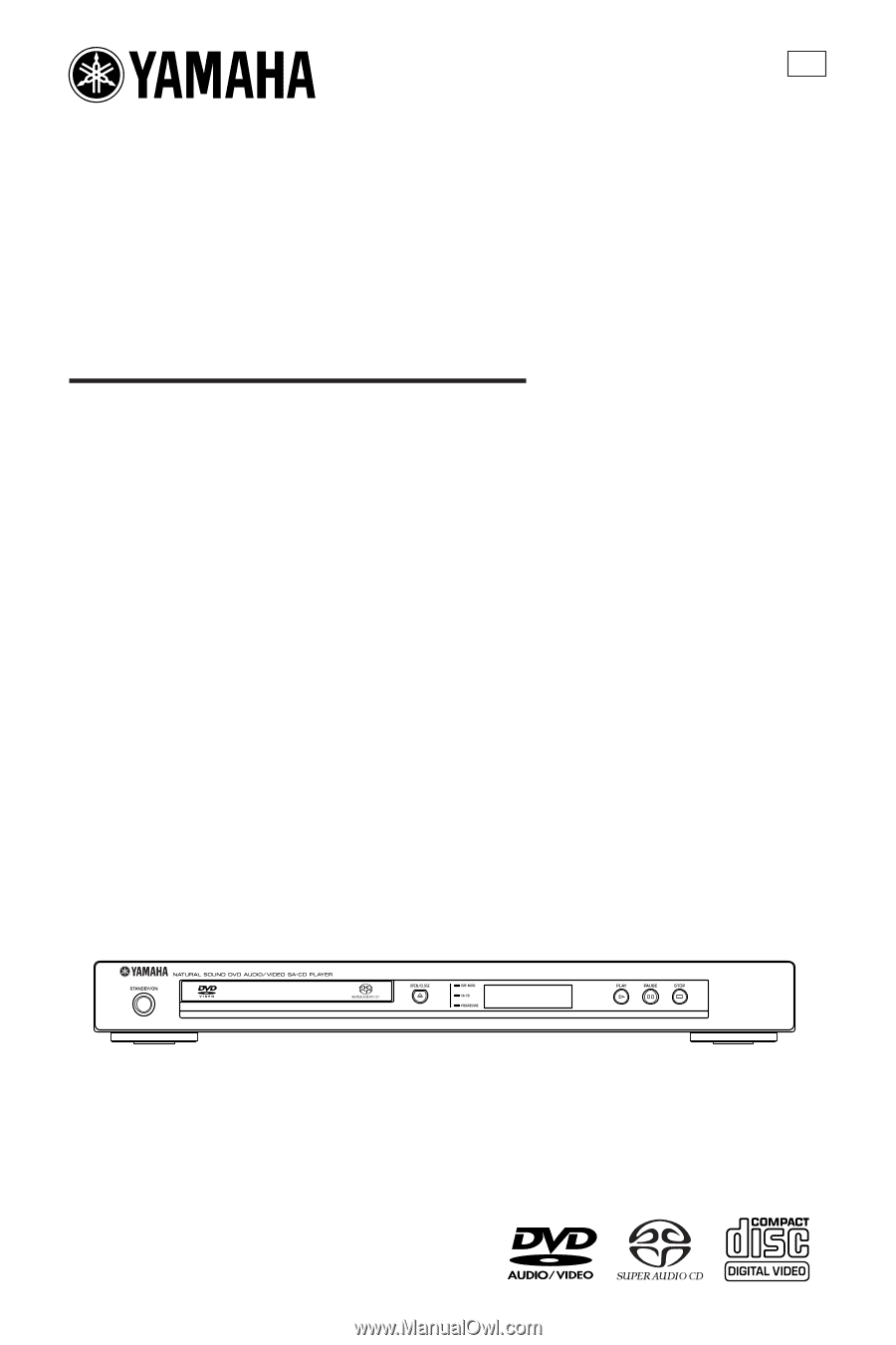
DVD AUDIO/VIDEO SA-CD PLAYER
LECTEUR DE DVD AUDIO/VIDEO SA-CD
DVD-S657
OWNER’S MANUAL
MODE D’EMPLOI
UA