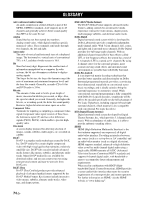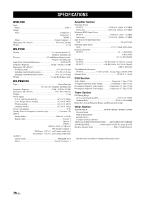Yamaha DVX-700 Owner's Manual - Page 75
Status message, Cause, Remedy, Problem, Bluetooth
 |
View all Yamaha DVX-700 manuals
Add to My Manuals
Save this manual to your list of manuals |
Page 75 highlights
TROUBLESHOOTING Bluetooth Status message Searching... Completed Canceled Not found BT connected Disconnected Not Available Cause Remedy See page The Yamaha Bluetooth wireless audio -- -- receiver (such as YBA-10, sold separately) and the Bluetooth component are in the process of the pairing. The Yamaha Bluetooth wireless audio -- -- receiver and the Bluetooth component are in the process of establishing the connection. The pairing is completed. -- -- The pairing is canceled. -- -- The system cannot find the Bluetooth -- -- component while performing the pairing or trying to connect to the Bluetooth component. The connection between the Yamaha -- -- Bluetooth wireless audio receiver and the Bluetooth component is established. The Bluetooth component is -- -- disconnected from the Yamaha Bluetooth wireless audio receiver. 8 The pairing is performed when the Perform the pairing when the Yamaha 61 Yamaha Bluetooth wireless audio Bluetooth wireless audio receiver is not receiver is connected to the Bluetooth connected to the Bluetooth component. component. ADDITIONAL INFORMATION Note In case of a transmission error without a status message appearing in the front panel, check your Bluetooth component. Disc Problem Some functions do not work. Playback does not start, the sound or picture is distorted or playback is stopped halfway. After loading a DVD-Video, the same picture is usually displayed and you cannot move to the main contents or the main menu. Cause Not all discs support all of the disc playback functions of this unit. The disc is not properly set. The disc is dirty. The loaded disc in not supported. Condensation on the pickup lens. When this system is moved from a cold environment to a warm one, condensation may form on the pickup lens. The Resume/Last memory function is effective. Remedy Try another disc. Place the disc, label-side up. Check the disc and clean as necessary. Use only supported disc formats. The Disc that is not compliant with the CD Audio specification (e.g. copy control CD, the non-DVD side of the DualDisc, etc.) may not play. Wait for one to two hours for the condensation to evaporate, then try again. Press s twice to set the Resume function to off. Reset the DVD setting to the initial factory settings (DVD INIT) to clear the resume point. See page 2 26 2 2 -- 29 65 English 71 En