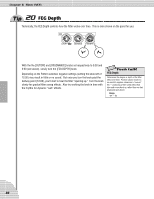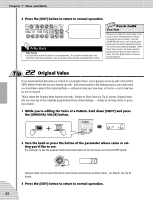Yamaha DX200 Owner's Manual - Page 28
Tip 19 Wild, wild filter sweeps - VCF Types, Call up a Pattern and press the Start/Stop button.
 |
View all Yamaha DX200 manuals
Add to My Manuals
Save this manual to your list of manuals |
Page 28 highlights
Chapter 6 Filter (VCF) 19 Wild, wild filter sweeps - VCF Types The enormous power and versatility of the Filter section continues with the VCF Types. These hidden variations put some really heavy-duty sonic fireworks at your fingertips - just what you need to blow the crowd away. Try these settings out for size... 1 Call up a Pattern and press the Start/Stop button. Start out by setting both [RESONANCE] and [FEG DEPTH] to around 1:00. 2 Simultaneously hold down [SHIFT] and turn the [CUTOFF] knob. Keep your eyes on the display as you do this - the setting will change! For starters, select "12db" - which should be around 11:00. In this shifted condition, the [CUTOFF] knob becomes the VCF Type selector. (That's why "TYPE" is printed in black below the knob.) 3 Now, take your finger from the [SHIFT] button, and the knob reverts to its original identity as the Cutoff control. Turn it very slowly - especially between 8:00 and 1:00 - as you listen to the gradual changes in the sound. 4 Not wild enough for you? Let's move onto another type then... Hold down [SHIFT] again and turn the [CUTOFF] knob to around 12:00, so that "bPF" is called up in the display. Is that any wilder? Still too tame? Let go of [SHIFT] and try tweaking the [CUTOFF] knob between 8:00 and 2:00. 5 Let's try one more. Hold [SHIFT] and set the [CUTOFF] knob to around 2:00, so that the "HPF" type is selected. Things can get kind of crazy here, too. Tweak the [CUTOFF] knob some more - especially between 12:00 and 3:00 - and hear what kind of madness you can generate. Don't forget the [RESONANCE] and [FEG DEPTH] knobs! Work with them too as you tweak the [CUTOFF] knob. There's a lot of sonic variation to be had in just these three controls. 28