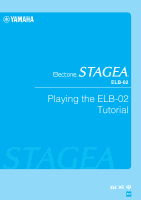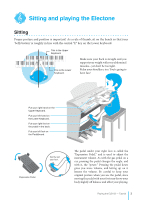Yamaha ELB-02 ELB-02_Tutorial Guide - Page 6
Voice s
 |
View all Yamaha ELB-02 manuals
Add to My Manuals
Save this manual to your list of manuals |
Page 6 highlights
Voice sections Now, let's take a look at the all-important Voice section-which is actually divided into four sections. Upper Keyboard Voice 1 Lead Voice 1 For adjusting the volume. TO LOWERD/U This conveniently lets you play the Lead Voice and/or Pedal Voice from the Lower Keyboard. Lower Keyboard Voice 1 Pedal Voice 1 And there you have it. Four sections in one set! However, the ELB-02 gives you one more set to play with... Pressing the button (lights) switches to Voice section 2. Upper Keyboard Voice 2 Lead Voice 2 Lower Keyboard Voice 2 Pedal Voice 2 For adjusting the volume. SOLO button TO LOWERU This conveniently lets you play the Lead Voice and/or Pedal Voice from the Lower Keyboard. Although not explained in this booklet, User [1] / User [2] buttons are useful for selecting various Voices. The [TO LOWERD/ SOLO] / [TO LOWERU] buttons allow you to customize the Voice sections for other uses and performance situations. For details, refer to the Owner's Manual, Chapter 2 "Voices." 6 Playing the ELB-02 - Tutorial