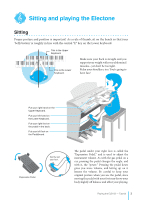Yamaha ELB-02 ELB-02_Tutorial Guide - Page 7
Voice Display
 |
View all Yamaha ELB-02 manuals
Add to My Manuals
Save this manual to your list of manuals |
Page 7 highlights
Voice Display Pressing the [VOICE DISPLAY] button calls up the Voice display, letting you quickly and easily check which Voices are being used for each keyboard! You can also check the status of each Voice section-it is on and sounds, or off and will not. Let's take a closer look at the Voice Display... [VOICE SECTION 2] button [VOICE DISPLAY] button Voice section 1 (When the button is off) Voice section 2 (When the button is on) In this setup, we can see that "Strings 1" is set for Upper Keyboard Voice 1, "Piano 1" for Lower Keyboard Voice 1 and "FingrBass 1" for Pedal Voice 1. * "Violin 1" is selected for Lead Voice 1, but will not sound since the status is set to OFF. In this case, all Voice section 2 Voices are off, and no sound will be produced from them. When you play the keys, these Voice sections 1 and 2 will sound simultaneously (if Voices in both sections are set to ON). You can switch display pages by using the Page buttons at the top right of the display. Try playing the Electone now and listen to the sound! You can hear the Strings sound on the Upper Keyboard, the Piano sound on the Lower Keyboard, and the Finger Bass sound on the Pedalboard. Playing the ELB-02 - Tutorial 7