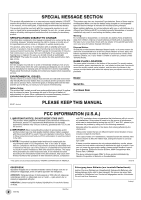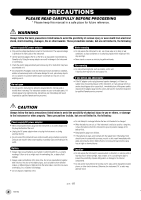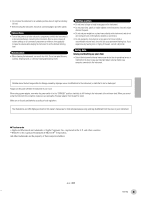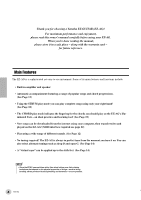Yamaha EZ-AG Owner's Manual
Yamaha EZ-AG Manual
 |
View all Yamaha EZ-AG manuals
Add to My Manuals
Save this manual to your list of manuals |
Yamaha EZ-AG manual content summary:
- Yamaha EZ-AG | Owner's Manual - Page 1
EZ GUITAR / EZ GITARRE / EZ GUITARE / EZ GUITARRA - Yamaha EZ-AG | Owner's Manual - Page 2
If your dealer is unable to assist you, please contact Yamaha directly. NAME PLATE LOCATION: The name plate is located instructions found in the users manual, may cause interference harmful to the operation of other electronic koko laitetta verkosta. 2 EZ-AG (standby) Entsorgung leerer Batterien - Yamaha EZ-AG | Owner's Manual - Page 3
twelve demo-songs. COPYRIGHT NOTICE This product incorporates and bundles computer programs and contents in which Yamaha owns copyrights or with respect to which it has license to use others' copyrights. Such copyrighted materials include, without limitation, all computer software, styles files, MIDI - Yamaha EZ-AG | Owner's Manual - Page 4
by qualified Yamaha service personnel. Water warning • Do not expose the instrument to rain, use it near water or in damp or wet conditions, or place containers on it containing liquids which might spill into any openings. • Never insert or remove an electric plug with wet hands. Fire warning • Do - Yamaha EZ-AG | Owner's Manual - Page 5
to all other electronic components to which Do not insert a finger or hand in any gaps on the instrument. connected to the instrument. Yamaha cannot be held responsible is in the "STANDBY" position, electricity is still flowing to the owner's manual are for instructional purposes only EZ-AG 5 3 - Yamaha EZ-AG | Owner's Manual - Page 6
play mode you can play complete songs using only your right hand! (See Page 18) • The CHORD play mode indicates the fingering for the chords you should play on the EZ-AG's illuminated frets - an ideal practice and learning tool! (See Page 19) • New songs can be downloaded from the internet using your - Yamaha EZ-AG | Owner's Manual - Page 7
20 • What is MIDI 20 • Some Example MIDI Applications 20 • Connecting To a Computer 21 • Loading Song Data Into the EZ-AG Using the Song Filer Application 22 • Turning Local Control On or Off 23 • Setting the MIDI Clock 23 Troubleshooting 24 MIDI Implementation Chart 26 Song Chord Chart 30 - Yamaha EZ-AG | Owner's Manual - Page 8
to touch the plate on the back of the neck with your left hand while touching the bridge plate with your right hand (See Page 12.) Strings The strings can be played either with a pick or finger style. LED Control Section Frets EZ-AG frets 1 through 6 are illuminated and will glow red when pressed - Yamaha EZ-AG | Owner's Manual - Page 9
of the 25 internal songs to be selected for playback. In addition to the songs initially provided, songs downloaded from the internet to a computer can be read into and stored in the EZ-AG. i [SOUND] Button Allows selection of any of the EZ-AG's 20 instrument sounds. o [DEMO] Button Starts and stops - Yamaha EZ-AG | Owner's Manual - Page 10
when not using the EZ-AG, or during electrical storms. I Using Batteries For battery operation the EZ-AG requires six 1.5V "AA" size, or LR6 or equivalent batteries. When the batteries need to be replaced, the volume may be reduced, the sound may be distorted, and other problems may occur. When - Yamaha EZ-AG | Owner's Manual - Page 11
page 21 for connection details. Computer USB-MIDI Interface USB Connector MIDI OUT Connector MIDI IN Connector PHONES/OUTPUT Connector EZ-AG when connecting the EZ-AG to avoid possible electric shock and damage to the equipment. Also, start with all volume controls on external devices turned - Yamaha EZ-AG | Owner's Manual - Page 12
it pops up.). The "YAMAHA" name will scroll across the EZ-AG frets when the power is DEMO START/STOP SOUND SELECT SONG SELECT VALUE RESET 7 TEMPO CAPO VOLUME TUNING • Default volume can be restored by pressing both [+]/[-] buttons simultaneously. 2 Play chords. Form a chord with your left hand - Yamaha EZ-AG | Owner's Manual - Page 13
EZ-AG Selecting Different Sounds The EZ-AG includes 20 different guitar, bass, and other instrument sounds. Choose the sound that best suits the song you're playing and your playing style. 1 Press the [SOUND] button. PLAY MODE 1 2 3 STRUM CHORD BOTH START/STOP START/STOP START/STOP DEMO - Yamaha EZ-AG | Owner's Manual - Page 14
. The EZ-AG CAPO function can be applied up to the sixth fret. Some guitar books include capo indications that can make setting this function easy. 1 Press the [CAPO] button. PLAY MODE 1 2 3 STRUM CHORD BOTH START/STOP START/STOP START/STOP DEMO START/STOP SOUND SELECT SONG SELECT VALUE - Yamaha EZ-AG | Owner's Manual - Page 15
the Songs The EZ-AG features a range of internal songs that you can play along with. Song numbers 1 through 25 are pre-programmed into the EZ-AG. Additional songs can be downloaded from the internet using a computer and loaded into the EZ-AG for playback. Refer to the "Connecting to MIDI Devices - Yamaha EZ-AG | Owner's Manual - Page 16
and [-] buttons to set the tempo. PLAY MODE 1 2 3 STRUM CHORD BOTH START/STOP START/STOP START/STOP DEMO START/STOP SOUND SELECT SONG SELECT VALUE RESET 130 TEMPO CAPO VOLUME TUNING • Press the [+] and [-] buttons simultaneously to reset the default tempo of the song. 16 EZ-AG 14 - Yamaha EZ-AG | Owner's Manual - Page 17
accompaniment volume setting is "64." PLAY MODE 1 2 3 STRUM CHORD BOTH START/STOP START/STOP START/STOP DEMO START/STOP SOUND SELECT SONG SELECT VALUE RESET 98 TEMPO CAPO VOLUME TUNING • Press the [+] and [-] buttons simultaneously to reset the default song volume. 15 EZ-AG 17 - Yamaha EZ-AG | Owner's Manual - Page 18
Play Along With the Songs Try playing along with the songs using the EZ-AG's three play modes: STRUM (right hand), CHORD (left hand), and BOTH (both hands). PLAY 1: STRUM Play using only your right hand. Great for rhythm practice. 1 Press the [SONG] button and use the [+] and [-] buttons to select - Yamaha EZ-AG | Owner's Manual - Page 19
glowing fret buttons. Playing the EZ-AG strings in this mode has no effect on playback. Press the [CHORD] button again to stop playback. PLAY 3: BOTH Once you've mastered the left and right-hand techniques using play modes 1 and 2, try playing using both hands. 1 Press the [SONG] button and use the - Yamaha EZ-AG | Owner's Manual - Page 20
additional songs downloaded from the internet (URL provided below) into the EZ-AG via these connectors. What is MIDI? MIDI (Musical Instrument Digital Interface) is an international standard system that allows electronic musical instruments and related devices to communicate with and control one - Yamaha EZ-AG | Owner's Manual - Page 21
EZ-AG MIDI OUT MIDI OUT MIDI IN Modem Port Macintosh • When using a separate MIDI interface with a Macintosh computer as in this example, be sure to set the clock speed of the interface from the computer using the appropriate application software. See your software manual for details. 19 EZ-AG - Yamaha EZ-AG | Owner's Manual - Page 22
the same way as the pre-programmed songs. In addition to EZ-AG song data, the EZ-AG can also load and play SMF (Standard MIDI File) song data. SMF song data cannot, however, be used in the EZ-AG PLAY MODE. Visit the PK CLUB home page (URL below) for downloadable song data. Data Specifications For the - Yamaha EZ-AG | Owner's Manual - Page 23
Use the [+] and [-] buttons to turn local control on or off as required. [+] turns local control on, while [-] turns it off. • Local control is always ON when the EZ-AG power is initially turned on. Setting the MIDI Clock Normally EZ-AG song playback is synchronized to its own internal clock. Use - Yamaha EZ-AG | Owner's Manual - Page 24
Troubleshooting No sound. Problem The displays flicker on and off and don't function normally. Song playback will not start. The EZ-AG is jack. Is Local Control turned OFF? The EZ-AG will not produce any sound unless Local Control is turned ON. Are the batteries run down? Is the MIDI clock set to - Yamaha EZ-AG | Owner's Manual - Page 25
Memo EZ-AG 25 89 - Yamaha EZ-AG | Owner's Manual - Page 26
MIDI Implementation Chart MIDI Implementation Chart / MIDI-Implementierungstabelle / 26 EZ-AG YAMAHA [ EZ GUITAR ] Model EZ-AG MIDI o 9nH,v=0 o 9nH,v=1-127 o 9nH,v=0 or 8nH After Key's x x Touch Ch's x x Pitch Bend x o Control Change 0,32 o 1x 6,38 x 7o 10 o 11 x 64 x 71 x 72 x 73 x - Yamaha EZ-AG | Owner's Manual - Page 27
Feuille d'implémentation MIDI / Gráfica de implementación MIDI EZ-AG 27 91 Prog o 0 - 127 o 0 - 127 Change : True # System Exclusive o *3 o *3 : Song Pos. x x Common : Song Sel. x x : Tune x x System : Clock o Real Time: Commands o Aux :All Sound OFF x :Reset All Cntrls x : - Yamaha EZ-AG | Owner's Manual - Page 28
the panel voices or panel settings. However, the MIDI messages listed below do affect the panel voices and songs. • MIDI Master Tuning *2 Control change The EZ-AG receives and responds to the following messages. • Pitch Bend Range. • Fine Tuning. • Coarse Tuning. *3 Exclusive - Yamaha EZ-AG | Owner's Manual - Page 29
ées des [SOUND]ON 07 sélecteurs [SOUND]OFF 07 O X (Entrée) [SONG]ON 07 [SONG]OFF 07 ctr 1 01 01 str str str str str 00 00 01 01 00 . • MIDI Master Tuning (Afinación principal MIDI) *2 Cambio de control El EZ-AG recibe y responde a los mensajes siguientes. • Pitch Bend Range ( - Yamaha EZ-AG | Owner's Manual - Page 30
Sie alle Bund-Tasten gleichzeitig mit dem Ringfinger. Song No. Chord Names and Fret Positions Indicated During qe w E qwe F#7 e w q A 4 qw r e G# 4 r q e w C# r we G 5 3 wr q e Cm q 6 we C 30 EZ-AG r we Cadd9 q e w D7 qw e F7 q w Am7 w Em7 q we G7 q we C qe Dadd9 3 e qw - Yamaha EZ-AG | Owner's Manual - Page 31
los botones de trastes indicados a la vez. Song No. Noms des accords et positions des frettes 2 12 q e r q e w q r e q r e e w q F#m7 B B7 B7sus4 A qe w E w q e D e qw 3 w q r e AM7 Fdim7 e q 4 qw e D#m7(b5) G#7 q we Caug w q r e A#m7(b5) e q EM7 EZ-AG 31 95 - Yamaha EZ-AG | Owner's Manual - Page 32
Song Chord Chart / Song-Akkordtabelle / Partition des accords de morceau / Gráfica de acordes de canciones e w 13 q A r 14 we G r 15 we G q 16 we C q 17 we C 18 w Em7 w q e 19 D q 20 we C e w q 21 A q w 22 Am7 q 23 we C r 24 we G qwr 25 e F 32 EZ-AG qe - Yamaha EZ-AG | Owner's Manual - Page 33
Ab 4 Abm7 4 Ebm Ebdim Em Edim 2 Fm Fdim Eb7 Ebsus4 E7 Esus4 2 F7 Fsus4 F#m F#dim F#7 F#sus4 Gm 3 Gdim 2 Abm 4 Abdim G7 Gsus4 3 Ab7 4 Absus4 4 97 EZ-AG 33 - Yamaha EZ-AG | Owner's Manual - Page 34
Controls Songs 6 12 LED display, 6 x 6 fret LEDs 9 guitar, 8 bass, 3 others STRUM (right hand), CHORD (left hand), BOTH (both hands) [STANDBY/ON] switch, [STRUM] button, [CHORD] button, [BOTH] button, [DEMO] button, [SOUND] button, [SONG PHONES/OUTPUT, MIDI IN and MIDI OUT 3.3W Yamaha. 98 34 EZ-AG - Yamaha EZ-AG | Owner's Manual - Page 35
the servicing of your unit and provide a tracking system if needed. 4. Your owners manual contains important safety and operating instructions. below. Model Serial Sales Slip Purchased from Date Retailer) YAMAHA CORPORATION OF AMERICA Electronic Service Division 6600 Orangethorpe Avenue - Yamaha EZ-AG | Owner's Manual - Page 36
61-4000 ITALY Yamaha Musica Italia S.P.A. Viale Italia 88, 20020 Lainate (Milano), Italy Tel: 02-935-771 SPAIN/PORTUGAL Yamaha-Hazen Música, Yamaha Corporation, Asia-Pacific Music Marketing Group Nakazawa-cho 10-1, Hamamatsu, Japan 430-8650 Tel: +81-53-460-2317 OCEANIA AUSTRALIA Yamaha Music Australia

EZ GUITAR / EZ GITARRE / EZ GUITARE / EZ GUITARRA