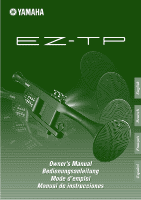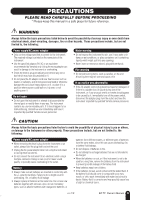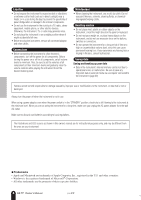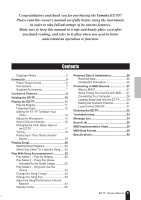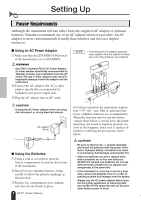Yamaha EZ-TP Owner's Manual
Yamaha EZ-TP Manual
 |
View all Yamaha EZ-TP manuals
Add to My Manuals
Save this manual to your list of manuals |
Yamaha EZ-TP manual content summary:
- Yamaha EZ-TP | Owner's Manual - Page 1
Owner's Manual Bedienungsanleitung Mode d'emploi Manual de instrucciones - Yamaha EZ-TP | Owner's Manual - Page 2
pre-installed in this electronic trumpet: In The Midnight Yamaha owns copyrights or with respect to which it has license to use others' copyrights. Such copyrighted materials include, without limitation, all computer software, styles files, MIDI files, WAVE data and sound recordings EZ-TP Owner's Manual - Yamaha EZ-TP | Owner's Manual - Page 3
the adaptor plug from the outlet, and have the instrument inspected by qualified Yamaha service personnel. CAUTION Always follow the basic precautions listed below to avoid the possibility of physical and may possibly cause loss of sight or chemical burns. (4)-8 1/2 EZ-TP Owner's Manual 3 1 - Yamaha EZ-TP | Owner's Manual - Page 4
Before connecting the instrument to other electronic components, turn off the power computer connected to the instrument. (page 30) Yamaha cannot be held responsible for damage caused by shown in this owner's manual are for instructional purposes only, and may be EZ-TP Owner's Manual (4)-8 2/2 2 - Yamaha EZ-TP | Owner's Manual - Page 5
To a Computer 28 Loading Song Data Into the EZ-TP .........29 Setting the Transmit Channel 31 Local Control ON/OFF 31 Cleaning the EZ-TP 32 Troubleshooting 33 Message List 34 Sound List 35 MIDI Implementation Chart 36 MIDI Data Format 38 Specifications 40 EZ-TP Owner's Manual 5 3 - Yamaha EZ-TP | Owner's Manual - Page 6
w Connect the AC adaptor (PA-3C or other adaptor specifically recommended by Yamaha) to the power supply jack. e Plug the AC adaptor into an AC outlet compartment cover, making sure that it locks firmly in place. 6 EZ-TP Owner's Manual For battery operation the instrument requires four 1.5V "AA" size, - Yamaha EZ-TP | Owner's Manual - Page 7
. Pin Plugs Stereo Mini Plug Computer To MIDI Connector IN MIDI OUT UX16 USB Connector To DC IN 12V Connector OUT MIDI IN Supplied MIDI Adaptor Cable USB-MIDI Interface To AC Outlet AC Adaptor Supplied Accessories • AC Adaptor • MIDI Adaptor Cable • Song Book EZ-TP Owner's Manual 7 5 - Yamaha EZ-TP | Owner's Manual - Page 8
(page 10). r Guide Lamps The guide lamps glow red to indicate which valves you should press. Depending on the selected mode, they may also indicate song tempo or note timing (page 23). t Display The display shows sound and song numbers, as well as parameter values. 8 EZ-TP Owner's Manual 6 - Yamaha EZ-TP | Owner's Manual - Page 9
the best balance with the sound you are playing (page 24). !5 [MIDI]/[TEMPO] Button When the upper indicator is lit this button is used to access a range of MIDI parameters (page 31). When the lower indicator is lit it is used to adjust song playback tempo (page 24). EZ-TP Owner's Manual 9 7 - Yamaha EZ-TP | Owner's Manual - Page 10
MIDI Connector The supplied MIDI adaptor cable and an MIDI !7 optional USB-MIDI interface and stan- MASTER VOL !8 dard MIDI cable can be connected here to connect to other MIDI page 11). Holding the EZ-TP Hold the center of the valve case with the left hand support. 10 EZ-TP Owner's Manual 8 - Yamaha EZ-TP | Owner's Manual - Page 11
should produce a trumpet note. ⇒ Refer to "Setting the EZ-TP To Match Your EZ-TP includes a function that lets you easily check the base pitch by ear - see "Check the Pitch Of the Bb, C, Eb, and F Keys" on page 18. (When set to Bb) "C" on the EZ-TP A B CDE F GA "C" on the piano EZ-TP Owner's Manual - Yamaha EZ-TP | Owner's Manual - Page 12
1 21 2 12012 03212 0 The fingerings below are not available on a real trumpet, but can be used on the EZ-TP. 1 212 1 0 333 2 1 ● Harmonics Chart 0 2 Fingerings in this * The actual notes produced will depend on the key setting (page 17). (b %b (b #b %b 'b (b 12 EZ-TP Owner's Manual 10 - Yamaha EZ-TP | Owner's Manual - Page 13
into the mouthpiece. ● Pitch The default key for the EZ-TP is Bb - the standard key for most trumpets. If you play Example 1 using the default Bb key play by singing only, without requiring trumpet fingerings. Refer to "Fr1 and Fr2 - Play By Singing Only" on page 18. EZ-TP Owner's Manual 13 11 - Yamaha EZ-TP | Owner's Manual - Page 14
"1" setting, while the average male voice is best matched by the "0" setting. The default EZ-TP setting is "0". 1 Press the button so that the upper indicator lights. 2 Press the but in this case the new setting won't be retained in memory when the power is turned off. 0 14 EZ-TP Owner's Manual 12 - Yamaha EZ-TP | Owner's Manual - Page 15
setting. MIC VOL 6 Once the adjustment has been made, perform steps 1 ~ 3 of the "Changing the Guide Lamp Mode" procedure described on page 23. Select "Aut" in step 3 so that the guide lamps indicate which valves you should play while playing along with a song. EZ-TP Owner's Manual 15 13 - Yamaha EZ-TP | Owner's Manual - Page 16
Muted Trumpet Muted Trumpet Synth Trumpet Brass Section Trumpet Brass Trumpet w/Sax Ensemble Mute Trumpet Ensemble Sound Number 12 13 14 15 16 17 18 19 20 21 22 Sound Name Trombone Horn Tuba Sweet Soprano Sax Flute Clarinet PanFlute Shakuhachi Human Voice Strings Oboe 16 EZ-TP Owner's Manual 14 - Yamaha EZ-TP | Owner's Manual - Page 17
Key) of the EZ-TP The default pitch of the EZ-TP is Bb - the same as most trumpets. This means that if you play a "C" on a piano-pitch score using the EZ-TP, the note produced will be different from the same note played on the piano. If you set the pitch of the EZ-TP to "C," however, the - Yamaha EZ-TP | Owner's Manual - Page 18
EZ-TP Adjusting the Tracking In some cases the proper pitch may not be produced. In such cases you might need to adjust the tracking so that more time is allowed for pitch detection, thus minimizing the problem into the mouthpiece and the time the trumpet sound begins. 18 EZ-TP Owner's Manual 16 - Yamaha EZ-TP | Owner's Manual - Page 19
A = 425 Hz to 453 Hz in 1-Hz increments. Use this feature when you want to tune the EZ-TP to other instruments. 1 Press the button so that the lower indicator lights. 2 Press the [KEY] button you play, and the "1" setting produces an note an octave above notes you play. EZ-TP Owner's Manual 19 17 - Yamaha EZ-TP | Owner's Manual - Page 20
Playing Songs The EZ-TP features a selection of 10 songs that are ideal for trumpet performance. You can use the songs loaded into the EZ-TP and played. Refer to page 27 for information on downloading song data - "Connecting to MIDI Devices." Starting Song Playback 1 Press the [DEMO] button. Playback - Yamaha EZ-TP | Owner's Manual - Page 21
buttons in the same way as the preset songs. 4 Press the [DEMO] button. Playback of the selected song will begin. 5 Press the [DEMO] button again to stop playback. ● Song List Song Number P 1 Soul of the preset songs cannot be reproduced by playing only the EZ-TP. EZ-TP Owner's Manual 21 19 - Yamaha EZ-TP | Owner's Manual - Page 22
pressing the [DEMO] button. Listen carefully to EZ-TP pitch may not always change as desired. If this happens press and release any valve in time with the guide lamps to ensure that the correct pitches are played. Press the PLAY MODE [1] button when you want to stop song playback. 22 EZ-TP Owner's Manual - Yamaha EZ-TP | Owner's Manual - Page 23
fingering. t .......... The guide lamps always indicate melody note timing. b .......... The guide lamps flash to indicate the tempo and beat of the song. L .......... Used for precise adjustment of the MIC VOL control (page 15). oFF ..... The guide lamps will not light. EZ-TP Owner's Manual 23 21 - Yamaha EZ-TP | Owner's Manual - Page 24
Balance This procedure allows you to adjust the balance between song playback and the notes you play on the EZ-TP by setting the volume of the playback sound. The adjustable range is from 0 ~ 150% in . 3 Use the [-]/[+] buttons to set the song playback volume as required. 24 EZ-TP Owner's Manual 22 - Yamaha EZ-TP | Owner's Manual - Page 25
the button so that the upper indicator lights. 2 Press the [SET UP] button. 3 Use the [-]/[+] buttons to set the sensitivity as required. 1 Velocity 2 1 0 ʵ1 ʵ2 Voice Loudness EZ-TP Owner's Manual 25 23 - Yamaha EZ-TP | Owner's Manual - Page 26
values when the EZ-TP power is turned DEMO] buttons. Press the [-] button if you want to cancel the initialization operation. ON STANDBY --- 2 Press the [+] button. This executes the initialization. -0- 8.8.8. 1 "1" indicates that the initialization has been completed. 26 EZ-TP Owner's Manual - Yamaha EZ-TP | Owner's Manual - Page 27
Song data cannot be transmitted from the EZ-TP. What is MIDI? MIDI (Musical Instrument Digital Interface) is a world-standard interface for communication between electronic musical instruments and music devices. When MIDI-equipped instruments are connected via a MIDI cable, it becomes possible to - Yamaha EZ-TP | Owner's Manual - Page 28
record or manipulate performance data played on the EZ-TP, or to send performance data from the computer that will play the EZ-TP. A Yamaha UX16 or similar USB-MIDI interface and MIDI cables will be necessary for MIDI connection between the EZ-TP and a USB-equipped computer. EZ-TP USB UX16 MIDI - Yamaha EZ-TP | Owner's Manual - Page 29
not supported) : Power PC or better : More than 8 MB : More than 2 MB : 800 x 600, 256 colors or more NOTE • The latest version of the Song Filer application is available from the URL listed above. Installation instructions are provided on the website. Be sure to use version 2.0.0 or later. EZ-TP - Yamaha EZ-TP | Owner's Manual - Page 30
Connecting to MIDI Devices ■ Using the Song Filer After installing the Song Filer application on your computer, connect the EZ-TP as described below. Instructions for operating the Song Filer application are provided in the pdf file included with the Song Filer download package. ● Loading Data from - Yamaha EZ-TP | Owner's Manual - Page 31
3 Press and hold the [MIDI] button use the [-]/[+] buttons to select "on" or "off." on NOTE • No sound will be produced by the EZ-TP when Local Control is set to either "off" or "EZC." The internal EZ-TP tone generator will only sound when Local Control is turned "on." EZ-TP Owner's Manual 31 29 - Yamaha EZ-TP | Owner's Manual - Page 32
important to keep wind-type instruments like the EZ-TP clean at all times. Refer to the instructions below. ● Mouthpiece When the mouthpiece requires cleaning water. The body of the instrument contains electronics that could suffer permanent damage if exposed to water. 32 EZ-TP Owner's Manual 30 - Yamaha EZ-TP | Owner's Manual - Page 33
Troubleshooting Problem No Sound. The desired pitch is not produced. The EZ-TP farther away from the EZ-TP. Is the overall volume turned up too high? In some cases - particularly when EZ-TP. Make sure that the AC adaptor is connected when loading data from a computer. EZ-TP Owner's Manual 33 31 - Yamaha EZ-TP | Owner's Manual - Page 34
file is not SMF format 0. Type resolution of specified file not supported. Value resolution of specified file not supported. The specified file has no track data. SMF data error - data byte received when running status has not been read, etc. Data read failure during playback. 34 EZ-TP Owner's Manual 32 - Yamaha EZ-TP | Owner's Manual - Page 35
. NOTE • When using MIDI data from an external MIDI device to play the EZ-TP, use MIDI program change numbers to select the desired sound. • Program change numbers are often specified as numbers "0 ~ 127." Since the EZ-TP uses a "1 ~ 128" numbering system, in such cases it is necessary to subtract - Yamaha EZ-TP | Owner's Manual - Page 36
Implementation Chart MIDI Implementation Chart / MIDI-Implementierungstabelle / 36 EZ-TP Owner's Manual / Bedienungsanleitung / Mode d'emploi / Manual de instrucciones YAMAHA [ EZ-TP ] Model EZ-TP MIDI Implementation Chart Function... Transmitted Recognized Basic Default Channel Changed - Yamaha EZ-TP | Owner's Manual - Page 37
Feuille d'implémentation MIDI / Gráfica de implementación MIDI EZ-TP Owner's Manual / Bedienungsanleitung / Mode d'emploi / Manual de instrucciones 37 131 Control Change 84 x 91,93,94 x 96-97 x 98-99 x 100-101 x o *1 Portamento Cntrl o *1 Effect Depth o *1 RPN Inc,Dec o *1 NRPN LSB, - Yamaha EZ-TP | Owner's Manual - Page 38
ll" werden für das MIDI Master Tuning verwendet. • Der Standardwert beträgt für „mm" 08H und für „ll" 00H. Für „cc" können beliebige Werte verwendet werden. F0H, 43H, 1nH, 4CH, 00H, 00H, 7EH. 00H, F7H 3. Es werden keine Songdaten gesendet. 38 EZ-TP Owner's Manual / Bedienungsanleitung - Yamaha EZ-TP | Owner's Manual - Page 39
ón principal MIDI. • Los valores iniciales de "mm" y "ll" son 08H y 00H, respectivamente. Puede usarse cualquier valor para "cc". (Sistema XG activado) F0H, 43H, 1nH, 4CH, 00H, 00H, 7EH. 00H, F7H 3. Los datos de canciones no se transmiten. EZ-TP Owner's Manual / Bedienungsanleitung - Yamaha EZ-TP | Owner's Manual - Page 40
Controls: PLAY MODE [1], [2], [3] buttons, [DEMO] button, [SOUND]/[SONG] button, [KEY] button, [SET UP]/[VOL] button, [MIDI]/ [TEMPO] button, [FUNCTION] button, VALUE información a su distribuidor Yamaha. 40 EZ-TP Owner's Manual / Bedienungsanleitung / Mode d'emploi / Manual de instrucciones 134 - Yamaha EZ-TP | Owner's Manual - Page 41
U.S.A. or in an y other country. Please record the model and serial number of the product you ha ve purchased in the spaces provided below. Model Serial Sales Slip Purchased from Date Retailer) YAMAHA CORPORATION OF AMERICA Electronic Service Division 6600 Orangethorpe Avenue Buena Park, CA - Yamaha EZ-TP | Owner's Manual - Page 42
according to the instructions found in the users manual, may cause interference harmful to the operation of other electronic devices. Compliance with not locate the appropriate retailer, please contact Yamaha Corporation of America, Electronic Service Division, 6600 Orangethorpe Ave, Buena Park, - Yamaha EZ-TP | Owner's Manual - Page 43
Yamaha Yamaha Yamaha Yamaha Musique France BP 70-77312 Marne-la-Vallée Cedex 2, France Tel: 01-64-61-4000 ITALY Yamaha Musica Italia S.P.A. Viale Italia 88, 20020 Lainate (Milano), Italy Tel: 02-935-771 SPAIN/PORTUGAL Yamaha Yamaha Yamaha Yamaha Music & Electronics Yamaha Yamaha Yamaha Yamaha - Yamaha EZ-TP | Owner's Manual - Page 44
Yamaha PK CLUB (Portable Keyboard Home Page, English Only) http://www.yamahaPKclub.com/ Yamaha Manual Library http://www2.yamaha.co.jp/manual/english/ U.R.G., Pro Audio & Digital Musical Instrument Division, Yamaha Corporation © 2004 Yamaha Corporation A0 ???PO???.?-01 WD41120 Printed in Malaysia
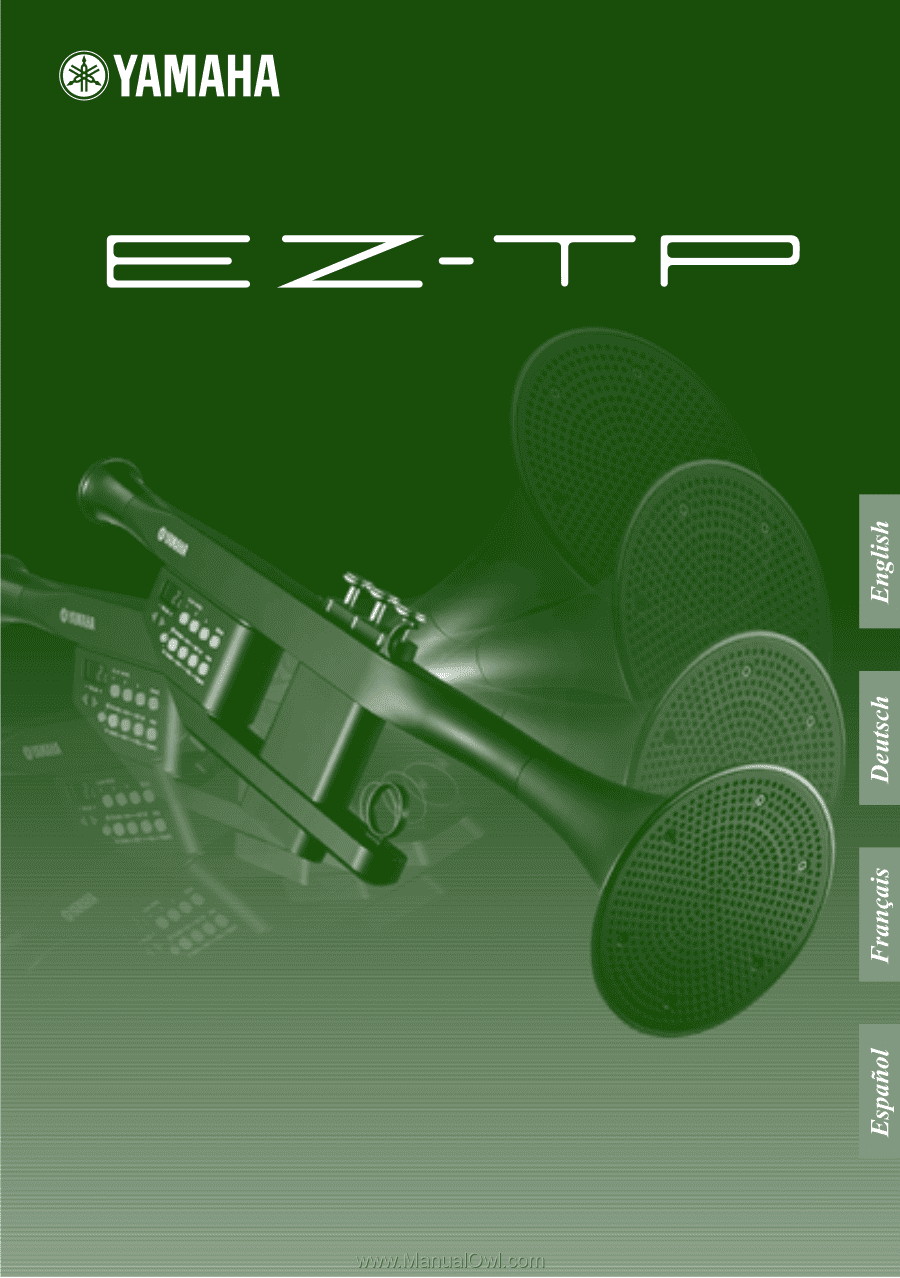
Owner’s Manual
Bedienungsanleitung
Mode d’emploi
Manual de instrucciones
Owner’s Manual
Bedienungsanleitung
Mode d’emploi
Manual de instrucciones