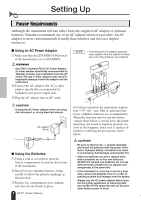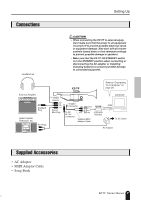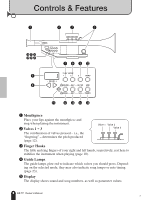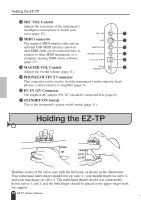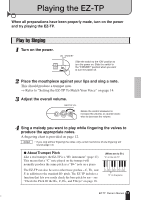Yamaha EZ-TP Owner's Manual - Page 11
Playing the EZ-TP, Play by Singing - ez trumpet
 |
View all Yamaha EZ-TP manuals
Add to My Manuals
Save this manual to your list of manuals |
Page 11 highlights
Playing the EZ-TP When all preparations have been properly made, turn on the power and try playing the EZ-TP. Play by Singing 1 Turn on the power. ON STANDBY Slide the switch to the "ON" position to turn the power on. Slide the switch to the "STANDBY" position when you want to turn the power off. 2 Place the mouthpiece against your lips and sing a note. This should produce a trumpet note. ⇒ Refer to "Setting the EZ-TP To Match Your Voice" on page 14. 3 Adjust the overall volume. MASTER VOL Rotate the control clockwise to increase the volume, or counter-clockwise to decrease the volume. 4 Sing a melody you want to play while fingering the valves to produce the appropriate notes. A fingering chart is provided on page 12. NOTE • If you sing without fingering the notes, only certain harmonics of one fingering will sound (page 13). ● About Trumpet Pitch Like a real trumpet, the EZ-TP is a "Bb instrument" (page 17). This means that a "C" note played on the trumpet will normally produce the same pitch as a "Bb" note on a piano. The EZ-TP can also be set to other basic pitches - C, Eb, and F, in addition to the standard Bb pitch. The EZ-TP includes a function that lets you easily check the base pitch by ear - see "Check the Pitch Of the Bb, C, Eb, and F Keys" on page 18. (When set to Bb) "C" on the EZ-TP A B CDE F GA "C" on the piano EZ-TP Owner's Manual 11 9